Every browser has features to make it easier to do basic tasks such as selecting and copying text. Firefox has a special feature for selecting a portion of hyperlinked text. Sometimes when browsing the web using Firefox, you need to select some text on a web page, often some words or a phrase inside a longer sentence. It is no problem selecting it if that text is not hyperlinked to open another page. However if the text is hyperlinked, then when you try to select the text, especially a single word or a phrase, you may end up unintentionally opening the hyperlink. You can easily select the whole link text but it's not easy to select a part of the hyperlinked text. Here is a native solution for Firefox users on both Windows and Linux. This special feature of Firefox will allow to you to precisely select exactly the text you want.
Advertisеment
Just follow these simple instructions mentioned below.
How to select text inside a hyperlink without opening the link in Firefox for Windows
- Open any web page in the Firefox browser, e.g. Winaero front page.
- Press and hold down the ALT key on the keyboard and start selecting the text inside the hyperlink by dragging with the left mouse button held down.
Voila: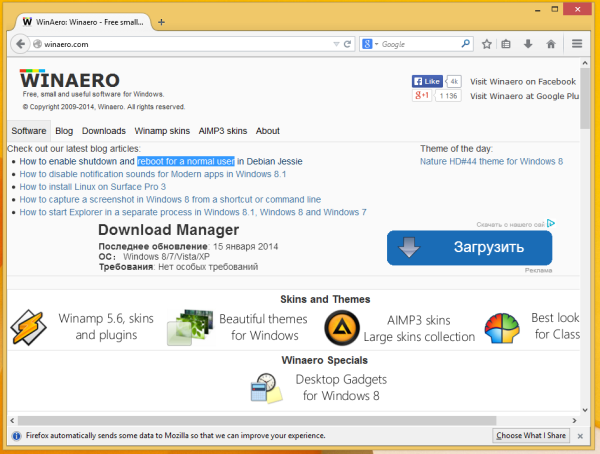
- Now you need to release the left mouse button before the ALT key, this is important.
- You are done. The text will remain selected, and the hyperlink will not open. You can copy the selected text with the CTRL + C keyboard shortcut.
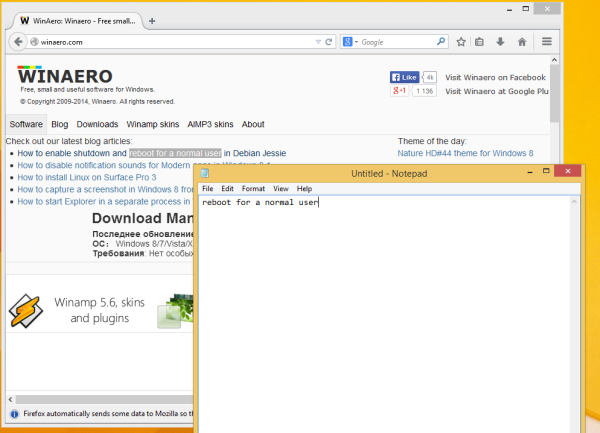
How to select text inside a hyperlink without opening the link in Firefox for Linux
For Linux, the steps are almost similar, only the modifier key should be different, because the ALT key is binded to window management mouse gestures in most Linux window managers.
- Open any web page in the Firefox browser, e.g. Winaero front page.
- Press and hold down the ALT + WIN keys together on the keyboard and start selecting the text inside the hyperlink by dragging with the left mouse button held down.
- Again, you need to release the left mouse button before you release the keyboard keys to preserve the selection and prevent Firefox from opening the link.
- That's it.
Now you know how to grab any text which is located inside a hyperlink in Firefox without opening the link.
Support us
Winaero greatly relies on your support. You can help the site keep bringing you interesting and useful content and software by using these options:

That’s been driving me nuts on linux forever. I think I tried every bloody key combination except Alt+Win. A thousand thanks.
hehe, enjoy
with Win7 and Firefox 47, this does not work.
I have tried it by highlighting part of the hyperlink – still activates the hyperlink, and by aly-dbl or trpl click to select the entire hyperlink – still activates the hyperlink – now 2 or 3 times.
Any way in Forefox 47 to accomplish either scenerio above?
This works in Firefox 47 as expected.
Nothing changed in this version of the browser.
Hmm, I’ve tried Alt + mouse drag, Ctrl + mouse drag, Alt + mouse click (dbl and trpl), Ctrl + mouse click(s), EVERYTHING activates the hyperlink.
Press and hold Alt
Hold the left mouse button.
Drag the mouse
Release the left button
Release ALT.
This works here.
This will not work if Alt+Click is set to download a link (also called Alt Click Save).
Alt Click Save is enabled if the browser.altClickSave setting is set to “true”.