Starting in version 139, Google Chrome removes support for Manifest V2ow to Restore Manifest V2 and uBlock Origin in Google Chrome extensions, including the popular uBlock Origin ad blocker. This guide provides detailed instructions to restore uBlock Origin functionality through specific Chrome flag configurations and shortcut modifications.
Advertisеment
ℹ️ The method reviewed in this guide has been proven to work in Chrome 139 and 140.
Understanding Manifest V2 and V3
Google announced Manifest V3 in September 2019 as the successor to Chrome's extension platform, introducing fundamental architectural changes designed to enhance privacy, security, and performance. Chrome 88, released in January 2021, delivered the first implementation of Manifest V3, featuring core components including the declarativeNetRequest API and service worker support for background processes. During this initial phase, Google maintained backward compatibility with Manifest V2 to allow developers adequate time for migration.
However, Google postponed the removal of Manifest V2 for several times, making Chrome 139 the first browser version to fully disable it.
Manifest V2
Manifest V2 represents the second version of Google Chrome's extension manifest format. This version provided developers with comprehensive APIs for extension functionality, including broad host permissions and background script capabilities. uBlock Origin relies on Manifest V2 features for optimal performance and filtering capabilities.
Manifest V3
Manifest V3 introduces significant architectural changes to Chrome extensions. Key differences include:
- Replacement of background scripts with service workers
- Modified permission model with declarativeNetRequest API
- Enhanced privacy and security restrictions
- Reduced access to certain extension APIs
These changes negatively affect how extensions like uBlock Origin process network requests and manage filtering rules.
Restore Manifest V2 in Google Chrome
You can either go with command line options for the chrome.exe file or with a set of flags that can restore the extension support disabled by default. You canHow to Restore Manifest V2 and uBlock Origin in Google Chrome supply the former via the modified desktop shortcut for the browser. The flags can be set of the chrome://flags page. Let's review these methods.
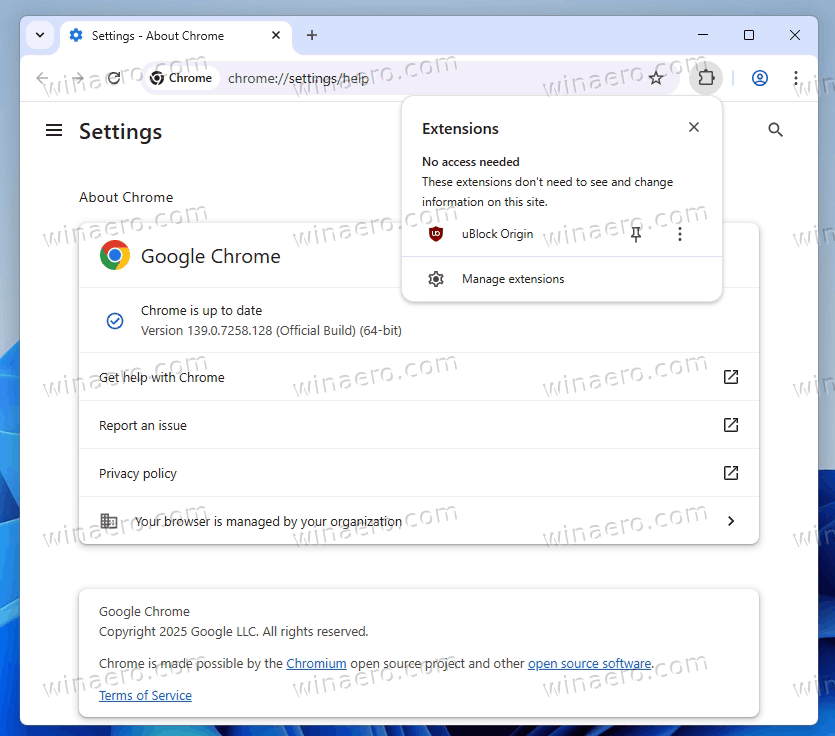
Enable Manifest V2 Support with Command Line Argumens
Add the following command-line arguments to your Chrome shortcut to restore Manifest V2 in Chrome 139 and above.
- How to Restore Manifest V2 and uBlock Origin in Google ChromeLocate your Google Chrome shortcut on the desktop, taskbar, or Start menu.
- Right-click the Chrome shortcut and select "Properties" from the context menu.
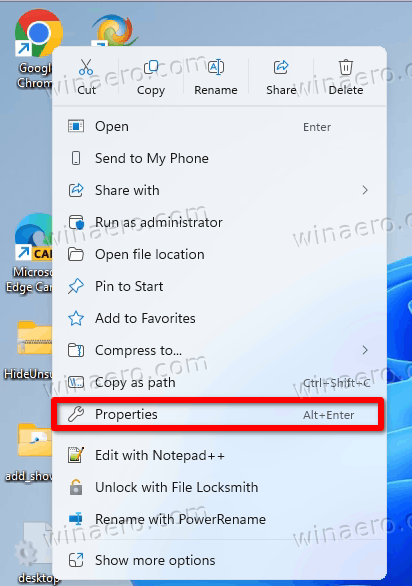 How to Restore Manifest V2 and uBlock Origin in Google Chrome
How to Restore Manifest V2 and uBlock Origin in Google Chrome - In the Properties dialog box, locate the "Target" field containing the executable path.
- Append the following arguments to the existing target string, after a space:
--disable-features=ExtensionManifestV2Unsupported,ExtensionManifestV2Disabled.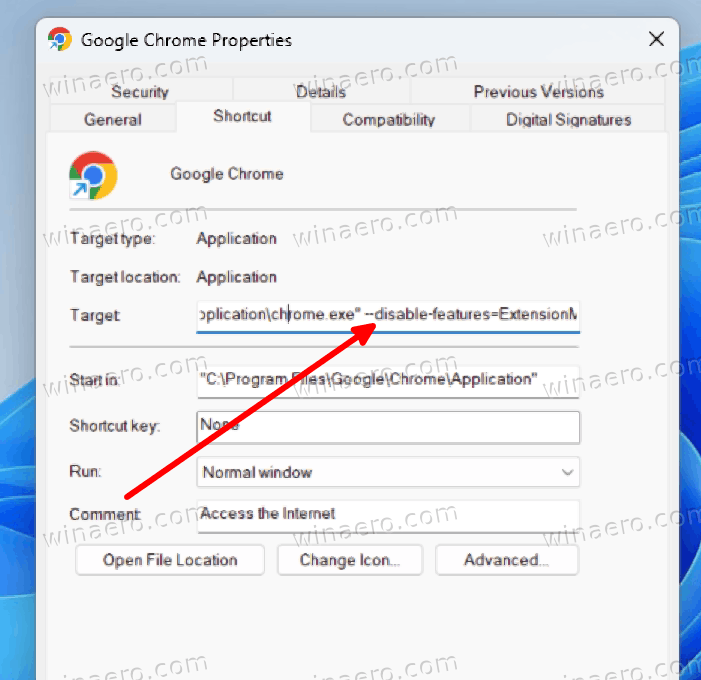
- The complete target field should resemble the following format:
"C:\Program Files\Google\Chrome\Application\chrome.exe" --disable-features=ExtensionManifestV2Unsupported,ExtensionManifestV2Disabled
- The complete target field should resemble the following format:
- Click "OK" to save the changes. Confirm the change by clicking the Continue button.
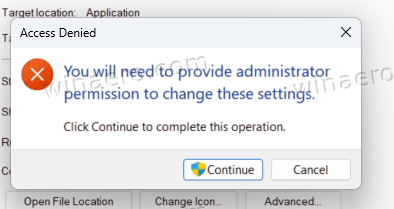
- Launch Chrome using the modified shortcut to apply the command-line arguments.
These command-line arguments instruct Chrome to disable internal features that enforce Manifest V2 extension restrictions. The ExtensionManifestV2Unsupported parameter prevents Chrome from marking Manifest V2 extensions as unsupported, while ExtensionManifestV2Disabled maintains active support for Manifest V2 functionality.
Restore uBlock Origin in Chrome 139 and above
- Launch Google Chrome with your modified shortcut.
- Navigate to this link to Web Store: https://chromewebstore.google.com/detail/ublock-origin/cjpalhdlnbpafiamejdnhcphjbkeiagm.
- Click Add to Chrome.
- Finish the extension installation as usual. Now you have uBlock Origin, manifest V2 version, in your Google Chrome!
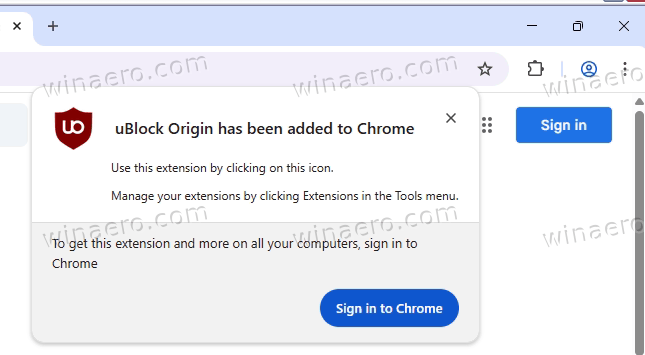
Similarly, you can now restore any extension you lose after updating to Chrome 139 or later.
Alternatively, you can go with the internal flags for the browser. But I prefer the command line options way, and recommend you to stick with it.
How to Restore Manifest V2 and uBlock Origin in Google ChromeConfigure Chrome Flags
Follow these steps to modify Chrome's experimental flags.
- Open Google Chrome.
- Type
chrome://flagsin the address bar and press Enter. - Use the direct URL or type flag name in the Search box.
- Set each flag to the specified state as noted below.
- Restart Chrome when prompted.
Required Flag Configurations
Temporarily unexpire M137 flags
- URL:
chrome://flags/#temporary-unexpire-flags-m137 - You need to set it to: Enabled
- Purpose: Prevents expiration of flags relevant to Chrome 137 features
Temporarily unexpire M138 flags
- URL:
chrome://flags/#temporary-unexpire-flags-m138 - Set it to: Enabled
- Purpose: Maintains availability of Chrome 138 feature flags
After you enable the unexpire M138 and unexpire M137 flags, restart Google Chrome to access the rest of the needed flags, listed below.
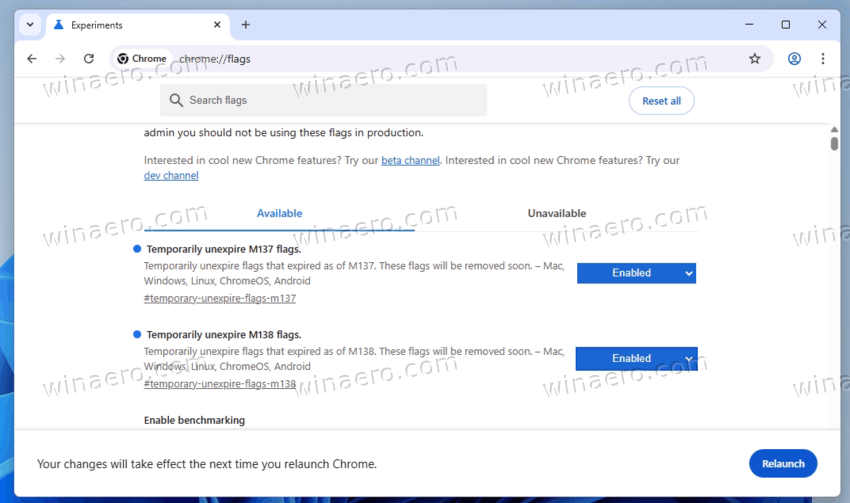
Extension Manifest V2 Deprecation Warning Stage
- URL:
chrome://flags/#extension-manifest-v2-deprecation-warning - Set to: Disabled
- Purpose: Suppresses warnings about Manifest V2 deprecation.
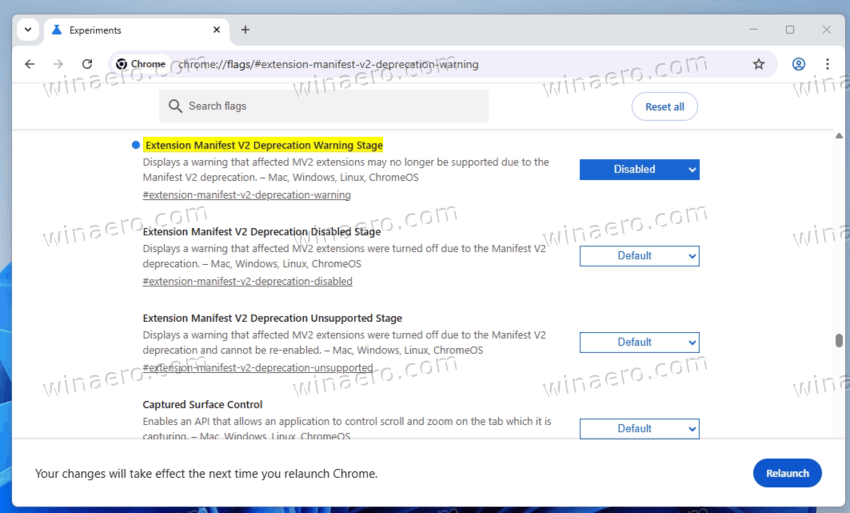
Extension Manifest V2 Deprecation Disabled Stage
- URL:
chrome://flags/#extension-manifest-v2-deprecation-disabled - Set to: Disabled
- Purpose: Maintains Manifest V2 extension functionality
Extension Manifest V2 Deprecation Unsupported Stage
- URL:
chrome://flags/#extension-manifest-v2-deprecation-unsupported - Set to: Disabled
- Purpose: Prevents complete removal of Manifest V2 support
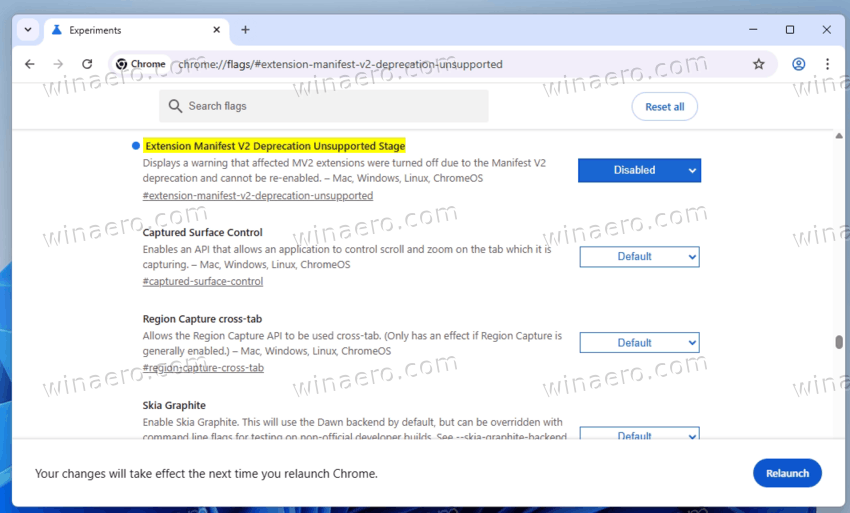
Allow legacy extension manifest versions
- URL:
chrome://flags/#allow-legacy-mv2-extensions - Set to: Enabled
- Purpose: Explicitly permits installation and operation of Manifest V2 extensions
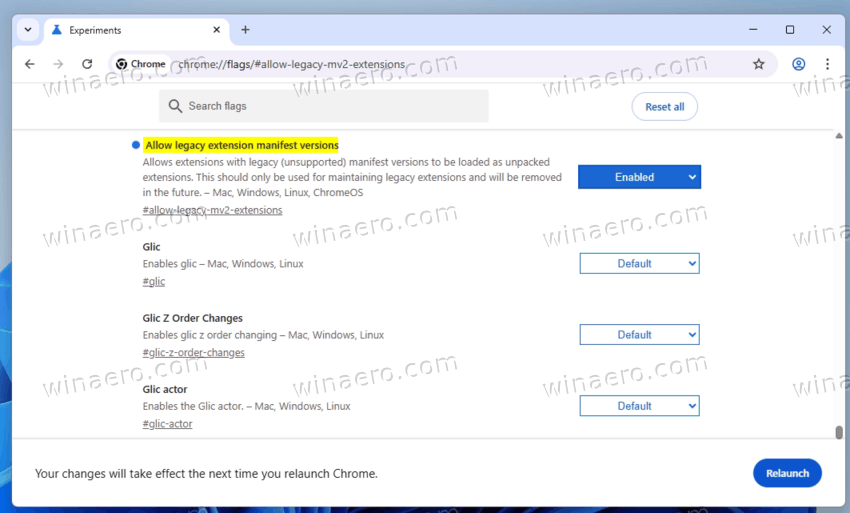
Once you set these flags, you can make uBlock Origin work again.
Important Considerations
These modifications involve experimental Chrome features. Google may remove or modify these flags in any future Chrome version.
💡If Manifest V2 is something mission-critical for you, and you are ready to risk by missing new features and security updates, you may want to consider disabling Chrome updates. This will make you stay on Chrome 139 as long as you want (and keep uBlock Origin working).
This solution provides temporary compatibility with Manifest V2 extensions. Developers recommend transitioning to Manifest V3 compatible alternatives when available for long-term stability and security updates.
Closing words
This guide enables continued use of uBlock Origin in Google Chrome through careful configuration of experimental flags and settings. The process restores Manifest V2 extension support while maintaining Chrome's overall functionality. So you can continue to use your favorite add-ons for longer time.
Support us
Winaero greatly relies on your support. You can help the site keep bringing you interesting and useful content and software by using these options:
