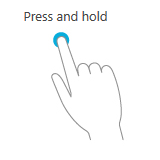I have been asked many times by my friends who bought a Windows 8 tablet on how to open the Desktop context menu. Even for people who're familiar with using the touchscreen UI, the Desktop side in Windows 8 is confusing. It's very easy to access the context menu of the Desktop or any other object in File Explorer.
Analogous to the Modern UI, the Desktop uses the same concepts for operation with a touchscreen. To show the Desktop background context menu, you just need to tap once and hold your finger in an empty area of the Desktop (which is free of icons and files).
This action, also known as the "long tap", is used to show a menu specific to what you're doing. It's the same as right-clicking with a mouse.
TIP: you can learn more touch specific actions from the official Microsoft website.
Support us
Winaero greatly relies on your support. You can help the site keep bringing you interesting and useful content and software by using these options: