Recently, I built a media centre device using Raspberry Pi 2. I am using Arch Linux + Kodi as its software. When plugged to my TV, I noticed the very small fonts that Kodi is using for the controls and information shown on the screen. While I don't care that much about the controls, (because I use my smartphone to control Kodi), the file list font size was terribly small. It was hard to read anything on the TV screen. Here is a very simple way to increase the file list font size in Kodi. Using the method described below, you can change the font size of any element in Kodi's user interface.
Advertisеment
Here are the default font settings of Kodi:
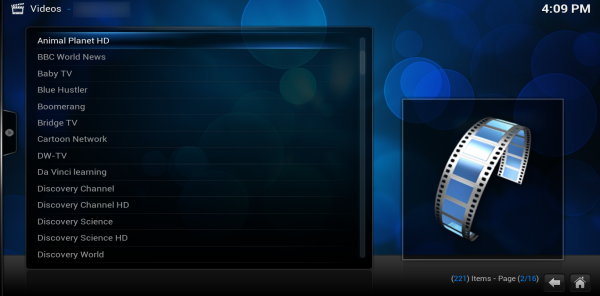 The file list looks OK on the PC's display. But on a TV, it is way too small. In Kodi's preferences, you can set a large font, however, in my case it wasn't big enough.
The file list looks OK on the PC's display. But on a TV, it is way too small. In Kodi's preferences, you can set a large font, however, in my case it wasn't big enough.
Here is a solution which works perfectly with the default skin, Confluence. Actually, I see no reason to use any other skin. Confuence looks great, works fast and consumes very little amount of resources.
Let's change its default font.
I will write the instructions for the Linux version of Kodi, but it should work for the Windows version of the app as well.
To change the font size of the file list in Kodi, open the following file with your favorite text editor app:
/usr/share/kodi/addons/skin.confluence/720p/Font.xml
Go to line 16. There you will find the font13 string in the "Name" subsection. Increase the value in the "Size" subsection below. The default value is 20. Change it from 20 to 50:
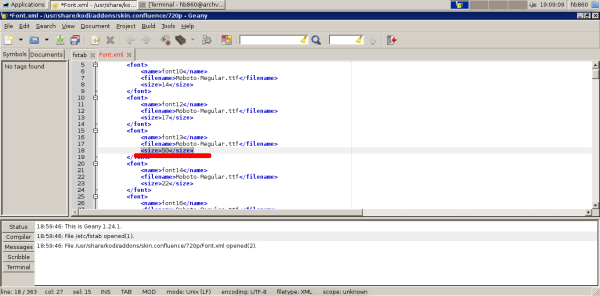 Now restart Kodi. The result will be as follows:
Now restart Kodi. The result will be as follows:
 You can play with other font sections in the Font.xml file to change the size of other fonts. If you don't notice any changes, make sure you haven't selected the "Large" font option in Kodi's preferences. It must be set to "Skin default".
You can play with other font sections in the Font.xml file to change the size of other fonts. If you don't notice any changes, make sure you haven't selected the "Large" font option in Kodi's preferences. It must be set to "Skin default".
That's it.
Support us
Winaero greatly relies on your support. You can help the site keep bringing you interesting and useful content and software by using these options:
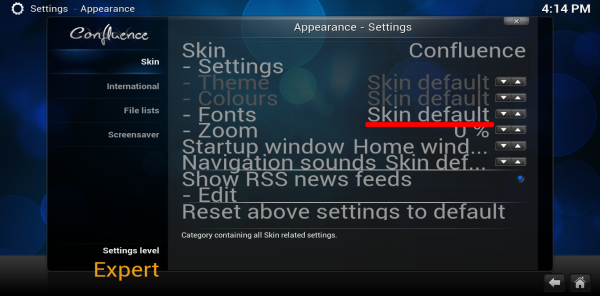

right. this overwhelms the default skin creating new problems.
are there no themes and skins for my grandpa and people with diminished vision at sofa distance for text?