Here's how you can import passwords from CSV file in Microsoft Edge.
Starting in build 90.0.817.0, Microsoft Edge allows you to import passwords from a file in a popular CSV format. It is a nice addition to the existing features which allow importing saved logins and passwords from Chrome, Firefox, IE and the legacy Edge app.
Advertisеment
CSV stands for "Comma Separated Values". It is a plain text file that contains rows of data. Values in a row ("columns") are separated by commas. This is very popular file format when it comes to data exchange between apps. Many database management apps, contact apps on phone and desktop offer exporting values to a CSV file.
This also works for browsers. All popular browsers allow exporting saved logins and passwords to a CSV file. For example, this can be done in Edge and Firefox.
Earlier, we have seen how to export saved passwords in Microsoft Edge to such a file. However, the native ability to import a CSV back file to Edge was missing until now. Finally, Microsoft has updated the data import option of the Edge browser. However, it is still experimental and is hidden behind a flag. So you need first enable it.
Enable the CSV import option in Edge
- Open Microsoft Edge.
- Type
edge://flags/#PasswordImportinto the address bar, and hit the Enter key. - Select Enabled to the right of Password import option.
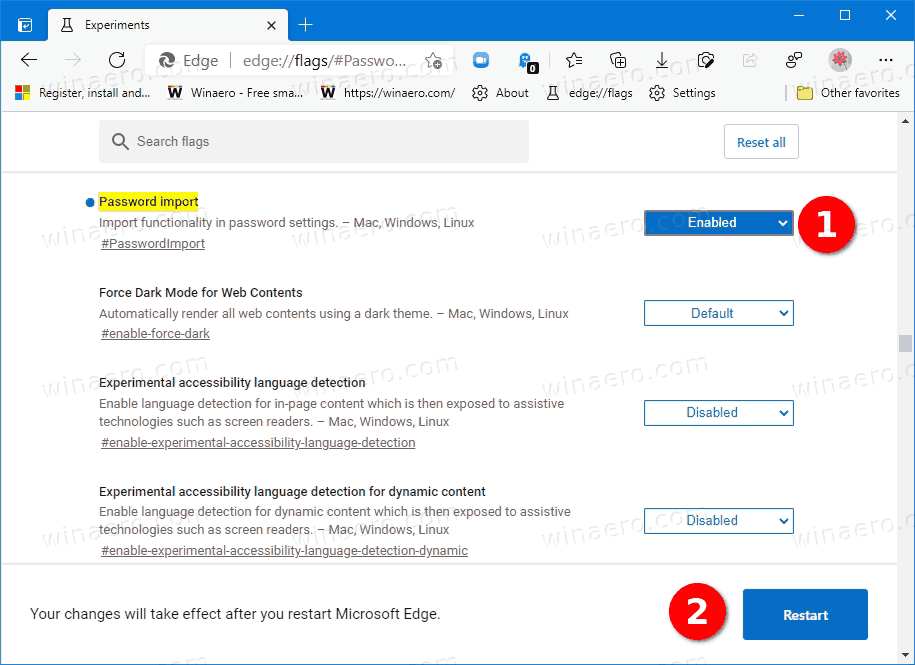
- Restart the browser.
Now you will be able to import passwords from a file. The option is activated and is integrated into the import wizard that you can find in settings of the browser. Here's is how it can be done.
Import Passwords from CSV file to Microsoft Edge
- Open Microsoft Edge.
- Click on the Settings button (Alt + F) and select Settings from the menu.
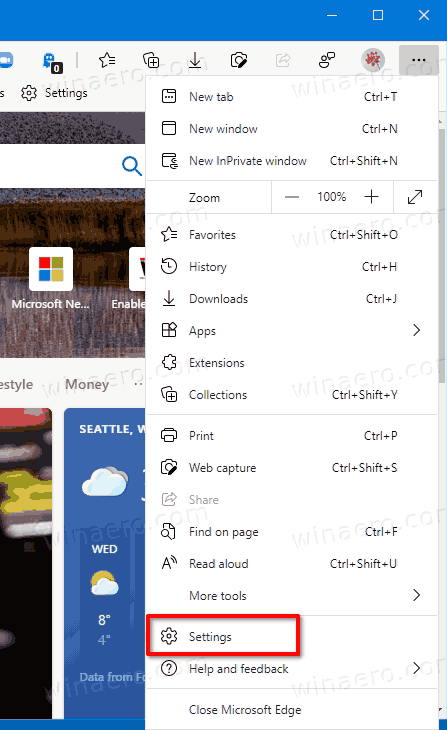
- Click on Profiles on the left. On the right, click on Passwords.
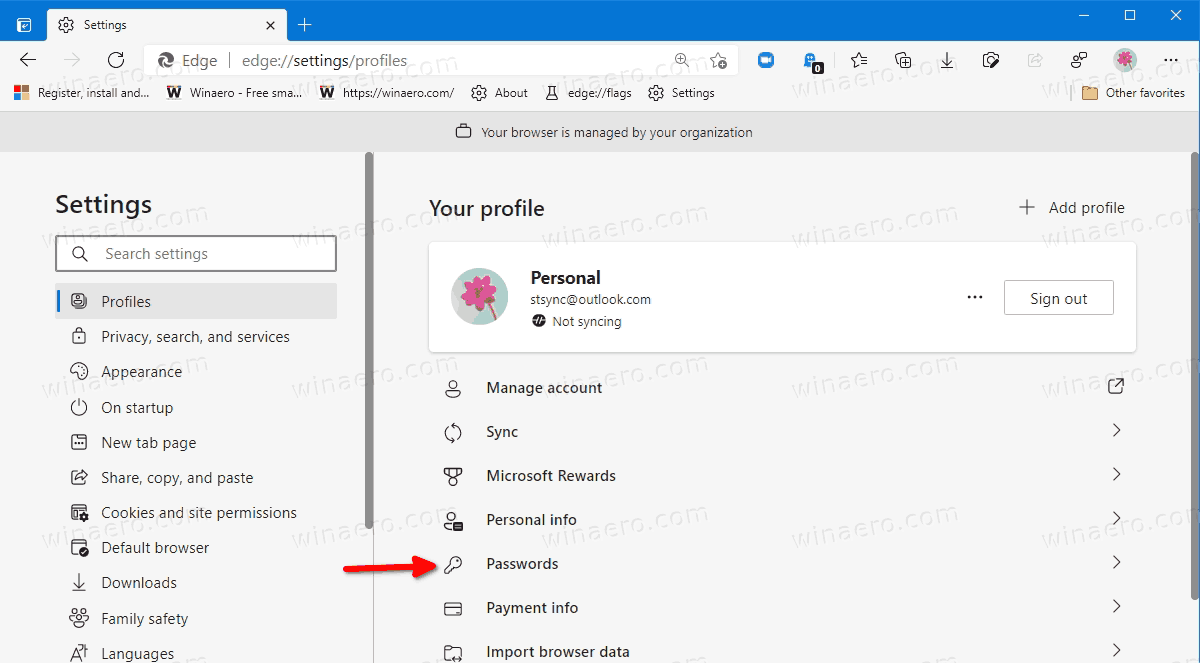
- Scroll down to the Saved passwords section.
- Click on the More actions button with three horizontal dots.
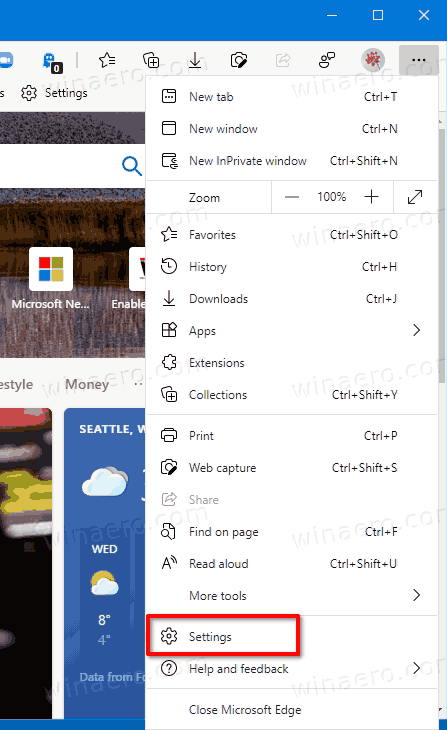
- Select Import passwords from the menu.
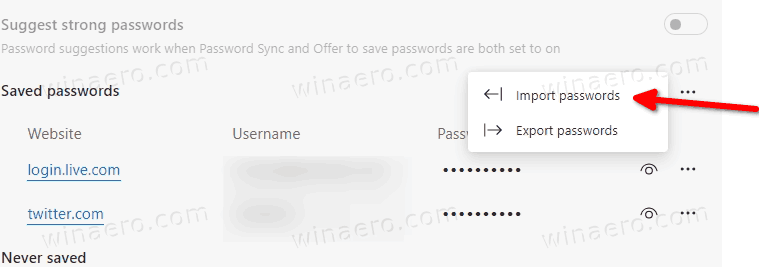
- In the next dialog, click on Choose file and select your CSV file.
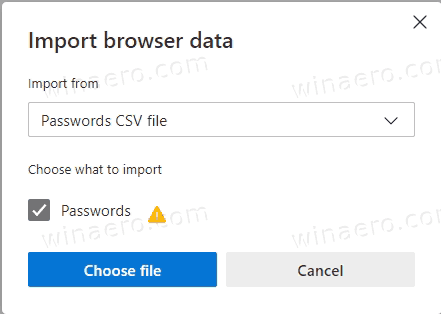
You are done! Microsoft Edge will import the passwords and show the "All done! We’ve brought your data over" message once finished.
That's it.
Support us
Winaero greatly relies on your support. You can help the site keep bringing you interesting and useful content and software by using these options:

This solution doesn’t work.
It looks like the password import feature is removed in Edge. Can’t get it working starting in Edge 91 and above.
It worked for me as of 12/17/2021 but now I can’t disable it. Once enabled, Password Import has completely disappeared from the Flags list.
I find the same problem, “Export” is the unique option, there is no “Import” option available there.
import option available but it does not prompt for a CSV file…dumb real dumb
Same here, you can export them but not import them. So dumb
Tried using export csv from Norton but failed with wrong csv format message.