Windows Explorer has an excellent feature like any other file manager to show thumbnail previews of pictures and videos in any folder. To make sure that the thumbnails show instantly every time you open a folder, it caches the thumbnails. Unfortunately, sometimes it fails to generate a thumbnail for some files, or continue to show an older thumbnail preview even if you updated the picture. Here is how you can force Explorer to refresh the thumbnail.
In Windows XP, this was built right into Explorer. You could right click any image or video and click Refresh thumbnail. Unfortunately, this feature was lost with Windows Vista as it redesigned the way thumbnails are stored. It now stores them to a centralized cache for images and videos stored locally on the hard drive. So if a thumbnail fails to generate for some file or it is showing an incorrect thumbnail, there is no built-in way to refresh it.
A third party free app called Thumbnail Refresh Tool lets you refresh thumbnails.
- Download Thumbnail Refresh Tool from this page.
- Extract the files from the ZIP file and run ThumbRefresh.exe.
- The user interface of this app is as simple as it gets. Simply drag and drop files from Explorer into its tiny window to force Explorer to regenerate those thumbnails!
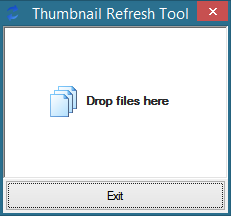
- You will see the thumbnails instantly regenerating in Explorer and the tool shows a progress bar as it refreshes the thumbnails.
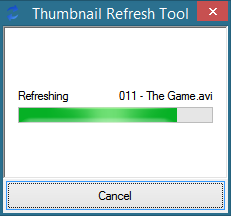
That's it! This tool is a keeper. It will come in handy when your thumbnails fail to generate for some reason.
Support us
Winaero greatly relies on your support. You can help the site keep bringing you interesting and useful content and software by using these options:

Anyway to run the tool silently, by just using Send To in the image(s) context menu?
The link/URL for the Thumbnail Refresh Tool has changed to: http://free-sk.t-com.hr/T800soft/software/ThumbRefresh.htm It’s still a very nice and unique tool because it does not delete the whole thumbnail cache, instead it refreshes only that one thumbnail from the cache that fails to generate.