The latest versions of the Google Chrome browser (e.g. 34 stable, 35 beta) come with a new font rendering feature which uses the DirectWrite engine instead of the old GDI engine. This means that fonts in your Google Chrome will look smoother than before. DirectWrite takes advantage of advances in OpenType font technology and ClearType font subpixel rendering technology to enable high quality typography in Windows applications. At this moment, you can enable DirectWrite font rendering in Google Chrome using the experimental 'flags' because this feature is still in testing.
- Run the Google Chrome browser and type the following text in the address bar:
chrome://flags/#enable-direct-write
It will lead you directly to the new Enable DirectWrite feature.
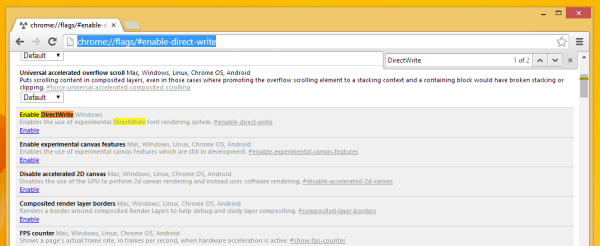
- Click the Enable link under the option.
- Restart Google Chrome. You can use the Relaunch button which appears at the bottom of the browser after you click Enable.
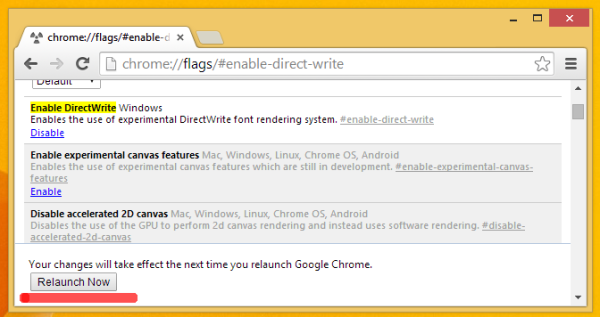
That's it. Now your fonts should be smoother. In the example below, it is most noticeable at the question mark: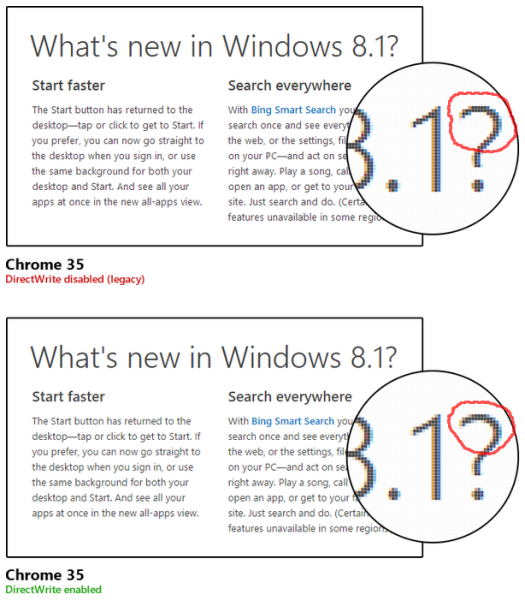
[via Long Zheng]
Support us
Winaero greatly relies on your support. You can help the site keep bringing you interesting and useful content and software by using these options:
