Since Windows 7, the operating system allows you to control the size and positioning of open windows better by dragging them to the edge of the screen. If you drag a window using its title bar to the top edge of the screen, it will be maximized. With the mouse pointer touching the left or right edges of the screen when dragging a window, it will be snapped to the left or right side of the screen respectively. However, this can trigger accidental resizing or repositioning of the window. If you don't like this snapping feature of the window manager, you might want to disable it completely.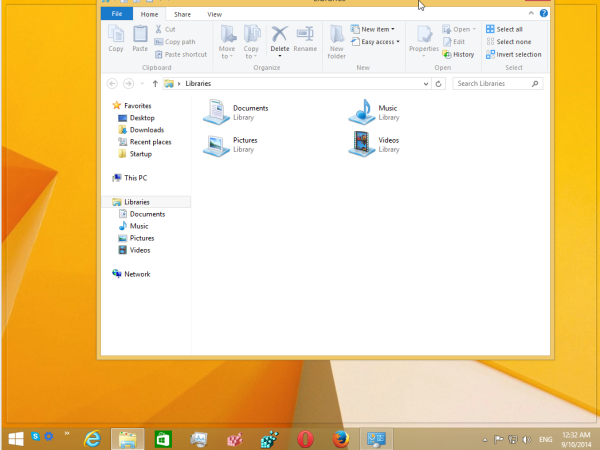
The Aero Snap feature can be turned off via the Easy of Access Center Control Panel. Many users are unaware of this setting because the Ease of Access Center UI is anything but easy. To disable the Aero Snap feature, you need to perform the following steps:
- Open Control Panel.
- Go to the following path:
Control Panel\Ease of Access\Ease of Access Center\Make the mouse easier to use
- Scroll to the bottom of this page. There, you will find an option called "Prevent windows from being automatically arranged when moved to the edge of the screen". Turn it on, and click Apply. At once Aero Snap will be disabled.
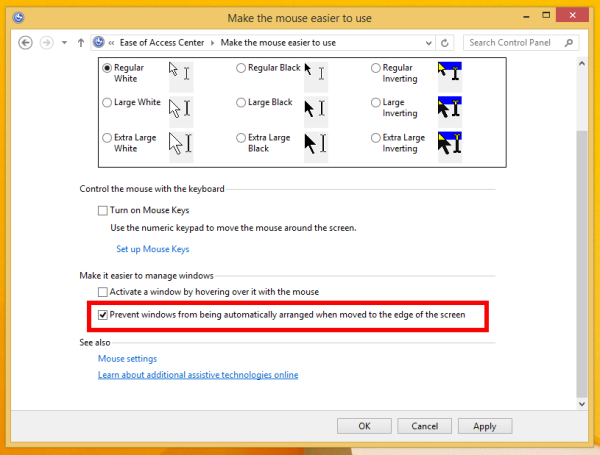
That's it. You can always turn on the Aero Snap feature again by unticking the above mentioned checkbox. In my opinion, Microsoft should have allowed users to hold down a modifier key such as Ctrl, Alt or Shift while dragging to resize or reposition the window. That way, accidental resizing or reposition could have been avoided while the user was moving or resizing the window.
Support us
Winaero greatly relies on your support. You can help the site keep bringing you interesting and useful content and software by using these options:

oh my god! thanks so much! because it was so annoying!
Enjoy :)
Maybe you can create some tool which turns on Snap only when hotkey is pressed down.