Certain versions of Google Chrome for Windows as well as Android have recently rolled out an updated "New tab" page which has a prominent Google Search box on the page. Google claims they made this change because users were not discovering that they could search from the address bar and still used to go to Google.com to search.
However, if you are not happy with the "Search" text box above the thumbnails of the most visited sites, you might want to disable it. The good old "New tab" feature had some really useful features like recently closed tabs including tabs from other devices. If you are interested in getting those features back, here are simple instructions on how to disable Search on the 'New tab' page in Google Chrome.
- Type the following in Google Chrome's address bar:
chrome://flags
- Look for the setting called "Enable Instant Extended API" item. You can press Ctrl+F and search for the setting so you don't have to locate it manually.
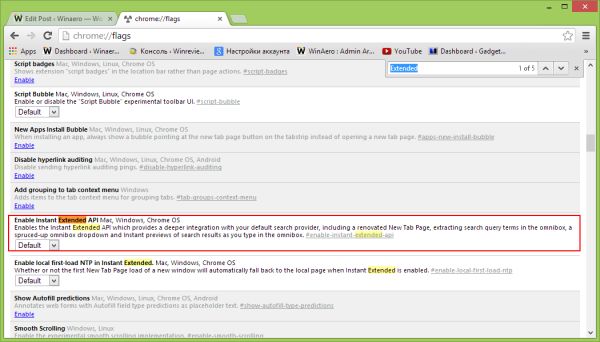
- Set it to "Disabled".
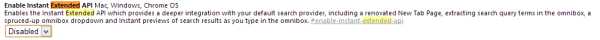
That's it. Restart your Google Chrome browser for the changes to take effect. Your 'New tab' page in Google Chrome will change from the following:
to this: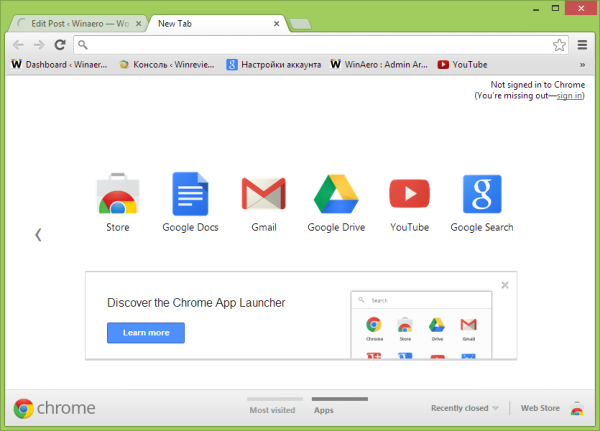
Update: Google removed this setting in newer Chrome versions. As a workaround, you can download the Chrome Extension called New Tab Redirect!
Support us
Winaero greatly relies on your support. You can help the site keep bringing you interesting and useful content and software by using these options:
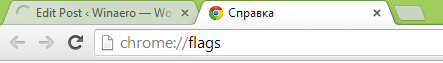

Amazing !!!! Thanks !!!
You are welcome :)
Вот спасибо. А то что то “хром” “разросся”, что куда не глянь то панель “хрома” то быстрый вызов web-кнопок
Thank you it work!
you are welcome!
Google has removed this flag from Chrome.
This showed up again and now this solution is not working. does anyone know how to fix this? Cant find Enable Instant Extended API.
Yeah they completely removed this option, those slimy jerks.
that’s a pity
I was able to get rid of the tabs in google, but the only reason I did that was beacause I got a new theme.. I see my theme where my booksmark bar is but otherwise I have a blank white page….What did I do? And how can I see my cool new theme?
Which theme you are using? Can I look?