Here's how you can disable Quake Mode in Windows Terminal and release its keyboard shortcut, Win + `. Starting in version 1.9, the app includes Quake Mode on Windows 10. By disabling this feature you release the Win + ` hotkey and can use it in other apps, and can be sure that you won't open Windows Terminal accidentally.
Advertisеment
Windows Terminal is a modern terminal software for command-line users that has plenty of features you won't find in the classic Command Prompt and PowerShell tools. It comes with tabs, a GPU accelerated DirectWrite/DirectX-based text rendering engine, profiles, and more.
Thanks to profiles, you can have instances of Command Prompt, PowerShell, and Windows Subsystem for Linux running in tabs. Another great thing about the app is that it is fully open-sourced, so anyone can contribute. It is available on GitHub.
Quake mode in Windows Terminal allows you to quickly open a new terminal instance from any app in Windows by pressing the Win + ` keyboard shortcut. It is also possible to change the Quake Mode hotkey to some other key sequence. This feature replicates the console behavior of the infamous Quake first-person shooter game, which appears as a drop-down from the top edge of the screen. The "Quake" drop-down console will appear on the top half of the screen. To close it, press the same keyboard shortcut. Quake mode in Windows Terminal is available starting in Windows Terminal 1.9 and higher.
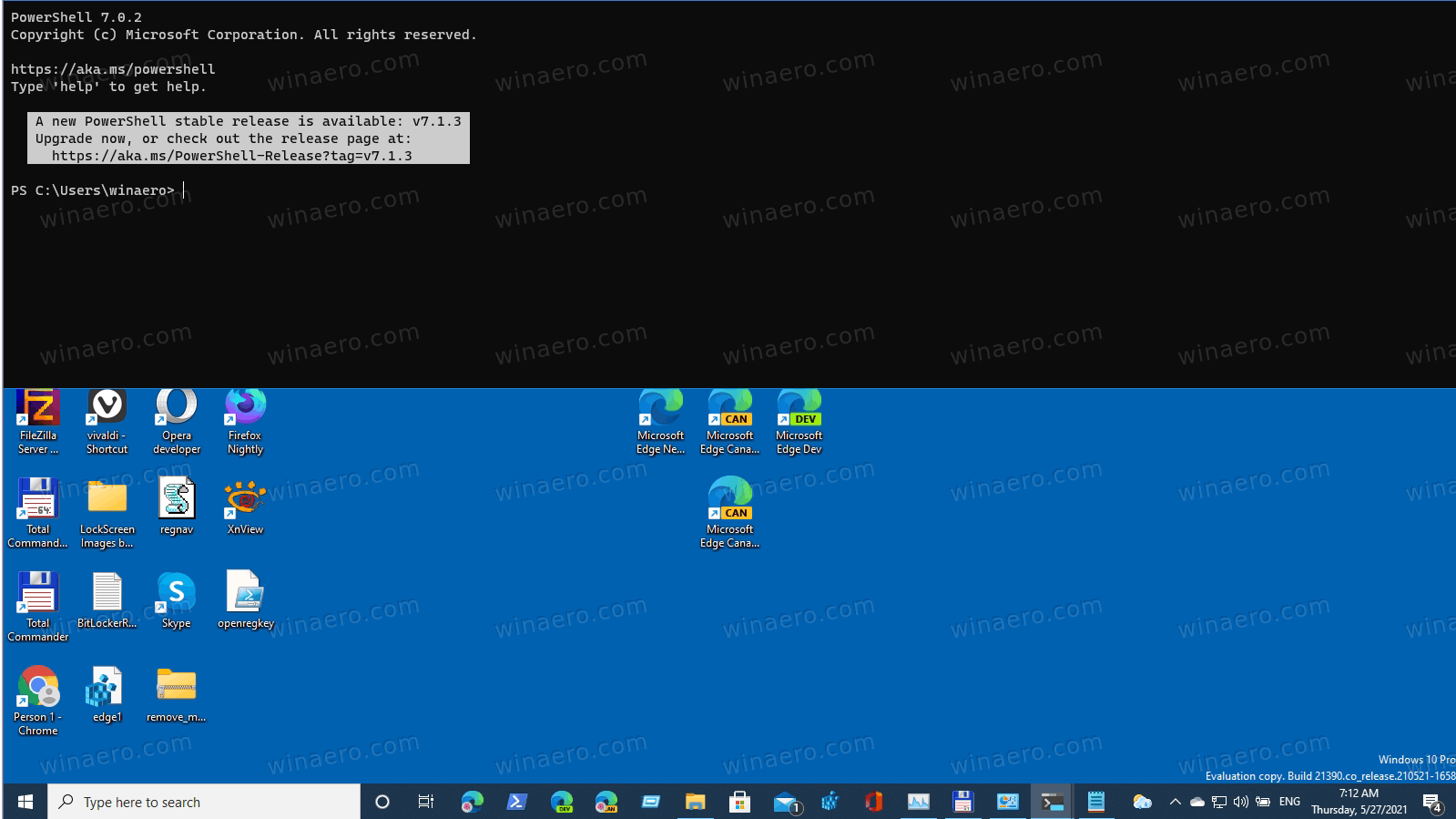
This post will show you how to disable the Quake Mode feature in Windows Terminal on Windows 10. There is no GUI option at the moment of writing to disable it in Settings of the app.
Disable Quake Mode in Windows Terminal
- Launch Windows Terminal.
- Click on the down arrow icon next to the New tab button.
- From the menu, select the Settings entry.
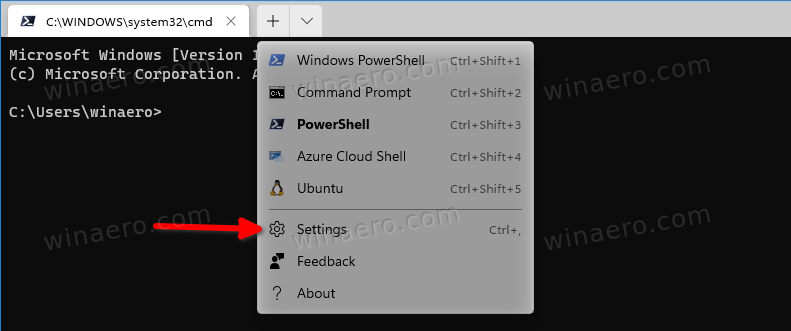
- In Settings, click on Open JSON file on the left.
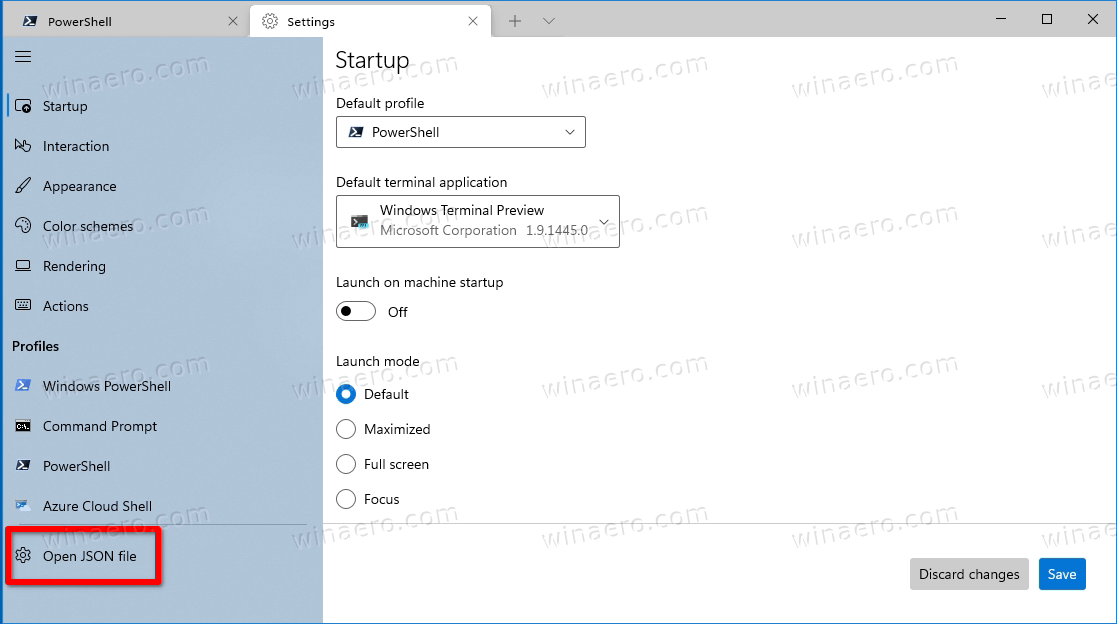
- It will open Notepad with the JSON file. Find the actions array.
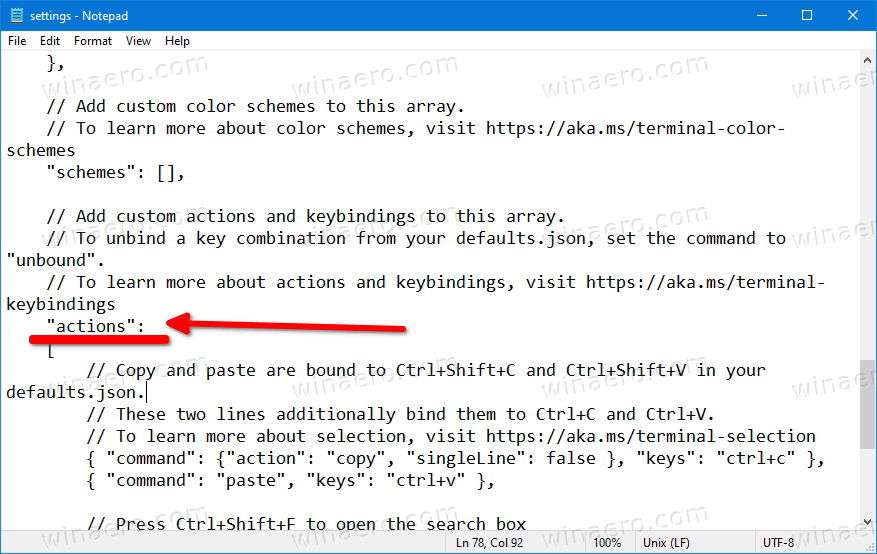
- Add the following action:
{ "command": null, "keys": "win+`"}. See the following screenshot, I selected exactly everything I've added.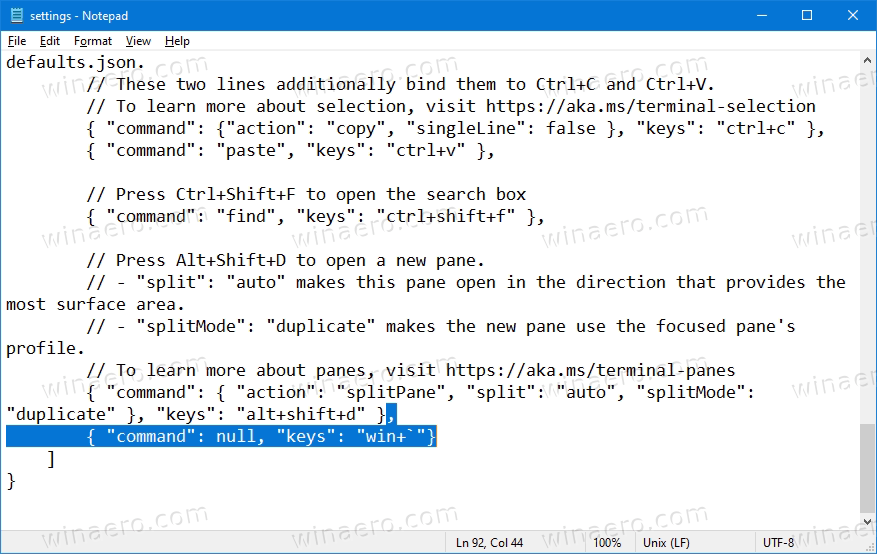
- Save the JSON file by pressing Ctrl+S in Notepad.
You are done. The Quake Mode in Windows Terminal is now disabled. Now, if you press Win + `, nothing will happen. You will be able re-use this shortcut in any other app.
This way, you can disable any keyboard shortcut in the Windows Terminal on Windows 10. Sooner or later, Microsoft will allow changing it without editing the JSON configuration file, but as of now it is the only way to disable it.
Support us
Winaero greatly relies on your support. You can help the site keep bringing you interesting and useful content and software by using these options:
