In modern PCs, the internal PC speaker is often also connected to the PC's audio solution, so that it allows the PC to play a beep even when there are no external speakers connected to the machine. If your Windows 10 PC runs without speakers connected or with the sound drivers not working or disabled, you might hear an annoying beeping sound for example when a message box notification displays. If you are annoyed by this beep sound, you might be interested in disabling it. Here is how you can do it.
To disable the PC Speaker beep sound in Windows 10, you need to do the following.
- Right click the Start button in the taskbar.
- In the context menu of the Start button, select Command Prompt (admin):
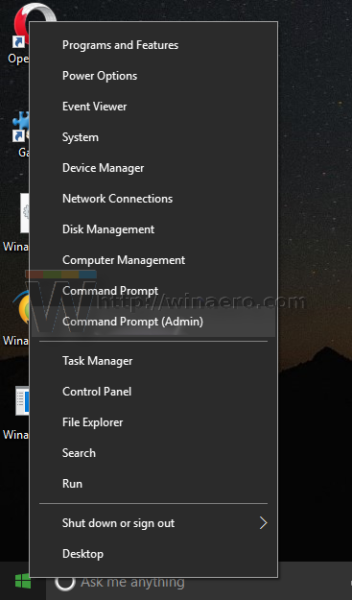 This will open a new elevated command prompt instance.
This will open a new elevated command prompt instance.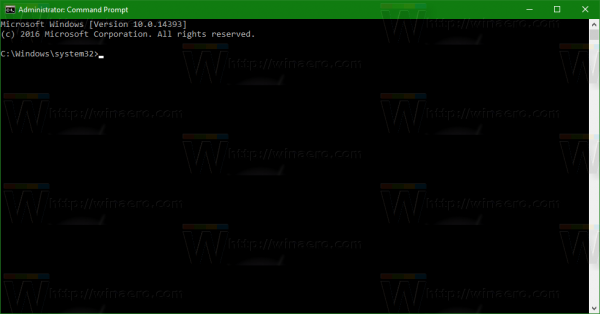
- Type the following command:
sc stop beep
- Now, type the following command:
sc config beep start= disabled
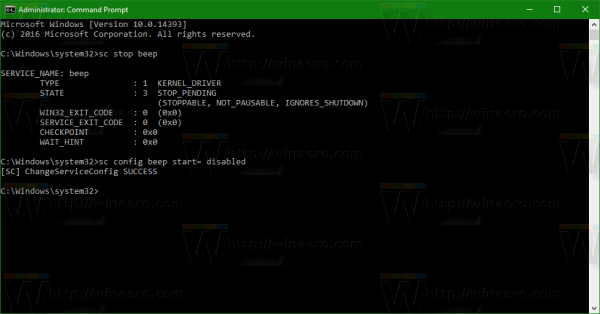 This will disable the beep sound permanently, so it won't become re-enable after you reboot your Windows 10 PC.
This will disable the beep sound permanently, so it won't become re-enable after you reboot your Windows 10 PC.
After doing this, the annoying beep sounds from the PC speaker will stop in Windows 10.
In Windows 10, the PC speaker sound is controlled by the driver and the appropriate service named 'beep'. You can find it in Registry as shown below: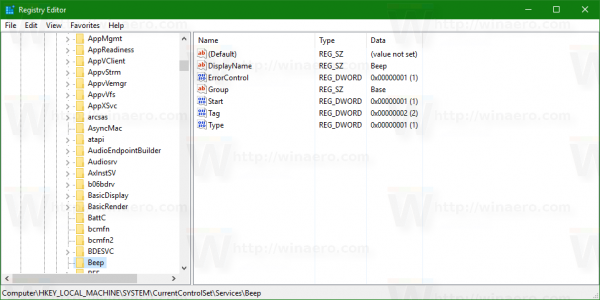 The mentioned commands will disable it. That's it.
The mentioned commands will disable it. That's it.
Support us
Winaero greatly relies on your support. You can help the site keep bringing you interesting and useful content and software by using these options:
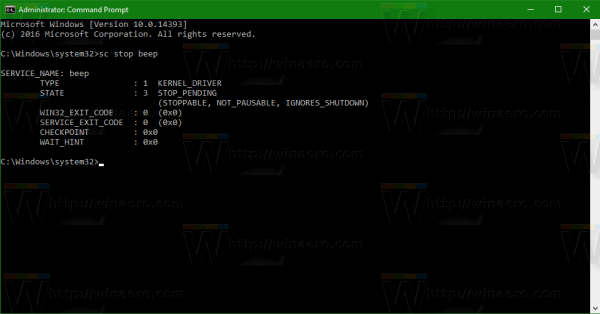

I just heard 6 short beeps coming through my pc speakers, system is x470 gaming7 wifi with ryzen 2700x and 16gb ram. first time this has ever happened and when it did the system froze and carried on working as normal after 10 seconds.
I literally deleted the whole file and it did nothing.
THIS ISNT THE ISSUE.
ur a legend
ty
Thank you , i love you finally no more weird beeping noise!
You are most welcome.
not working at all for my windows 10
Tried numerous times, was rejected as invalid command (s)?