With Windows 10 Creators Update, Microsoft has added a new feature to show suggestions about Ink and Pen apps. If you are not happy to see them, here is how you can disable Ink app suggestions in Windows 10.
Windows 10 includes the Ink app suggestions feature starting with build 14965. The operating system will show you recommendations about Pen and Ink apps compatible with the Ink hardware connected to your PC. The appropriate option was added to the operating system to show or hide them. If you need to disable Ink app suggestions in Windows 10, do the following.
- Open Settings.
- Go to System -> Devices ->Pen & Windows Ink.
- There, disable the option "Show recommended app suggestions" in the right pane.
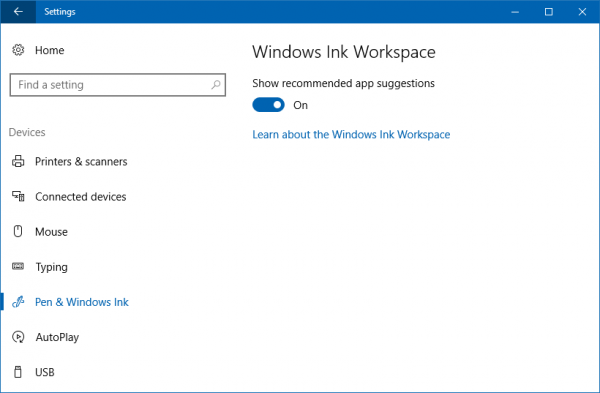
That's it. To restore defaults, just turn on the option back.
Support us
Winaero greatly relies on your support. You can help the site keep bringing you interesting and useful content and software by using these options:

hey Sergey,
Can you please make a collection of features which are safe to disable in group policy editor. I have disabled several features myself including MS store but I am not sure what else can be disabled without breaking the Windows. I experiment with latest insider W10 build in VMware, but it will be helpful for everyone if you can list all those features which can be safely disabled including Edge. I like to optimize my PC for maximum performance for running Matlab or VMware.
I also like to ask what is your opinion on Windows Update MiniTool.
http://forum.ru-board.com/topic.cgi?forum=5&topic=48142#2
Thank you for your great work.