Here's how you can Disable FLoC in Google Chrome. FLoC is a new initiative from Google to replace traditional cookies with less privacy-invasive technologies that at the same time allow advertisers to provide relevant ads. In a nutshell, instead of tracking individual users, FLoC generates groups of people with common interests. On paper, the idea sounds good, but in reality, FLoC has already faced strong criticism and opposition from many different companies and developers. Brave, Vivaldi, and Firefox developers recently announced their decision not to adopt FLoC due to privacy concerns.
Advertisеment
Currently, the FLoC technology works in Google Chrome for a limited set of users and only in several countries. If you are concerned about FLoC but cannot switch from Chrome to a different browser, the latest Canary update allows you to disable FLoC in Google Chrome. Here is how to do it. At the moment of this writing, you should be running Chrome version 93.0.4528.0 or later.
Disable FLoC in Google Chrome
- Open the Chrome browser.
- Type or copy-paste
chrome://flags/#privacy-sandbox-settings-2into the address bar.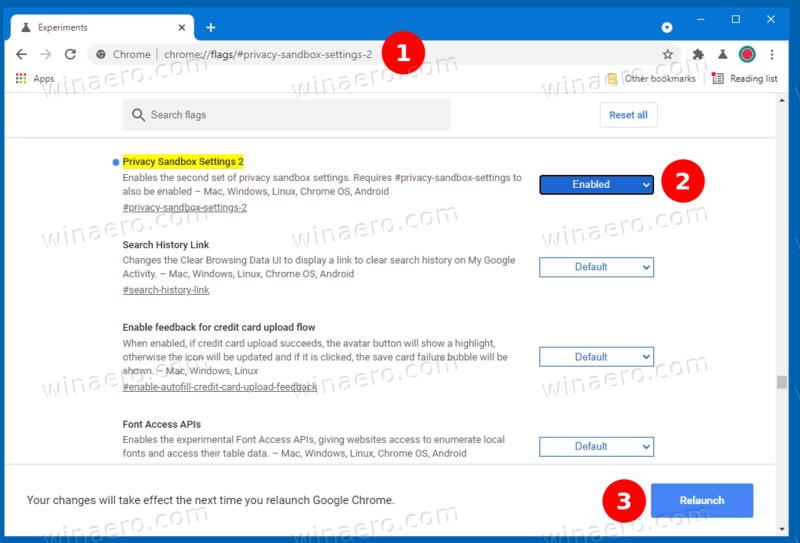
- Next to the Privacy Sandbox Settings 2 entry, select Enabled from the drop-down menu.
- Restart the browser.
- Now, enter
chrome://settings/privacySandboxinto the address bar. - Disable the Privacy Sandbox Trials and FLoC options.
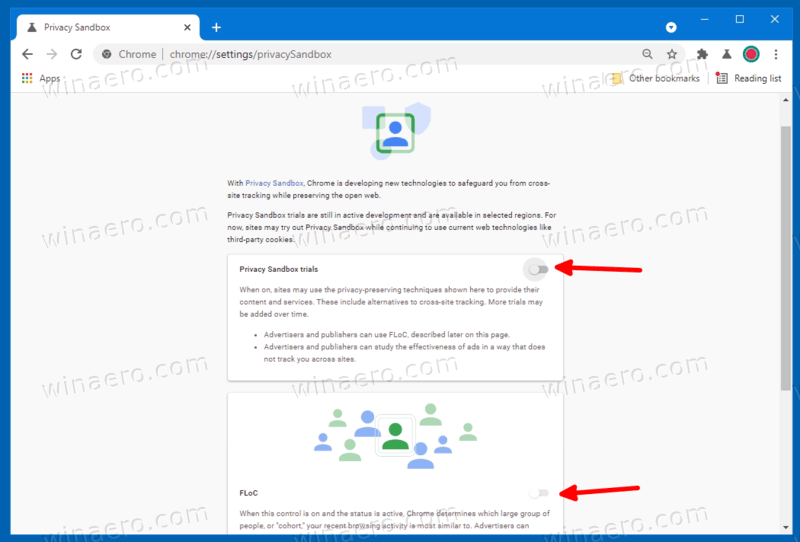
- Restart the browser.
Be aware that the settings page for turning off FLoC in Google Chrome may not be available on your computer. That is because Google has not yet made FLoC available for all users in all regions. If you cannot access the FLoC settings, there is no need to worry about this technology just yet. Missing settings means FLoC is not working on your computer.
Alternatively, you can switch to Microsoft Edge, which is now mature enough to replace Google Chrome for an average consumer. Besides, it offers several neat features that, according to Microsoft, make Edge "the best browser for Windows." For example, a shopping assistant for finding cashback and coupons and performance-boosting features.
Support us
Winaero greatly relies on your support. You can help the site keep bringing you interesting and useful content and software by using these options:
