Mozilla just released a new version of Firefox. With Firefox 38, there is a new DRM system bundled with the browser. In this article we will see what is that DRM system and how to disable it.
DRM stands for Digital Rights Management. Digital Rights Management content is encrypted and usually protected from being copied, so the purpose of the DRM system bundled in Firefox is to allow protected content to play on web pages that use the the HTML5 video tag. The desktop version of Firefox supports HTML5 playback of DRM-controlled video and audio through the Adobe Primetime Content Decryption Module (CDM). The Primetime CDM was previously available via the Adobe Flash plugin. Firefox downloads and enables the Adobe Primetime CDM by default to give users a smooth experience on sites that require DRM. The CDM runs in a separate container called a sandbox and you will be notified when the CDM is in use.
DRM is a proprietary technology, so some users might not be happy to have it in their open source web browser. It is like a blackbox so nobody knows how it works and what it doing at the current moment. Although Mozilla implemented a sandbox-type wrapper for the DRM addon, you might want to get rid of it. Here is how.
- Click the menu button in the Firefox browser and click the "Add-ons" item:
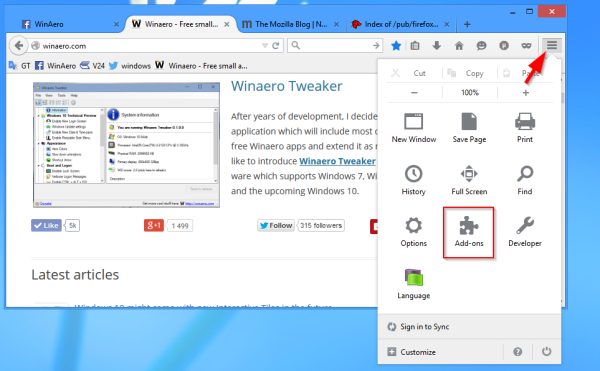
- In the Add-ons Manager tab, select the Plugins panel.
- Select Never Activate on the menu next to Adobe Primetime DRM:
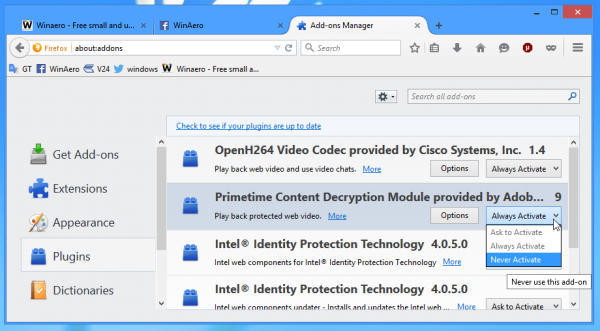
This will disable Adobe Primetime DRM. However, already downloaded CDMs will remain in the browser. To delete them, you need to change a new option in the Firefox preferences.
Advertisеment
- Click the menu button and choose Options.
- Click the Content panel.
- Remove the check mark from the Play DRM content option.
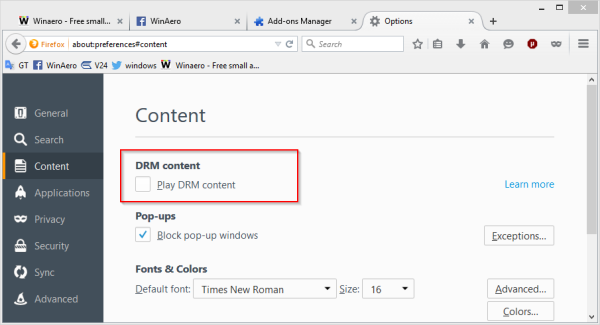
Tip: Restore old Preferences dialog in Firefox 38
That's it. Additionally, you might be interested in downloading a DRM-free version of Firefox.
Support us
Winaero greatly relies on your support. You can help the site keep bringing you interesting and useful content and software by using these options:
