Recently, a new Containers feature was introduced in the Mozilla Firefox browser. If you found no use for this feature, you can easily disable it. Here is how to do that.
To disable Containers in Firefox, there is an about:config option that you can use.
- Open a new tab and enter the following text in the address bar:
about:config
Confirm that you will be careful if a warning message appears for you.
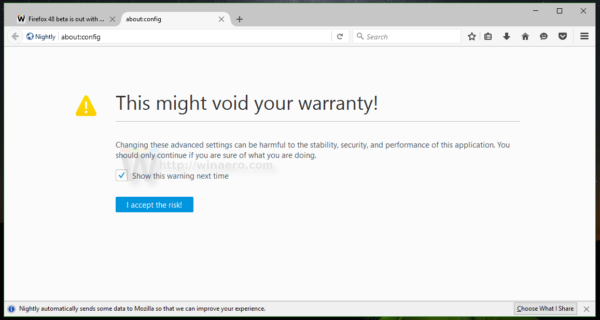
- Enter the following text in the filter box:
privacy.userContext.enabled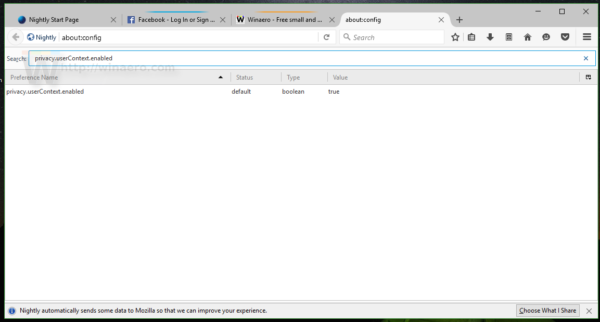
- The option privacy.userContext.enabled will appear in the list. Set it to false:
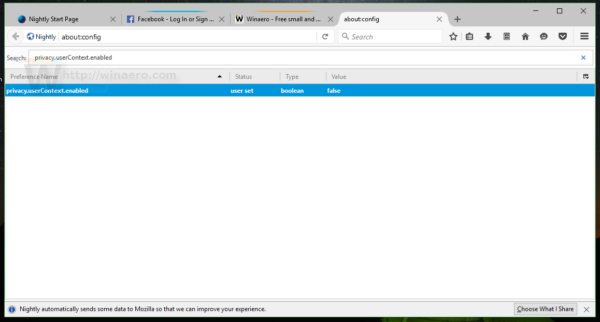
- Restart the Firefox browser.
This will disable the Containers feature in Firefox. If you change your mind, you can set privacy.userContext.enabled back to true to restore Containers. That's it.
Support us
Winaero greatly relies on your support. You can help the site keep bringing you interesting and useful content and software by using these options:
