You can disable automatic app updates in Windows 11 using the new Store app. In Windows 11, Microsoft introduced a brand-new marketplace for your games, apps, movies, browser extensions, and other kinds of content. Apart from a radically new design, the new Microsoft Store brings several new policies for developers. Those changes are already sparking a wave of interest from popular third-party developers, such as Zoom, Adobe, OBS, etc. More developers turn to the Microsoft Store; thus, more users enjoy popular apps.
Advertisеment
By default, all apps installed from the Microsoft Store update automatically. Windows checks for new apps versions every day and installs them once found. This may be undesirable behavior for some users. If you prefer the other way, this article will show you how to disable automatic app updates in Windows 11 and its new Microsoft Store.
Tip: The new Microsoft Store will be available on Windows 11 and older Windows 10 later this year. That means the new UI will come to Windows 10 as well.
Disable automatic app updates in Windows 11
- Launch the new Microsoft Store.
- Find your profile image in the upper-right corner and click it.
- Select App Settings from drop-down menu.
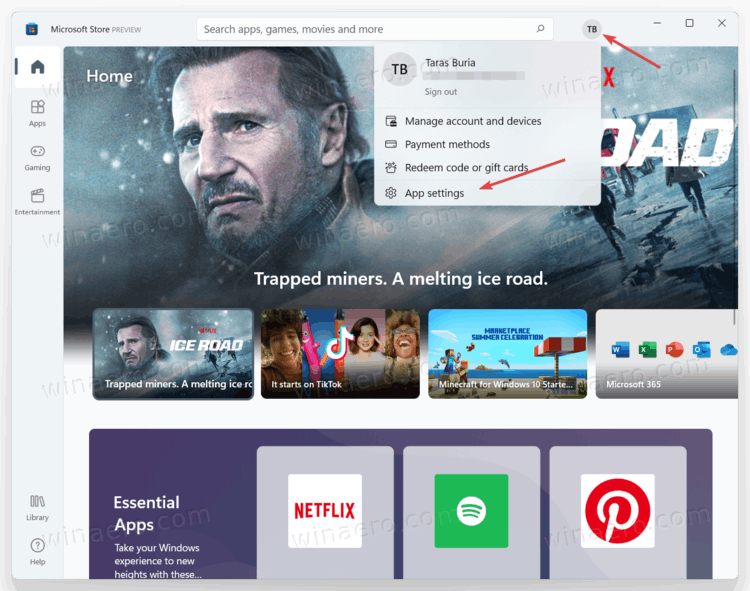
- Turn off the App Updates toggle option.
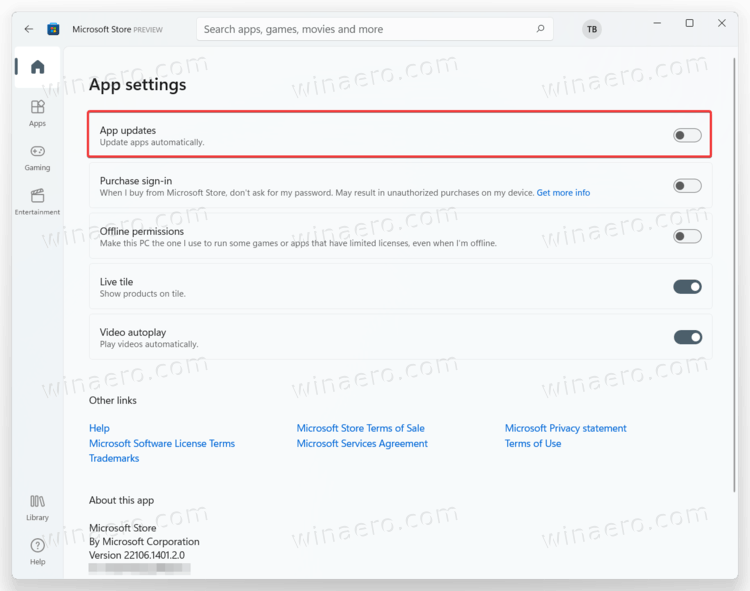
That is it. That is how you turn off automatic app updates in Windows 11. Now, the only way to install app updates in Windows 11 is by performing a manual check. Here is how to do that.
How to check and install app updates
- Launch the Microsoft Store and find the Library button in the bottom-left corner of the window.
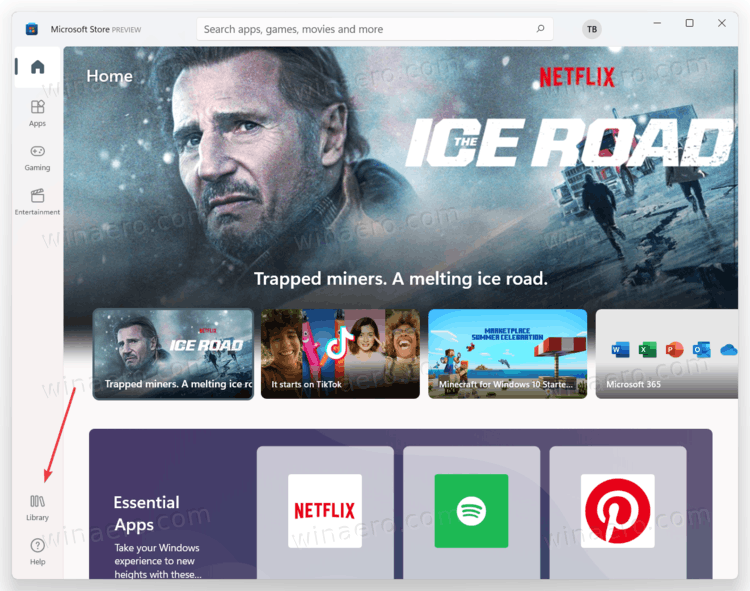
- Click the Get updates button and wait for Windows 11 to find new versions for your apps.
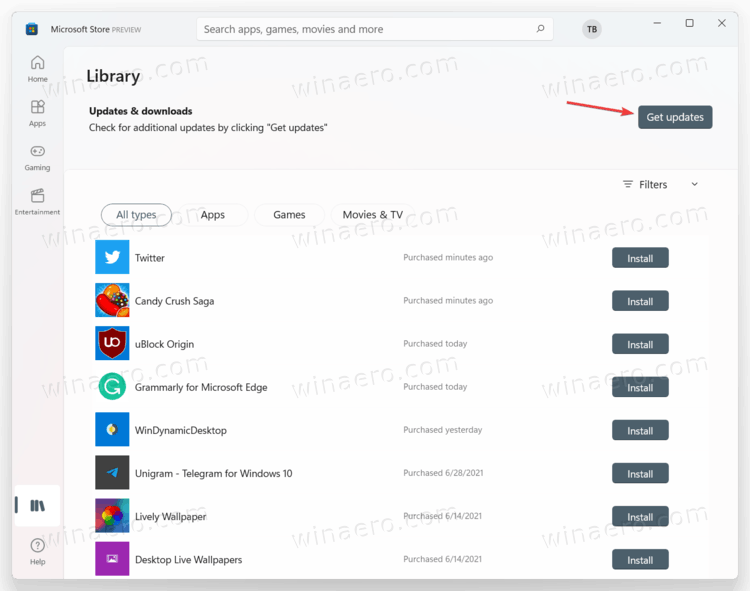
- Once found, click Update all or install updates for each app separately.
Now you know how to check and install app updates in Windows 11 with automatic updates turned off.
Support us
Winaero greatly relies on your support. You can help the site keep bringing you interesting and useful content and software by using these options:
