Starting next year, on in March 2014, Mozilla is planning to bring the Australis user interface for all Firefox users with version 28 of the browser. While the Australis experience has an attractive look and a unified appearance on all supported platforms, it will reduce many customization features available in Firefox at this moment. For example, tabs will stick to the top and you will not be able to change their location. You will be unable to re-arrange buttons and the addons toolbar will also be gone. With Australis, the appearance of the Firefox browser will be more like Google Chrome's UI.
If you prefer the classic user interface over the new Australis appearance, let's see how to disable Australis in Firefox.
Advertisеment
The developer of the popular Classic Toolbar Buttons add-on, Aris, made the announcement that he has created a special extension which will allow you to disable all Australis elements and bypass all its restrictions.
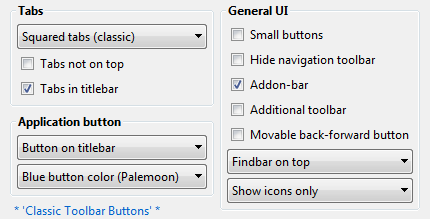
The following features are planned for the upcoming addon:
- Tabs
- Australis tabs (Australis default tabs)
- Squared tabs (classic)
- Australis tabs (experimental)
- Tabs not on top
- Tabs in titlebar (currently browser.tabs.drawInTitlebar)
- Application button
- Appbutton hidden
- Appbutton on toolbars
- Appbutton on titlebar (Windows only)
- Application button colors
- orange
- blue (Aurora)
- black (Nightly)
- transparent (AeroGlass)
- blue (Palemoon)
- red
- green
- gray
- Small (nav-bar) buttons (Windows only)
- Hide navigation toolbar
- Addon-bar
- Additional toolbar (below top toolbars)
- Movable back-forward button
- Findbar
- Findbar (default position)
- Findbar on top (forced)
- Findbar at the bottom (forced)
- Icons / text
- Show icons only
- Icons + text
- Text only
Other features active by default (not in options window)
- Spaces (additional toolbar items)
- Flexible spaces (additional toolbar items)
- Bookmarks menu button (additional toolbar button)
- Bookmarks sidebar button (additional toolbar button)
- History sidebar button (additional toolbar button)
- Reload button (additional toolbar button)
- Stop button (additional toolbar button)
- Movable urlbar
- Movable PanelUI button
- Smaller urlbar minimum width
- Smaller window minimum width
The developer proclaimed that the extension will be available when the Australis UI will reach the nightly channel. We will notify you via this blog.
The upcoming add-on looks very promising. As a Firefox user, I am looking forward to its release.
Support us
Winaero greatly relies on your support. You can help the site keep bringing you interesting and useful content and software by using these options:
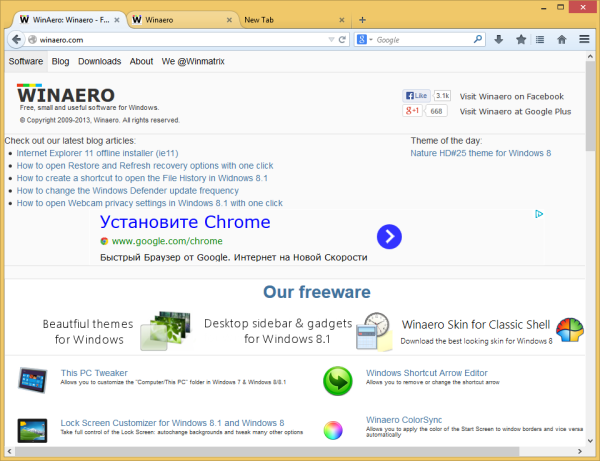

I downloaded the build, and thought it quite nice. It is still new, and does use a bit more processor power than it should, but it is very attractive, and works quite well. Of course, there are always users who resist change, much like adding the ancient Windows 7 start menu to Windows 8!
This logic ain’t good, dude.
I’ll have to try this, if I wanted my browser to look and act like chrome I would use chrome.
yep, good point
“Australis experience has an attractive look”
I disagree.
Classic Theme Restorer to the rescue!