Here is yet another handy tip from Winaero. We're trying to save your time and improve the usability of Windows 8.1 for you, and today we will exclusively share with you how to create a shortcut which allows you to open the Lock Screen settings directly, with a single click. This can be extremely useful if you want to set up a Lock Screen slideshow or want to change the Lock Screen background image quickly.
Advertisеment
- Right click on the Desktop and choose New -> Shortcut from its context menu:
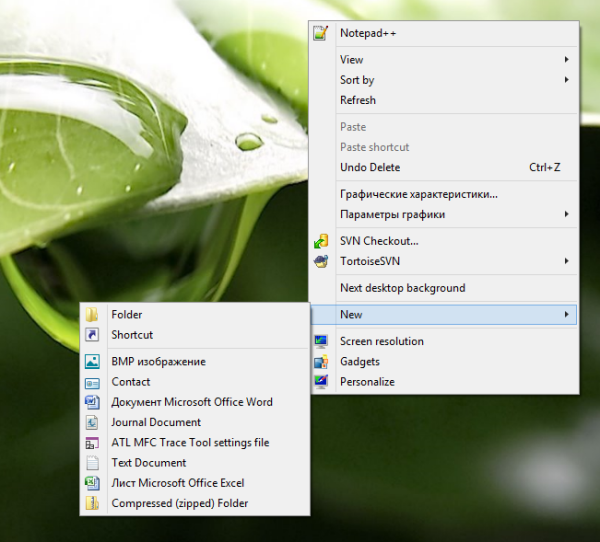
- Type or copy-paste the following as the shortcut target:
%localappdata%\Packages\windows.immersivecontrolpanel_cw5n1h2txyewy\LocalState\Indexed\Settings\en-US\AAA_SettingsPageLockScreen.settingcontent-ms
Note: 'en-us' here represents the English language. Change it accordingly to ru-RU, de-DE and so on if your Windows language is different.
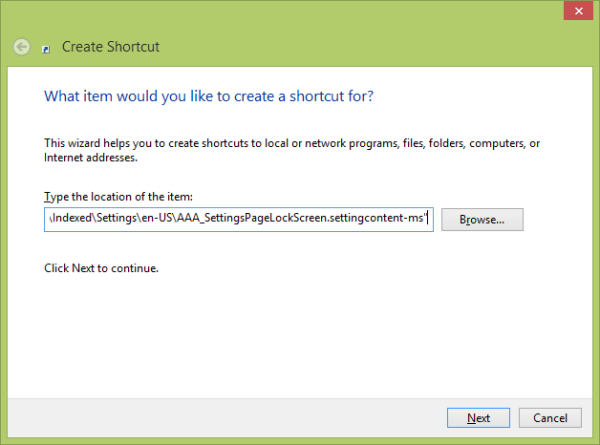
- Give the shortcut any name of your choice:
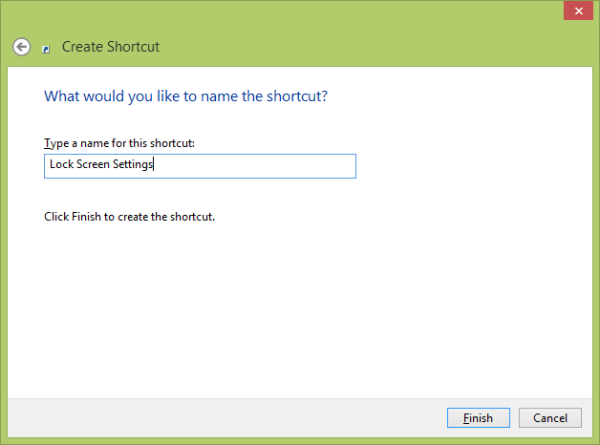
- Optionally, set the desired icon for the shortcut you just created:
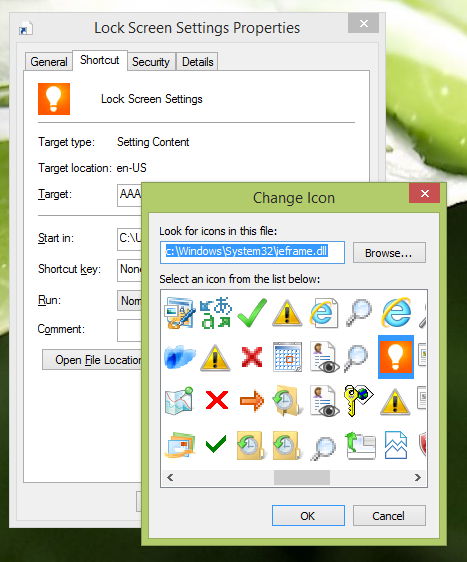
- Now you can try this shortcut in action and pin it to the Taskbar or to the Start Screen itself (or inside your Start Menu, if you use some third-party Start Menu like Classic Shell). Note that Windows 8.1 does not allow you to pin this shortcut to anything, but there is a workaround.
To pin this shortcut to the Taskbar, use the excellent freeware tool called Pin to 8.
To pin this shortcut to the Start screen, you need to unlock the the “Pin to Start Screen” menu item for all files in Windows 8.1.
That's it! Now every time you need to quickly access this, you can simply click this shortcut and it will take you DIRECTLY to the Lock Screen settings!
Also, you might be interested to learn how to limit the Lock Screen Slideshow duration in Windows 8.1.
For more useful shortcut goodies, see the following article: Open the Start Screen personalization with a single click.
See the following video if you still have questions:
Support us
Winaero greatly relies on your support. You can help the site keep bringing you interesting and useful content and software by using these options:
