Sometimes, while using Windows, you need to copy the text from the some message box which appears on your screen. For example, some application may show you an error message or crash details. In such a scenario, you would want to copy its text to the clipboard so you can paste it in Google's search box or into your Instant Messaging software to discuss it with your friend or support engineer. Well, here's a trick that you may not be aware of.
Simply press the Ctrl+C hotkey to copy the message box text!
For example, suppose you got the following message box: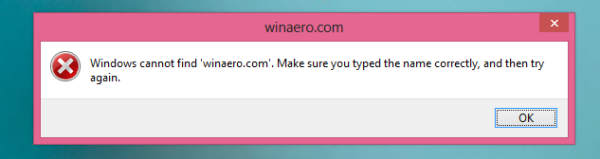
Do not click the OK button, press the CTR+C hotkey instead. Then you can press OK to close the message. You will get the following copied to your clipboard:
[Window Title] winaero.com [Content] Windows cannot find 'winaero.com'. Make sure you typed the name correctly, and then try again. [OK]
This is one of my favorite Windows features.
Support us
Winaero greatly relies on your support. You can help the site keep bringing you interesting and useful content and software by using these options:

Excellent : this could be very useful. Thank you ! :-)
You are welcome
Wow, this is excellent! This is an Ubuntu feature I missed on Windows.
This worked on Windows 7.
and in Windows Vista
I run Windows 8.1 as a virtual machine (VMware Fusion). Shouldn’t the trick above work in this environment?
It works fine in the VM environment.
Well, it don’t work for me. Could there be some kind of setting that needs to be done?
AFAIK, there is no option/tweak related to this behaviour.
Okay, it seems to work on Windows’ internal dialog boxes. I have an error message from Windows Server Essentials’ Connector setup which does not follow this behaviour.