Sometimes you need to check Windows 11 restart time without installing third party apps, e.g. in a restricted environment. For that case, we will show you a small trick that lets you learn how much time Windows 11 takes to restart.
Advertisеment
Of course, if you want to check Windows 11 restart time, you can just grab your phone and use a stopwatch. That method will not work if you need precise measures.
Restart time in Windows 11 is a solid indicator of system drive performance and the overall snappiness of your system. The faster the drive and the “cleaner” Windows, the faster Windows 11 restarts. Instead of measuring Windows 11 restart time with a stopwatch, you can use a small script for precise results.
Keep in mind that many factors affect how fast your computer restarts or turns on. The more devices you connect to a PC, the longer it takes to restart because BIOS (UEFI) needs to initialize each component.
Some users know that Windows 10 and 11 can display the last BIOS time in Task Manager. That value shows how much time your computer took from the moment you pressed the power button to the start of loading Windows. But it does not count how much time Windows itself takes to boot.
Checking Windows 11 restart time requires a small script. Here is how to use it.
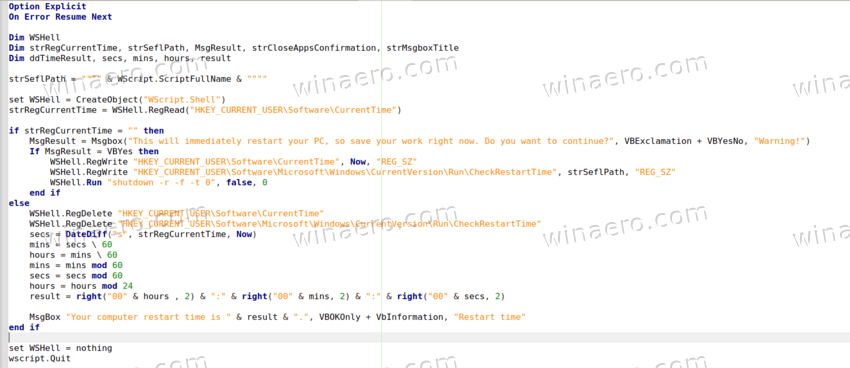
Check Restart Time in Windows 11
- Download the VBS file in a ZIP archive and extract it anywhere you like.
- Save important data and close all applications.
- Double-click the Script.vbs file to launch it.
- You will be asked to confirm your intention. Save all your work and close all the apps, then click Yes.
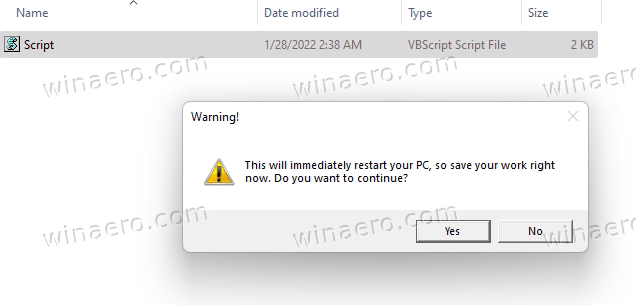
- Wait for Windows 11 to restart.
- Sign into your account and wait for the script to show you how long it took to restart your computer.
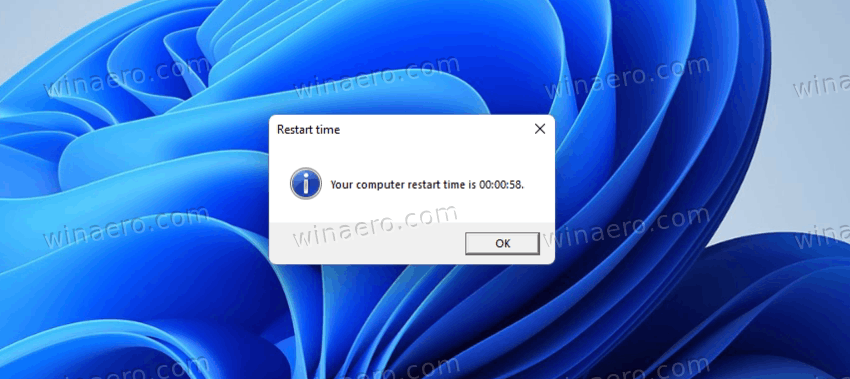
Done! Note that Windows 11 may take a few more seconds to launch the script with the result. That depends on how fast your computer is.
That is it. Now you know how to check Windows 11 restart time. It is also worth mentioning that you can use the same script to measure restart time on Windows 10, Windows 8 and Windows 7.
Support us
Winaero greatly relies on your support. You can help the site keep bringing you interesting and useful content and software by using these options:
