Windows 8 made it more cumbersome for PC users to shut down the PC by increasing the number of clicks it takes using the mouse and keyboard. There are actually a dozen ways to shut down so you can use any method you like. One of them is the classic Shutdown dialog which appears when you press Alt+F4 on the Desktop. It is a good way to shut down as it can do a hybrid shut down and it doesn't show the Metro UI. However the default action in that dialog is no longer changeable from the Taskbar Properties in Windows 8 because of Start Menu settings going away. Let us see how we can change this action.
You can create a shortcut to call the classic Shut down dialog in any version of Windows so you can pin it to the Taskbar and open it using the mouse. But to change the default action you need to edit the Registry directly or use Group Policy. We will only cover the Group Policy method in this article.
- Press Win+R keys together on the keyboard to open the Run dialog. Type Gpedit.msc in that dialog to open Group Policy.
- Expand User Configuration -> Administrative Templates -> Start Menu and Taskbar.
- Locate the Group Policy called "Change Start Menu power button". Double click it and choose the Shut down action you want.
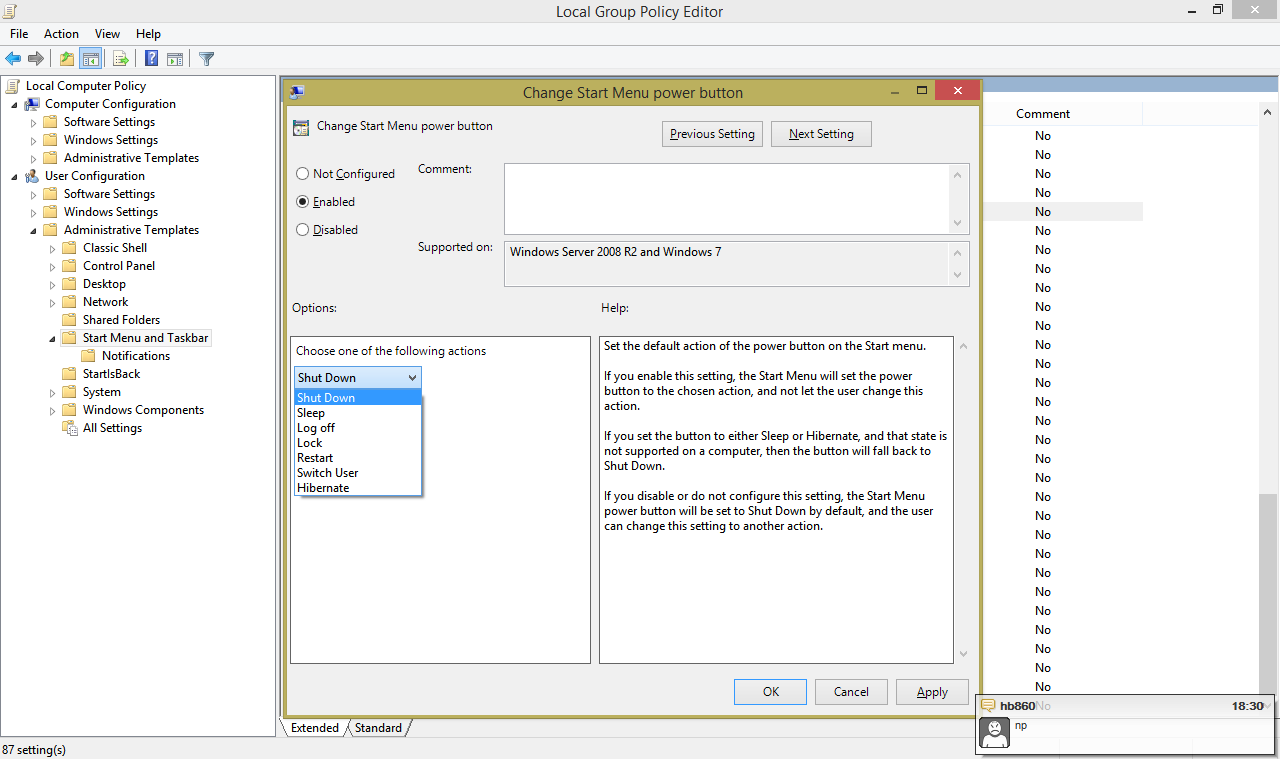
That's it. The action you specify there will also be used by the classic Shut down dialog.
Support us
Winaero greatly relies on your support. You can help the site keep bringing you interesting and useful content and software by using these options:

thanks :)