Here's how to block the Windows 10 21H1 update if May 2021 Update is not suitable for you or you have some other reason to avoid it.
On May 18, 2021, Microsoft released Windows 10 21H1, the first "big" update for the operating system this year. Those who have been following the evolution of Windows 10 know that it is not the best idea to install the newest feature update right away.
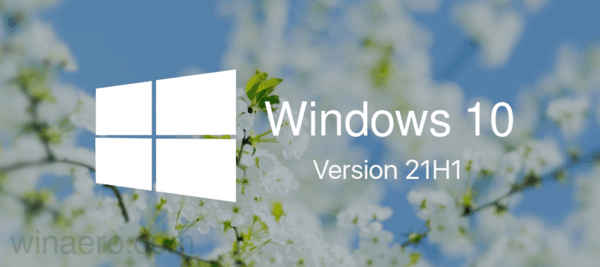
Although Microsoft no longer forces users to install new Windows versions as soon as possible, some people may want to block feature updates until they get several patches and improvements. Here is how you can prevent the Windows 10 21H1 update from installing on your computer.
Advertisеment
Block Windows 10 21H1 update
- Open Windows Settings using the Win + I shortcut or whatever method you prefer.
- Go to Update and Security > Windows Update.
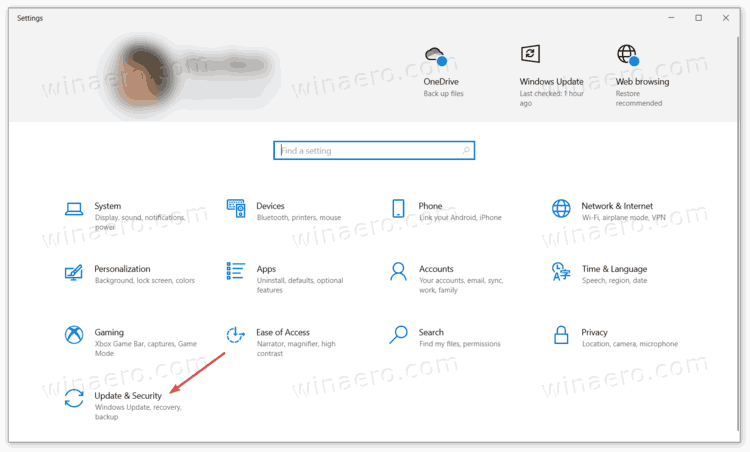
- Click Advanced options.
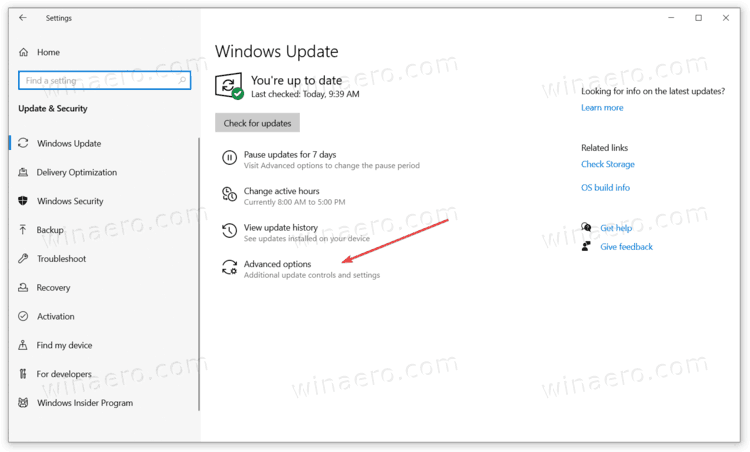
- Find the Pause updates section and select a period from the drop-down menu. You can pause Windows updates for up to 35 days regardless of SKU.
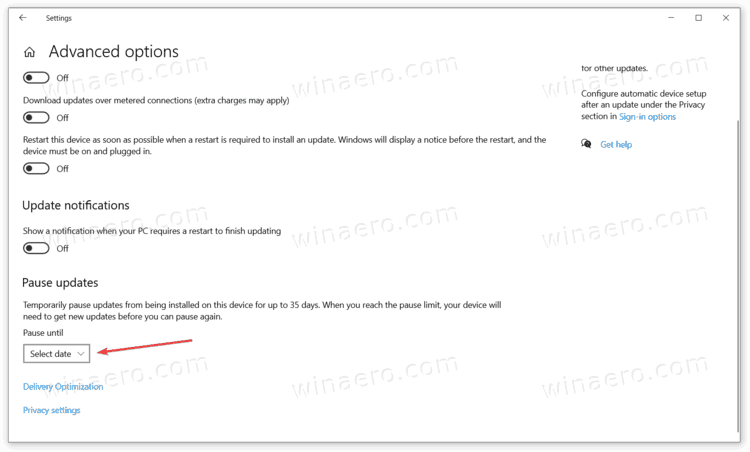
- Alternatively, you can click the Pause updates for seven days option on the Windows Update page, although we do not see any valid reasons to pause updates for seven days to prevent Windows 10 21H1 installation.
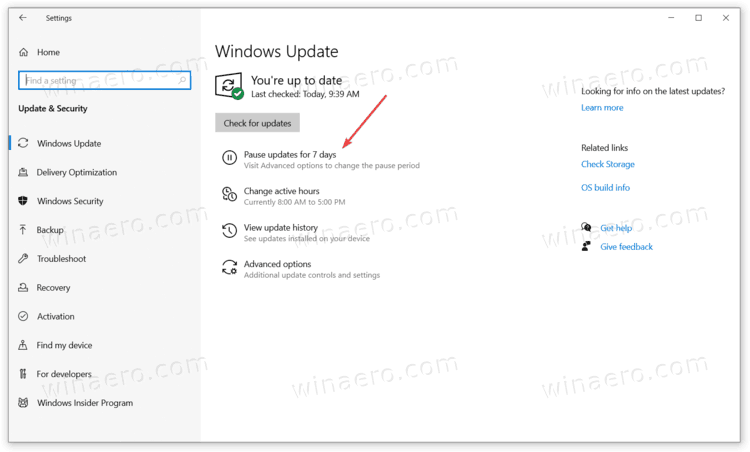
Be aware that pausing Windows updates prevents not only the latest feature version from being installed. You will also not get any patches, security fixes, new drivers, and other updates Microsoft or third-parties deliver using Windows Update. Also, Microsoft recommends to check and install new updates before pausing Windows Update again.
Considering how Microsoft changed its policies regarding installing new Windows versions and how few changes Windows 10 21H1 contains, we do not think there is any need to proactively block this feature update. In a nutshell, Windows 10 21H1 is a simple enablement pack for Windows 10 20H2.
From now, three Windows 10 versions will be getting the same monthly patches and improvements, so it is safe to assume Windows 10 2004, 20H2 and 21H1 are mostly identical. If your machine runs Windows 10 20H2 without issues, there should not be any problems with the next release. That is also true in light of the fact that Microsoft has not changed its hardware requirements. Besides, nobody forces you to install it right away, even if you do not take any action to block Windows 10 21H1.
You can read more about what is new in Windows 10 21H1 here.
Support us
Winaero greatly relies on your support. You can help the site keep bringing you interesting and useful content and software by using these options:
