Ever since Microsoft introduced product activation in Windows XP, there has been a need to back up the activation so you can restore it later should you need to format your disk drive and reinstall Windows again on the same hardware. Unfortunately, it's not easy to do this manually although not impossible. Plus, with each Windows release, Microsoft makes some changes to the licensing and activation technology to thwart piracy. Let us see how to backup your Windows activation. This is perfectly legal as long as you have a valid activated license.
Advertisеment
Note: See this article if you wish to back up Microsoft Office activation for all versions including those which use App-V (streaming) technology, such as Office 2013.
Microsoft allows only a single online/internet-based activation of Windows within a certain time period. If you try to re-activate again over the web, you must activate over the phone using the automatic system. This is not convenient as you have to dial several digits on your phone to send the installation ID to Microsoft and then type the activation numbers back on your device.
There is a free third party app called Advanced Tokens Manager from Josh Cell Softwares, which lets you easily back up the activation and restore it. It is a legit and clean way to restore your activation. It has several unique features: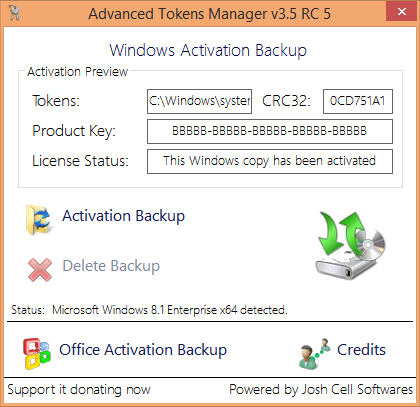
- As long as you clean installed the same edition of Windows or Office with the same product key, it can restore the activation from the same backup with 100% success rate on the same hardware an indefinite number of times.
- When a phone activation is restored, the Hardware ID Master Generation Key is preserved.
- Can backup activation on a 32-bit edition and restore it to 64-bit edition of the same product or vice versa
- Supports various license channels such as Retail, OEM, MAK/Volume
- Check if the product key detected matches the installed license
- Checks integrity of backup and validity for installed product edition before restore
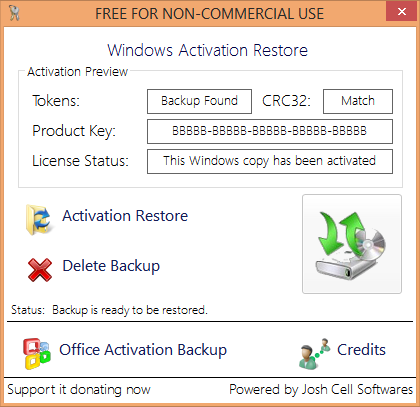 Advanced Tokens Manager is a highly recommended tool for every Windows user. It supports Windows 8.1, Windows 8, Windows 7, Windows Vista, Office 2013 and Office 2010 as of this writing. At the moment, only phone activations can be restored for Windows 8.1. The program requires .NET Framework 4.0.
Advanced Tokens Manager is a highly recommended tool for every Windows user. It supports Windows 8.1, Windows 8, Windows 7, Windows Vista, Office 2013 and Office 2010 as of this writing. At the moment, only phone activations can be restored for Windows 8.1. The program requires .NET Framework 4.0.
Note that the App-V (streaming/subscription) version of Office 2013 is not supported by this program, only the Windows Installer (MSI) version.
Only perpetual/permanent license backups are supported. Temporary licenses cannot be backed up.
Download Advanced Tokens Manager from Josh Cell Softwares
Support us
Winaero greatly relies on your support. You can help the site keep bringing you interesting and useful content and software by using these options:

Wxp 07 word can not excess its get defctive i want re install fresh
reinstall windo xp 07