Paste and Go is an incredibly useful feature available in almost all modern browsers including Mozilla Firefox. The only issue with it in Firefox is that it does not have a single hotkey. While you can always right click on the address bar and choose the "Paste & go" context menu item, using hotkeys is faster vs any mouse action. In this article, we will see how to assign a hotkey for the Paste & go command in Firefox.
The good, old Opera 12 browser also had this ability with the Ctrl + Shift + V shortcut keys. Luckily for Firefox, there is a lightweight extension named "Paste and Go Hotkey (Keyboard Shortcut)", which adds a new shortcut to Firefox to execute the Paste and Go command directly, with a single key press.
Just follow these simple instructions:
- Navigate your Firefox browser to the following page:
Paste and Go Hotkey - Click the yellow "Add to Firefox" button:
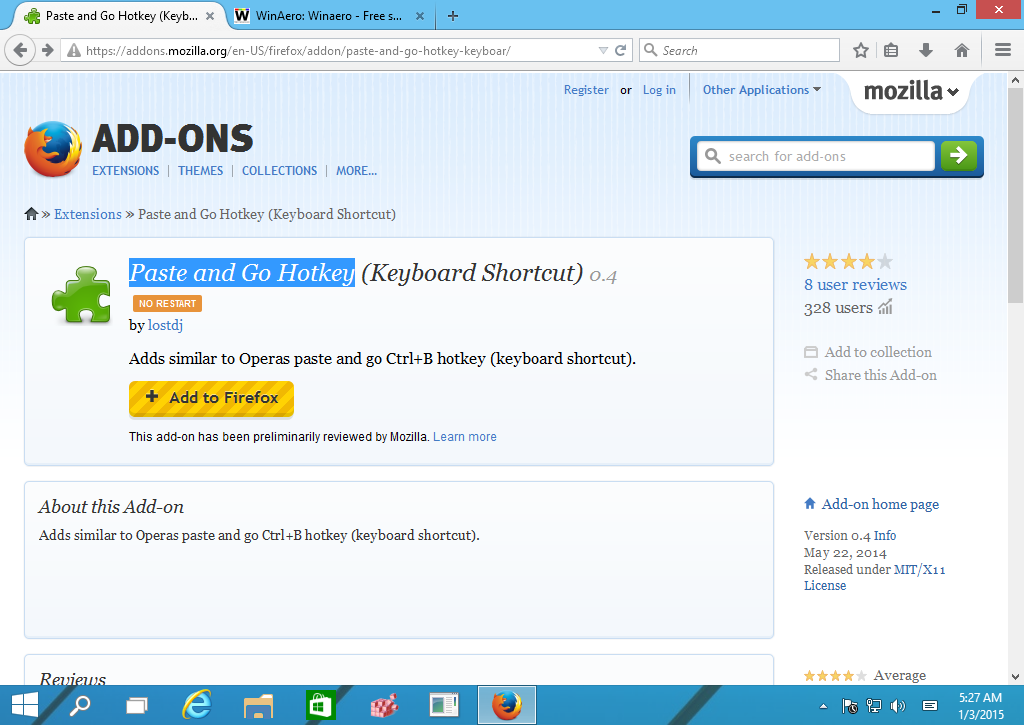
The extension will be added to Firefox without a restart. It will start working immediately.
The extension adds Ctrl+B as the keyboard shortcut which executes Paste and Go directly. Now there's another minor problem that the latest Firefox already uses the Ctrl+B hotkey to open the Bookmarks sidebar and it will stop working until you disable the extension. Personally I never used that sidebar, but for some users this can be annoying. If you are familiar with some better solution, please share it using the comments.
Support us
Winaero greatly relies on your support. You can help the site keep bringing you interesting and useful content and software by using these options:

It’s pointless to install extensions to do what is already built into browsers. The browsers hog enough memory without that.
Paste and go is a stupid waste of time and memory. Highlight text and text urls even partial urls like “winaero.com”. Drag them to the Tab Bar and release them to do the same thing. Works pretty much the same in Chrome.