Most of the times, I operate my PCs a lot with the keyboard. Whether it's Windows or Linux, I can do things faster with a keyboard. For example, I use Win+E to open Explorer. In Windows 10, Explorer has 2 home locations - This PC and Quick Access. The default is Quick Access. Although you can change the default, I find Quick Access useful as it contains recent files and frequent folders. But there are times when I need to access This PC quickly. I would like to share a fast method to open This PC using only the keyboard.
Advertisеment
To access This PC in Windows 10 when you are at Quick Access using only the keyboard, you need to do the following:
- Open File Explorer by pressing Win + E shortcut keys on the keyboard. See shortcuts with Windows (Win) key every Windows 10 user should know.
This will open File Explorer in the Quick Access folder: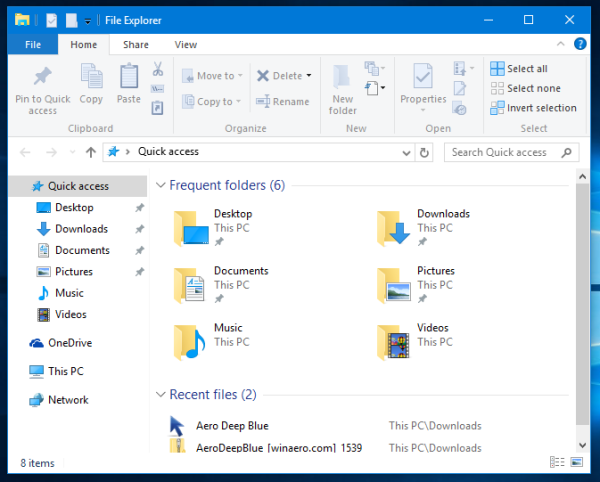
- Now, press the Backspace key on the keyboard. This will take File Explorer to the Desktop folder, as shown below:
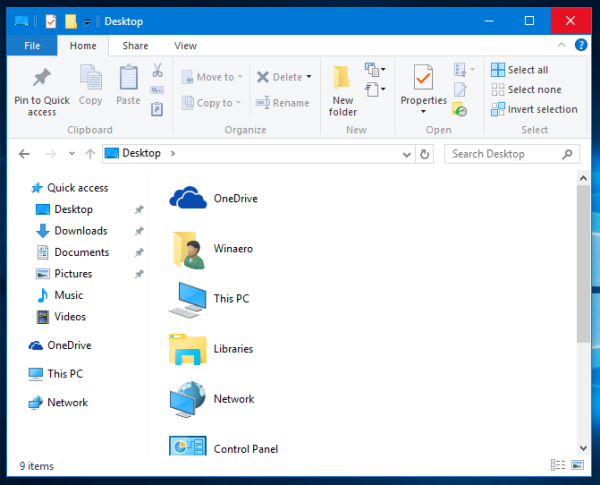
- Use the arrow keys to select This PC. Depending on which Explorer view you use, you may need to press either the Down or Right arrow key:
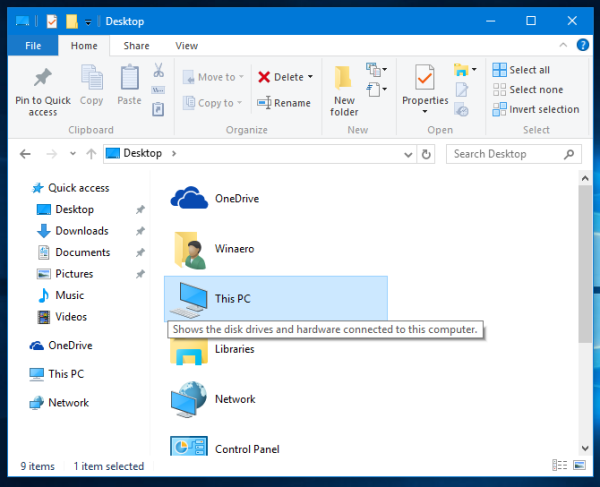
- Press Enter after selecting This PC to open it and you are done.
The Quick Access folder is the replacement for Explorer Favorites. In the right pane, it shows useful data and in the left pane, it shows your pinned locations. Some Windows 10 users might prefer to open Explorer at This PC by default. They will be glad to know that Microsoft added an option to open This PC instead of Quick Access. Read the following article to learn how :Open This PC instead of Quick Access in Windows 10 File Explorer.
If you open This PC by default, then going to Quick Access requires pressing these keystrokes - Shift + Tab, then Home, and then Enter.
That's it.
Support us
Winaero greatly relies on your support. You can help the site keep bringing you interesting and useful content and software by using these options:

It’s a sad day when you have to sing and dance to access -My Computer this way.
They should have fixed one or 2 small things in Win7 and gone to sleep–
This spy network win10 is garbage–but most people are stupid so they love it-like taxes and crooked politicians and ios ☻
This content is vey useful