Along with a new Start menu, Windows 10 introduces a new way to access the troubleshooting and recovery environment. It can be useful if your OS does not work properly, or does not boot at all. In this article, I would like to share the new way to access the recovery environment and reboot Windows 10 to access troubleshooting options.
Here are the steps you need to do:
- Open the Start menu.
- Click the power button icon in the right corner of the new Start menu to show the power options menu.
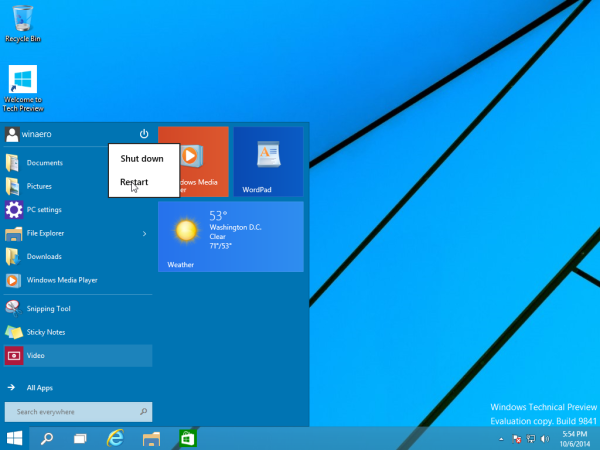
- Press and hold down the SHIFT key on the keyboard and click the Restart option while still holding down the SHIFT key.
Windows 10 will perform the reboot. Right after that, it will enter the recovery environment.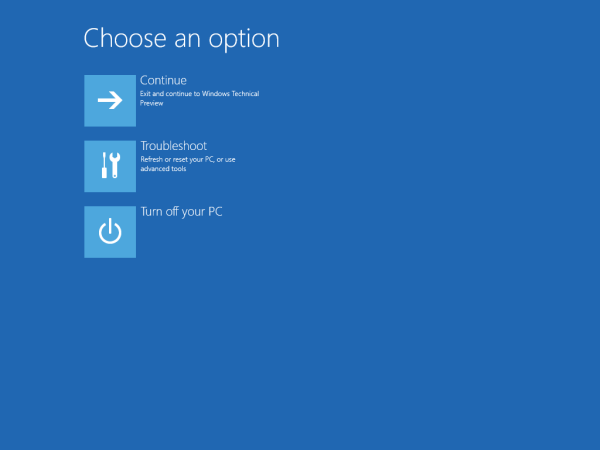
You can exit it by clicking the Continue option, or choose Troubleshooting and advanced boot options, or turn off your PC. All the advanced options are located here - whether it's to refresh your PC, reset your PC, open the new Uninstall Updates feature, System Restore, Safe Mode, or various startup options. So, now you know what to do when something goes wrong with Windows 10.
Support us
Winaero greatly relies on your support. You can help the site keep bringing you interesting and useful content and software by using these options:

Fantastic isnt it when your windows pc has issues in booting and so on you …need to get to the start menu first to have the bootrepair options…rofl…good weed they use in redmond..
whats even worse is that allot of people just swallow all this bs like its nothing and write articles about it without standing still : “hey …that does not make sense does it now:” , nope all brainwashed.
Agreed. I use Linux as my operating system. But my brother uses Windows 10 Preview. I was trying to remove some bloatware from his computer.
deepesh kumar walia most people how to access recovery option and safe mode from attempt this problem is very simple then you troubleshooting and rebot
Alana I totally agree with you, most people need to know how to access recovery options and/or safe mode from attempts to boot and can only get to the logo or half way to the loggin screen. What is the function key??? to access safe mode or recovery options when only able to partially boot. If we could get to the desktop, we can find anything we want…..
zrah, continue here:
https://winaero.com/blog/how-to-start-windows-10-in-safe-mode-and-access-f8-options-when-it-doesnt-boot-normally/
Hit the reset button during boot so it recognizes it didn’t start into windows and launches recovery. That’s what I did and got me right into recovery… also kind of common sense. I hope this helps.
This did not work for me. Some common sense you’ve got there, and thanks for wasting my time.
where is the reset button?
OK, but, what?
Any ideas that actually help when Windows 10 will not boot and you want to get into safe mode?
Suggestions for how to get into safe mode that require you to boot into normal mode first are, well, how shall I put this delicately … Nope, can’t think of anything. Useless.
If you can get to the login screen, then you can get into recovery. Just apply the above example. It works when you are not logged in. Although you can use the DVD or your bootable iso to get into recovery too.
After down loading windows 10, my screen went almost black and won’t come back up. If I hold the screen next to a window I can nearly SE the screen (almost) but not good enough to do anything. I can’t even get it to come on to the safe screen? Any suggestions?
DER – if my pc wont boot HOW DO I ACCESS THE START MENU ?
i installed windows 10 on my laptop and having problem now my screen keeps blinking and i cant used my laptop now.
This isn’t working for anything… Just installed 10 yesterday and now the lock screen is flashing rapidly and I can’t do shit can anyone tell me how to do it in preboot mode? That’d be cool.
This will put Recovery Options in right click menu. Tested, and working.
Windows Registry Editor Version 5.00
[HKEY_CLASSES_ROOT\DesktopBackground\Shell\Recovery Options]
“icon”=”shell32.dll,-329”
“Position”=”Middle”
[HKEY_CLASSES_ROOT\DesktopBackground\Shell\Recovery Options\command]
@=”shutdown /r /o /f /t 00″