With Windows 11, Microsoft introduced a new version of Notepad. It is a modern app with extra capabilities that now quickly receives new features from the Store. You may be aware of its new look and dark mode support.
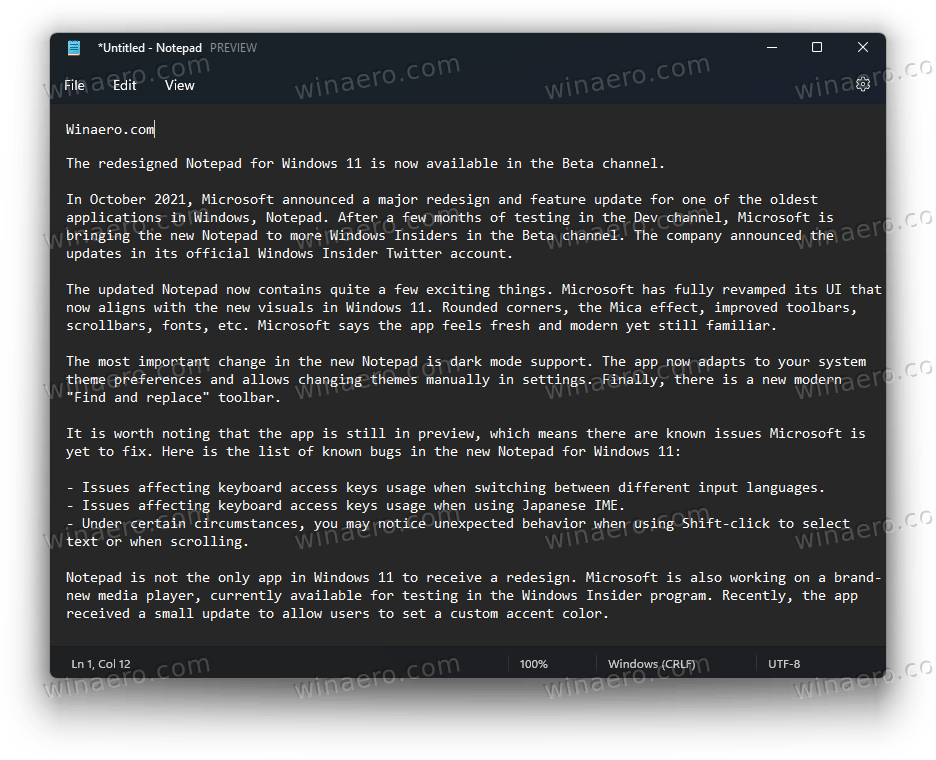
But still Notepad remains a basic text editor to fulfill essential users' needs. You can use it for quick text editing without advanced formatting, or for taking notes.
Advertisеment
The recent updates brought great performance improvements, so it can now handle large files without a hassle. It also support Linux line endings, make it great even for WSL users.
The latter works on the fly without the user having to specify how the line endings must look like. Notepad, when opening a file, checks the first match for the line ending, i.e. LF or CRLF, and makes it default for the file.
Microsoft has brought another pack of enhancements to Notepad. It now allows you to enter Unicode symbols with the Alt+<code> shortcut, jump between opening and closing brackets with the Ctrl+} hotkey, and block selection.
The update includes the muti-level undo capability, drag&drop support for the document body, and even color emoji. Finally, you can now click the URLs within the text to open them in the browser!
The underlying RichEdit control used in Notepad can now display zero-width joiner of Unicode, so the "Show Unicode control characters" feature will not break such sequences. Also, it supports color emojis. So, it incorporates the latest RichEdit changes and features, and comes from what Microsoft users in its Office apps like Word. It doesn't use the legacy text component any longer.
Microsoft says they haven't done these improvements because earlier there was no actual need for them. The text files were much smaller and didn't require the Notepad changes.
Microsoft also talks about the possibility to bring advanced formatting features to Notepad like syntax highlighting. Another option could be to display HTML, XML, JSON, and RTF files with indentation and toggle between XML/HTML start and end tags like Ctrl+} does for bracketed expressions. Finally, there is still a room for performance improvements with large files.
Support us
Winaero greatly relies on your support. You can help the site keep bringing you interesting and useful content and software by using these options:

+It remains as simple as before, but at least it brings a look that fits the new scheme.
-It still has problems with large files (xxxkB).
-It’s not possible to choose any font from those installed on the system, as it was before.
-It is not possible to set the encoding or line breaks. By default it saves in UTF-8.