Groove Music is one of the built-in apps in Windows 10. It is a music streaming app created using the Universal Windows Apps platform. Microsoft is actively working on this app. Soon, it will be updated with a set of new features, including Music Visualizations, Equalizer, Recommended Spotlight, Playlist Personalization, and more.
Advertisеment
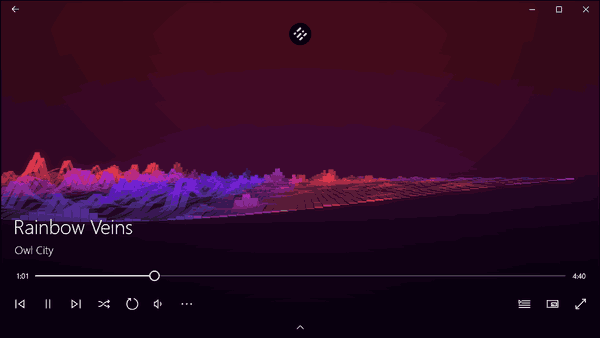
Let's see these features in detail.
Music Visualizations
This feature is familiar to all Windows Media Player users (and users of other music player apps like Winamp, Foobar2000 etc). It shows colorful animations based on the amplitudes of frequencies from the current music.
As of this writing, there are two types of visualizations, Ribbons and Dots, each with its own set of color schemes. They can be configured to show during the entire play session or alternate after each song.
Here are some examples. Ribbons:
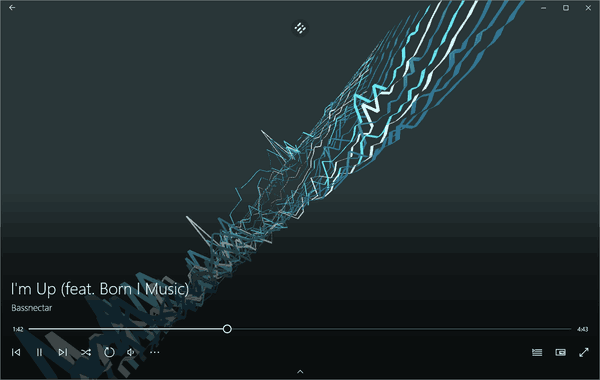
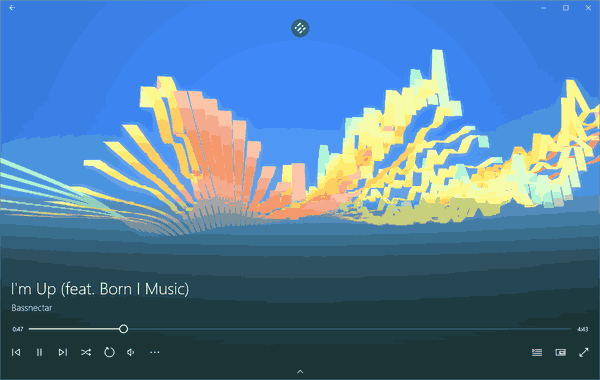
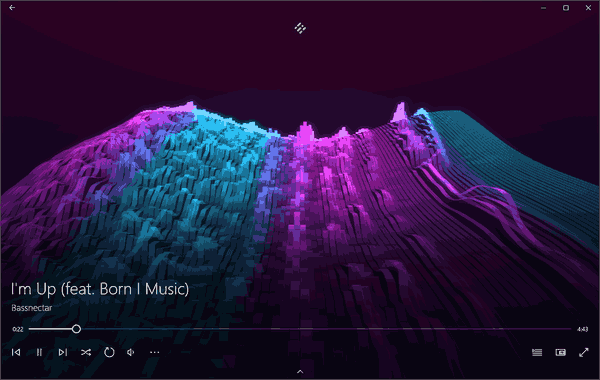
Dots:
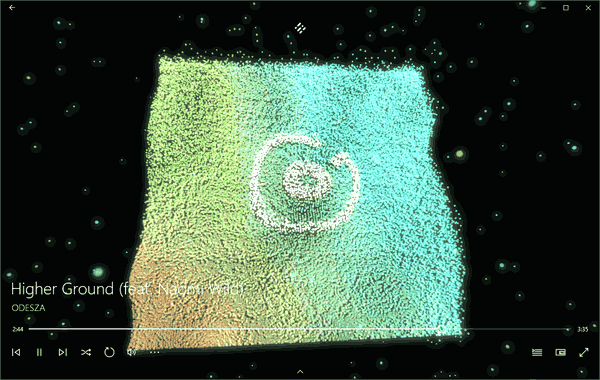
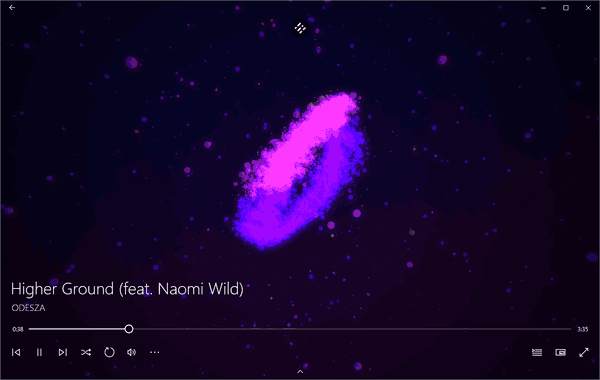
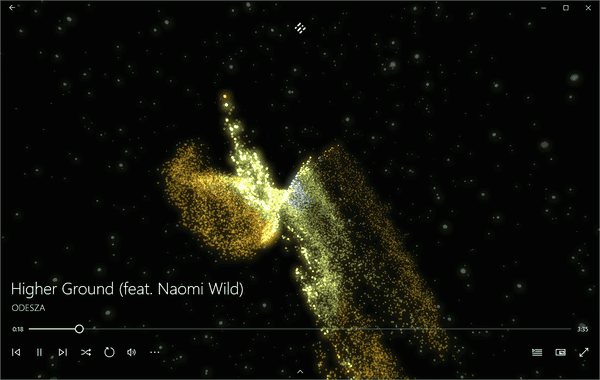
Equalizer
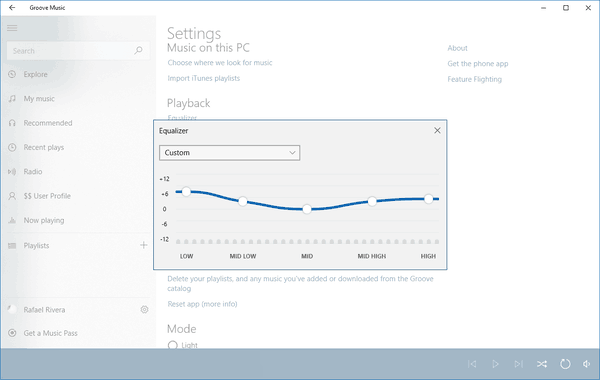
This is a 5 band graphic equalizer ranging from low to high frequencies. The level adjustment for each band is between -12 and +12 decibels. It also includes a number of presets.
Recommended Spotlight
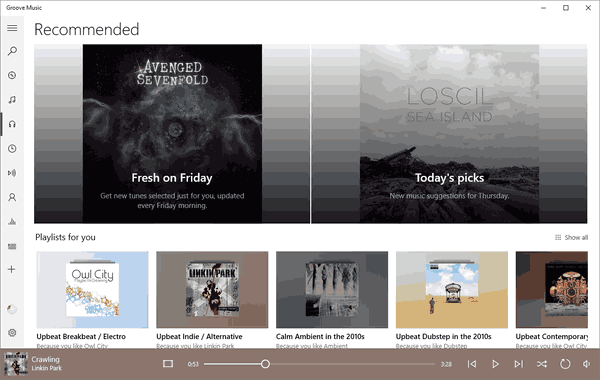
Groove Music will comes with two spotlight playlists on the Recommended page. These playlists, named "Fresh on Friday" and "Today's Picks", will be created automatically depending on the music you like and listen to.
Playlist Personalization
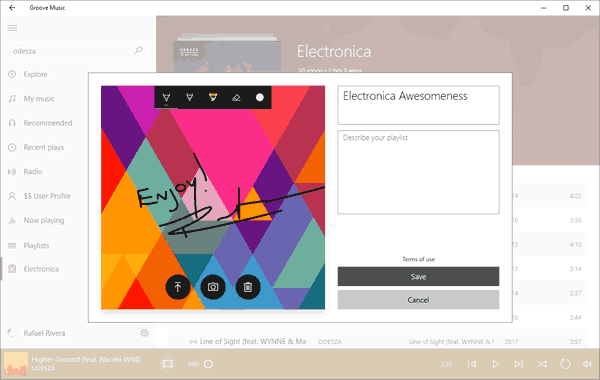
The app will allow the user to change the appearance of the playlist. The user can change the title, add a short description, and change the cover art before sharing with others. It will be possible to capture a photo and mix it with an existing image to create a special collage.
Automatic Playlist Creation
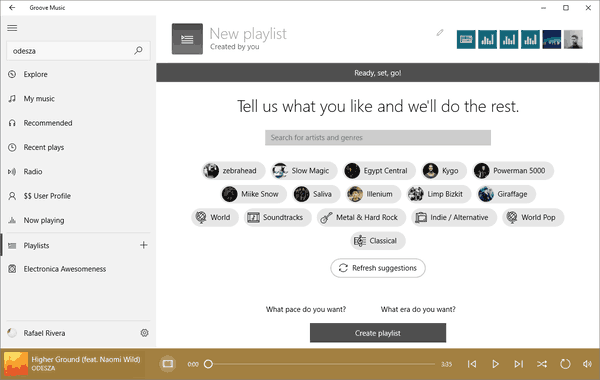
The app will soon allow creating mixes based on the parameters you specified, e.g. genre, artist, pace, and even era. After that, Groove will create a new playlist with suggested tracks.
For sure, these changes look very interesting. We will be able to try them out very soon.
So, what is your opinion about these changes? Which feature do you like more? Or do you find the feature set ordinary compared to full-featured rich desktop media players? Share your opinion in the comments.
Source: Thurrott.com.
Support us
Winaero greatly relies on your support. You can help the site keep bringing you interesting and useful content and software by using these options:

CD Playback & Ripping when?
It is not known yet.
My laptop doesn’t even have built in space for putting discs in .
Hi, As a novice 65 year old, that likes his music with visualizations, Win 10 has been really lacking. Stripes/dots, anything to stop a blank screen please.
I’ve found grove music to be a large step backwards and I’m sad that microsoft has ignored media player’s visualization problem instead they seem to be concentrating on groove music which isn’t very groovy! maybe they don’t want people to stay with media player for some financial reason, I don’t know but they have ignored what would really be a simple fix for any descent programmer I’d guess to switch people over to their new default which lacks much functionality. Sometimes I’d like to go back to an older version of windows but they have pretty much abandoned the now just like they seem to be headed for with media player. And p.s. I won’t capitalize microsoft anymore because they aren’t a god even if they think they are!