Google recently released an updated Chrome browser with one questionable change in settings. Users no longer can remove default (preinstalled) search engines, such as Google, Bing, Duckduckgo, and others. More importantly, the change is universal to all Chromium-based browsers, which means Edge, Opera, and other similar browsers received the same "upgrade."
Advertisеment
Google says the logic behind the change prevents confusion and technical issues when end users remove all default search engines (Chrome and others allow deleting custom search engines). According to Google's engineers, uninstalling default search engines can break various features, such as tips in the address bar, the new tab page, etc.
As it usually goes in similar cases, users did not favor the change. Shortly after the update went to all users, Google reversed the course. In the most recent versions of Chrome Canary, Google restored the missing features. The browser now lets users remove default search engines without obstacles.
Note that you still cannot remove the default search engine currently in use. You need to switch to another service first and then delete the engine.
Delete default search engines in Google Chrome
To change or remove default search engines in Google Chrome, do the following:
- Update Google to version 99.0.4839.0 or newer.
- Go to
chrome://settings/searchEngines. Alternatively, open the main menu and select Settings > Search Engines. - Click Manage Search Engines.
- Click the button with three dots next to the search engine you want to remove from Google Chrome.
- Select Delete.
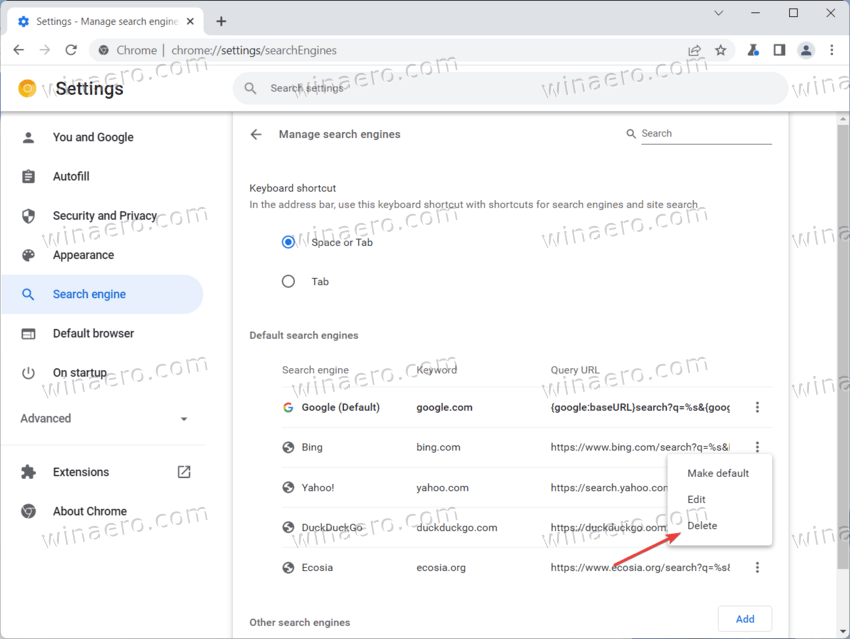
- Repeat the steps with all the other services you want to remove.
- If you want to change the default search engine in Google Chrome, click three dots and select Make default.
The changes Google has implemented in the latest version of Chrome Canary should also appear soon in Microsoft Edge, Opera, and other Chromium-based browsers.
Support us
Winaero greatly relies on your support. You can help the site keep bringing you interesting and useful content and software by using these options:

No such option to do Step 5. Only Make Default and Edit.
Please advise.
Feb 28, 2022….the option to remove the default search engine is restored. Even after a reset of the Chrome browser, they are still unable to be removed.