Google has officially launched Chrome 139, a stable release based on the open-source Chromium project. An Extended Stable version is available for enterprise users, offering support for eight weeks. The next update, Chrome 140, is set for release on September 2.
Advertisеment
What's new in Google Chrome 139
AI-Powered Search Suggestions
Chrome 139 introduces AI-generated search suggestions in the address bar and on the new tab page. A new "AI Mode" button activates these recommendations, which appear in a dedicated section. This feature is currently enabled for a limited group of users.
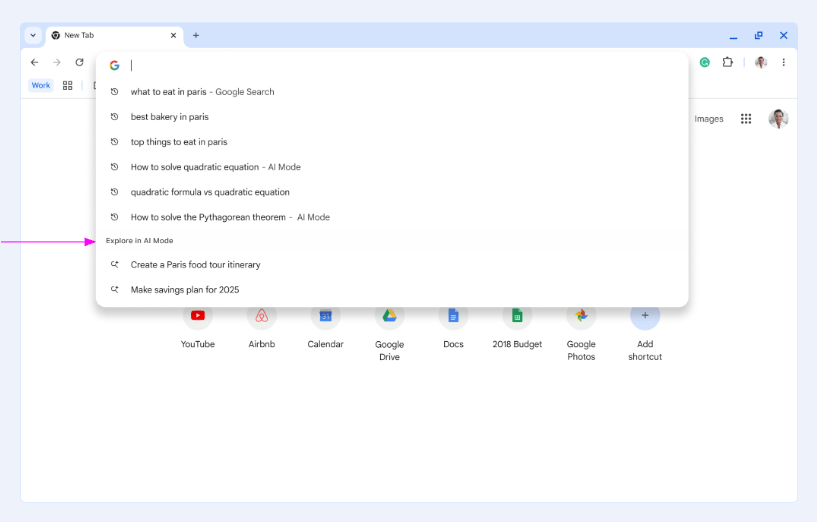
Additionally, the new tab page now features a bottom panel displaying information about active extensions and administrative policies affecting the page.
Enhanced Search and Management Controls
Administrators can define custom search shortcuts (e.g., "@name") in managed environments. Users now have the ability to modify, remove, or disable these administrator-configured shortcuts through a new setting.
Android Security
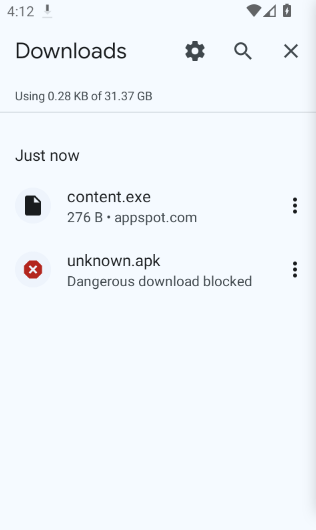
On Android, Chrome now checks downloaded APK files using Google Safe Browsing in both standard and enhanced protection modes. The browser contacts Google servers to assess file safety. If a file is flagged, Chrome blocks access and displays a warning, with an option to bypass the restriction.
Support for Manifest V2 extensions
Support for Manifest V2 extensions has been fully removed. Only Manifest V3 extensions are now supported in Chrome. The ExtensionManifestV2Availability option has been removed.
Command-line flags "--extensions-on-chrome-urls" and "--disable-extensions-except" are no longer functional in stable Chrome builds, though they remain available in Chromium and testing versions.
Web Platform and CSS Advancements
Developers can now define custom CSS functions using the @function rule. These functions support parameters and conditional logic, enabling dynamic styling. The new caret-animation property allows customization of cursor animations in input fields.
The corner-shape property enables diverse corner designs such as squircles, bevels, scoops, and notches, with support for animation. The font-width property has been added for improved cross-browser compatibility.
Privacy and Performance
The Accept-Language HTTP header now includes only the user’s top-priority language, reducing browser fingerprinting risks.
WebGL no longer falls back to SwiftShader on Linux and macOS systems without GPU support. On Windows, SwiftShader remains available only for devices with no GPU or those on a GPU blacklist. This change improves security by eliminating JIT code execution in GPU processes.
Certificate and API Changes
Chrome no longer trusts certificates from Chunghwa Telecom and Netlock issued after July 31, 2025, due to non-compliance with CA standards. Previously issued certificates remain valid.
The Web Speech API now supports on-device speech recognition. Websites can detect available local engines, request language resources, and perform recognition without sending audio data to external servers.
Web Standards and Developer Tools
Service Workers that violate CSP rules now trigger an asynchronous "error" event instead of throwing an immediate exception.
Web apps can now extend their scope across multiple domains using the scope_extensions field in the manifest file.
Chrome recognizes all valid JSON MIME types, including multipart variants like "text/html+json" and "image/svg+json", per the WHATWG specification.
The Invoker Commands API now supports the request-close command to close HTML dialog elements programmatically.
SVG script elements support the async attribute for non-blocking execution.
Graphics and Experimental Features
WebGPU gains support for 3D textures compressed with BC and ASTC formats. An experimental compatibility mode enables WebGPU use with older graphics APIs like OpenGL and Direct3D11.
An experimental API allows interaction with large language models. It accepts text, image, and audio inputs and returns structured responses. Use cases include image description, speech transcription, and instruction-based text generation.
Platform and DevTools Updates
Developer tools include fixes that reduce reported issues by 27%. The built-in AI assistant now supports image uploads. The network panel allows users to add columns for monitoring custom HTTP headers.
macOS support
Chrome 139 drops support for macOS 11. Users must upgrade to macOS 12 or later. On Android, versions 8 (Oreo) and 9 (Pie) are no longer supported.
Vulnerability Fixes and Rewards
This release resolves 12 security vulnerabilities, identified through automated tools including AddressSanitizer, MemorySanitizer, and LibFuzzer. No critical sandbox escape flaws were found.
Google awarded $18,500 through its vulnerability reward program for this release, including one $10,000 payout. One reward amount remains pending.
Get Chrome 139
You can download the browser from its home page. Existing users will get the update automatically. On Windows, you can update Google Chrome to the latest version as follows. Open the browser and click on the three-dot menu in the top-right corner. Select "Help" and then "About Google Chrome." The browser will automatically check for updates and download the latest version if available. Once the update completes, click "Relaunch" to apply the changes and ensure you are running the most current version.
On Linux, use the built-in package manager (apt, yum, dnf, whatever) or other tools included in your distro.
Support us
Winaero greatly relies on your support. You can help the site keep bringing you interesting and useful content and software by using these options:
