Google has officially released version Chrome 138. You will find AI suggestions and Google Lens integrations in the address bar, more secure new tab page, Translator API, and much more.
Advertisеment
What's new in Chrome 138
The latest release introduces several notable improvements aimed at enhancing user experience, developer capabilities, and browser security:
AI-Powered Address Bar and New Tab Page
Chrome 138 now includes an AI-driven mode that provides contextual recommendations based on search queries entered into the address bar. The browser will dynamically generate such suggestions over time.
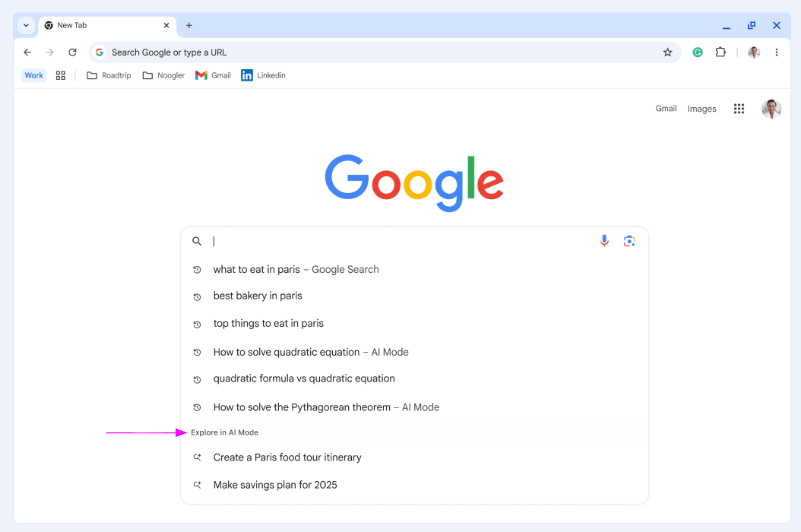
Gemini features
Users with a Gemini subscription can now use the language detection function and highlight theses from large texts.
Visual Search with Google Lens
Users can now interact with the address bar to perform visual searches using Google Lens. This feature allows users to ask natural language questions or point to on-screen objects for related information directly from the browser interface.
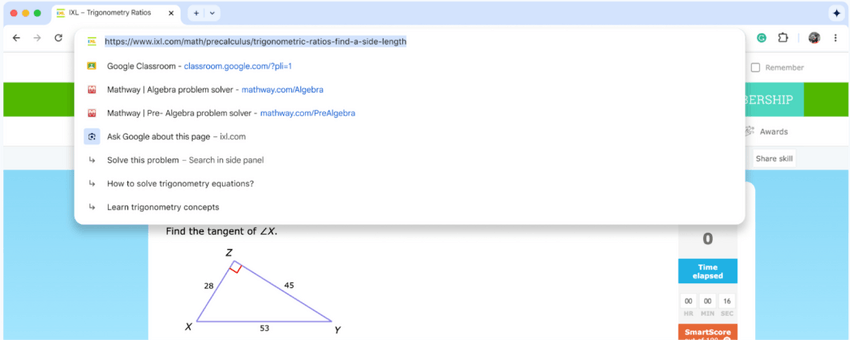
A new Sync hint for Google Accounts
Some users with a Google account will see a new way to enable synchronization of tabs and navigation history. It will appear as a small notification banner next to the user profile.
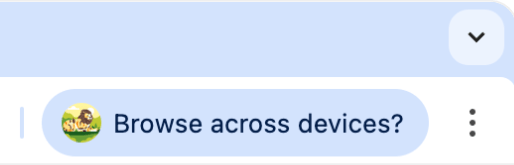
More Secure New Tab Page
When extensions modify the appearance of the New Tab Page, Chrome now displays attribution at the bottom of the page that prominently reveals the responsible add-on.
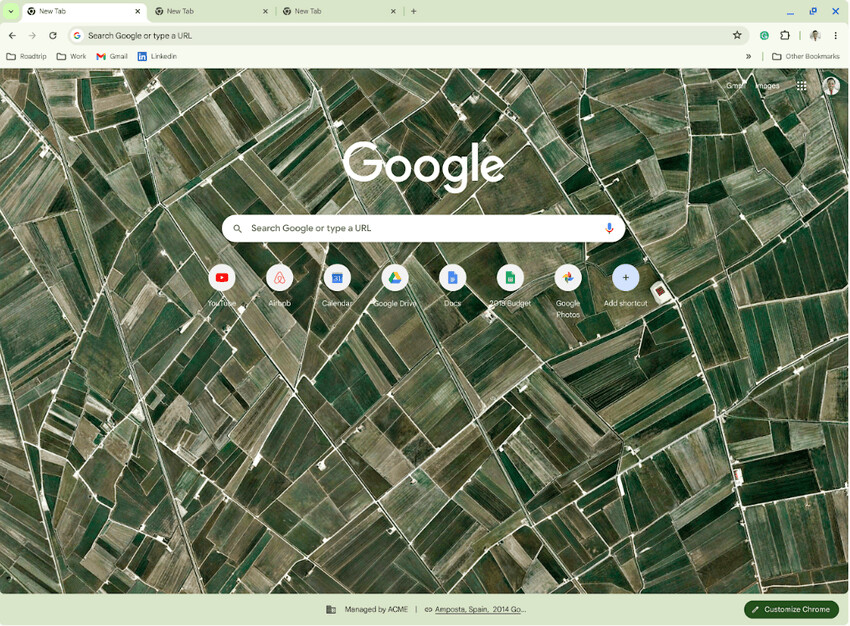
Collaborative Tab Groups
Chrome 138 supports shared tab groups, allowing multiple users to collaborate on sets of open tabs. Changes made by one participant are immediately reflected on other linked devices. This feature is currently available in Beta, Dev, and Canary builds.
End of support for Android 8 and 9
This version will be the last for devices running Android 8 and Android 9. Their owners will have to switch to alternative apps or use the last build after its support ends at their own risk.
Granular Extension Permissions
Extensions can now request access to the UserScript API without requiring Developer Mode to be enabled, improving both usability and security.
Support for TLS 1.3 Early Data
This version adds support for the TLS 1.3 Early Data mechanism, enabling faster secure connections by allowing early transmission of HTTP GET requests before full handshake completion.
Integration of Gemini Nano for On-Device Translation
Chrome 138 implements a new Translator API powered by the locally running Gemini Nano model. This enables real-time translation within web chats and other applications while preserving privacy through local processing.
New AI APIs for Web Developers
- Language Detector API – identifies the language of a given text block.
- Summarizer API – generates concise summaries or titles using large language models.
- Viewport Segments API – enhances rendering on foldable screen devices.
Enhanced Safe Browsing Protection
An AI-based detection system has been integrated into Safe Browsing's Enhanced Protection mode, analyzing page content for potentially fraudulent behavior. Detected threats trigger secondary verification on Google’s servers for confirmation.
In addition, synchronization of enhanced protection settings is now supported across devices signed into the same account.
DevTools Improvements
Chrome 138 brings expanded performance analysis tools, filtering options based on HTTP headers during network inspection, and an AI assistant that explains console warnings and suggests fixes, making debugging more accessible to developers of all skill levels.
Security Fixes and Vulnerability Management
This update resolves a total of 11 vulnerabilities, identified through automated testing using tools such as AddressSanitizer, MemorySanitizer, LibFuzzer, and AFL. None of the issues allowed bypassing sandbox protections or executing arbitrary code outside of the browser environment.
As part of its vulnerability reward program, Google awarded a total of $6,000 for reports contributing to this release.
You can get the browser from its home page.
The next major release, Chrome 139, is scheduled for August 5, 2025.
Support us
Winaero greatly relies on your support. You can help the site keep bringing you interesting and useful content and software by using these options:
