Soon Google Chrome will display RSS feeds on websites to make it easier to follow their updates. A new announcement on the official Chromium blog details that it is already available for some Canary users in the US running Chrome on Android.
Advertisеment
RSS reader in Google Chrome
Chrome had no built-in RSS reader for long. This has finally changed.
Dubbed as "experimental Follow feature", the RSS reader feature is already available for some Chrome Canary for Android users in the US. The official announcement says the following:
In the coming weeks, some Android users in the US on Chrome Canary may see an experimental Follow feature designed to help people get the latest content from sites they follow,” the Chromium Blog revealed today. “Our goal for this feature is to allow people to follow the websites they care about, from the large publishers to the small neighborhood blogs, by tapping a Follow button in Chrome. When websites publish content, users can see updates from sites they have followed in a new Following section on the New Tab page.
Here's how it looks.
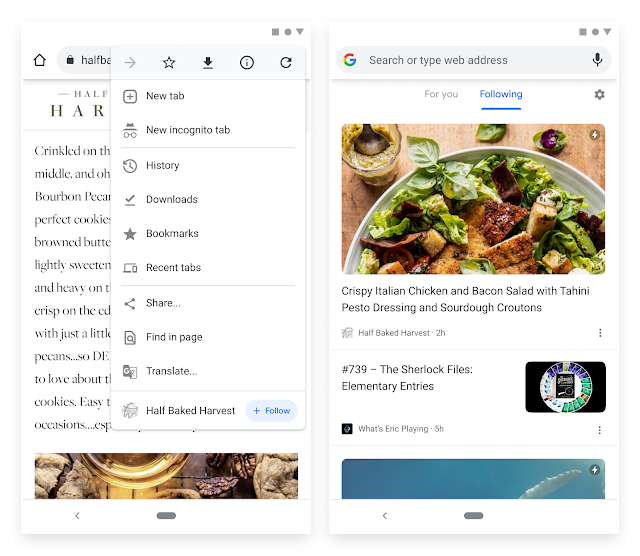
In the current experimental implementation on Android, Chrome includes an extra command in them menu. The last menu item is the "follow" option which adds the current site's feed to the list of the RSS subscriptions. It is interesting that Chrome does not name it "RSS", so it can be obvious to the user that he is dealing with an RSS feed.
A new "Following" tab hosts all your RSS feeds and updates, visible on the New Tab page. It only shows the feed item title, source, time of publication, and a thumbnail image of the feed entry. At a glance, there are no options to export and import feeds or other management tools.
Also, the announcement doesn't mention if Chrome will receive something similar in the desktop version of the browser. If this happens, then there is a high chance that Microsoft Edge will eventually receive the same, as both browsers share the underlying Chromium project. In my opinion, RSS if the best option to track website updates, so it could be a great addition to both browsers.
Support us
Winaero greatly relies on your support. You can help the site keep bringing you interesting and useful content and software by using these options:
