The latest update for Google Chrome is great news for users who want to customize their browser's appearance. With the new update, users can tweak up the browser's look, and especially the new tab page, using the side panel. It now hosts a dedicated category with gorgeous themes and styles.
Advertisеment
To customize the browser, you need to open a new tab, and either click on the "Customize Chrome" link, or open the sidebar, and select "Customize Chrome" from the drop-down list.
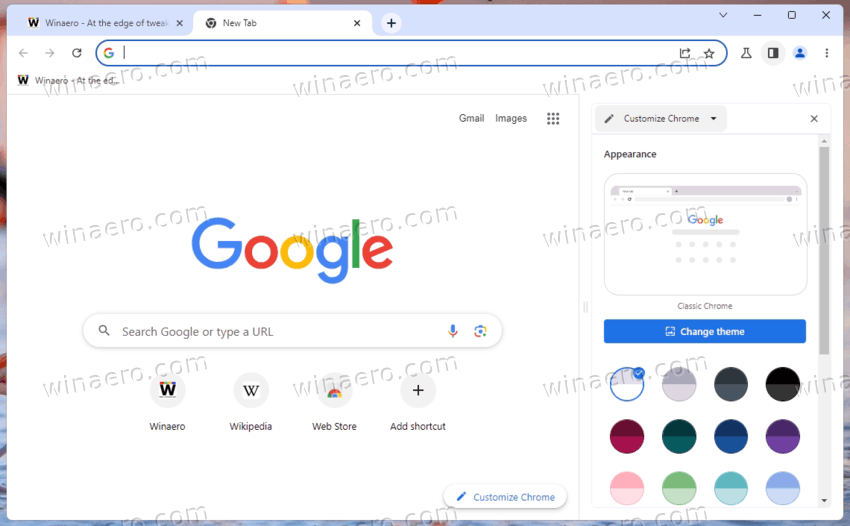
You will see the options to change the color scheme and new tab page shortcuts.
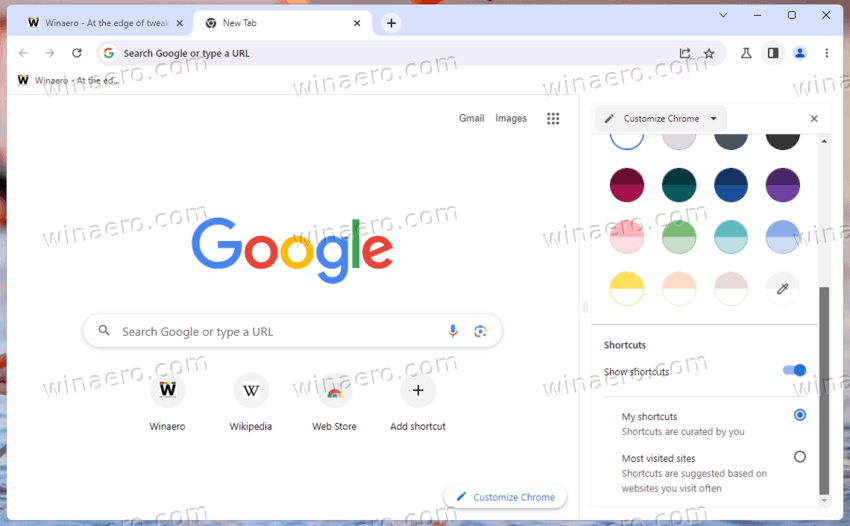
Clicking the "Change theme" button opens a new subpage, again in the sidebar, that allows picking one of the predefined themes. They mainly change the New Tab page background image and the frame color. Themes are are organized into several categories.
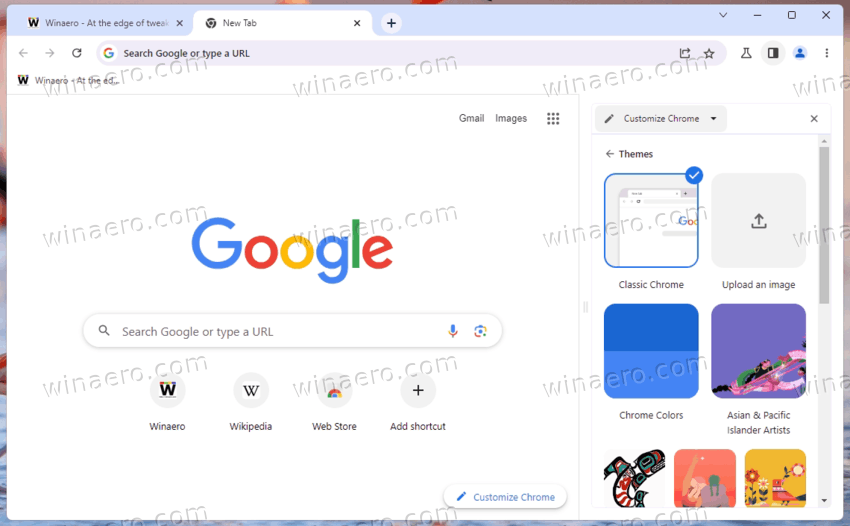 When applying a theme, you can also make Chrome download a fresh New Tab background from the Internet daily. There is a "Refresh daily" toggle option for that.
When applying a theme, you can also make Chrome download a fresh New Tab background from the Internet daily. There is a "Refresh daily" toggle option for that.
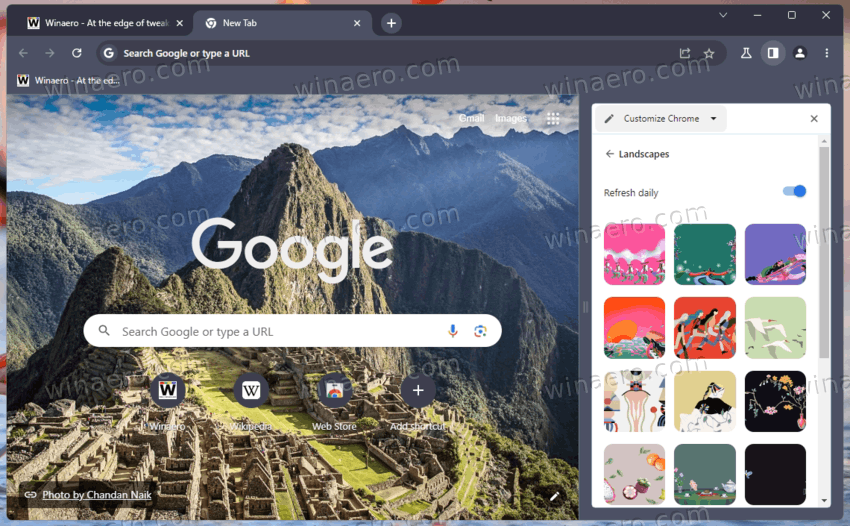
Also, you can upload a custom JPEG, JPG, or PNG image if you aren't happy with the default ones.
Also, it is worth mentioning that the side panel hosts a special "Chrome Colors" theme with solid color backgrounds. It offers a wider color palette, and allows defining a custom color.
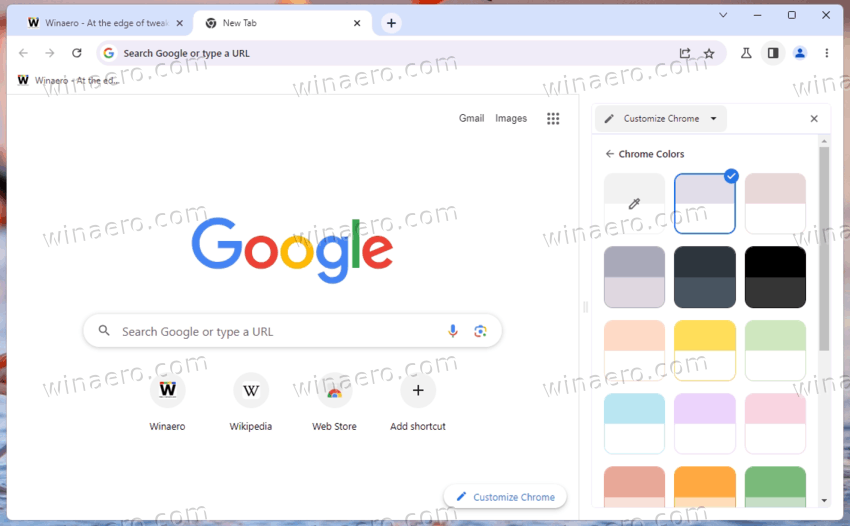
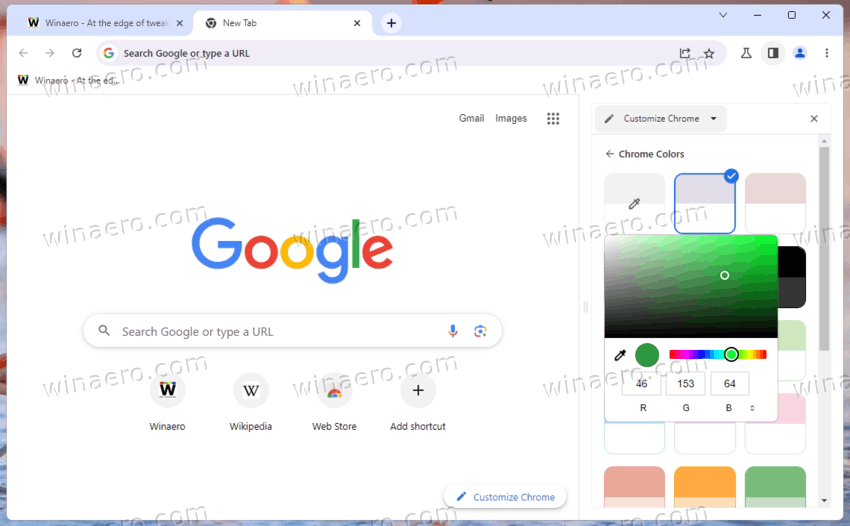
The new customization options in Google Chrome are great for users who want to personalize their browsing experience. The fact that the customizations are saved automatically is a convenient feature that ensures that users don't lose their created themes.
However, if users want to reset Chrome's appearance, there is an option to select the Classic Chrome experience under the Change Theme section.
Additionally, if users have made changes to the accent color, a button appears below the color section which allows them to reset the theme to the default theme.
You will find the official announcement on the Google's blog.
Support us
Winaero greatly relies on your support. You can help the site keep bringing you interesting and useful content and software by using these options:
