The Chromium project has announced an update regarding the lock icon, which is used to indicate a secure connection in web browsers. Starting in Chrome 117, which releases in early September 2023, the lock icon will no longer be displayed in the address bar of Chrome and other Chromium browsers. Instead, it will show a new "Tune" icon.
Advertisеment
As per Google, only 11% of users understand what means the Lock icon. It confuses an average user who thinks that the website is safe. But actually, it only indicates that the website is using the secure HTTPS connection.
When Google invented the lock indicator, it was intended to show the use of HTTPS. The situation has changed since that. Now most websites use HTTPS, and it is hard to file one that still uses the plain HTTP.
After conducting extensive research, and given the increasing prevalence of HTTPS usage, the Chromium team have decided to replace the lock icon in Chrome with a new variant of the tune icon.
![]()
As per the official announcement, the tune icon:
- Does not convey an implicit sense of trustworthiness
- Is more intuitive and easily recognizable as a clickable icon
- Is commonly associated with settings or other controls, making it a natural fit for the browser interface.
This change should enhance user experience, while still providing a clear and easy-to-understand indication of website security status.
Finally, the new icon plays well with the flyout that opens when you click the icon. As you know, it shows a number of options and permissions that you "tune" for the website.
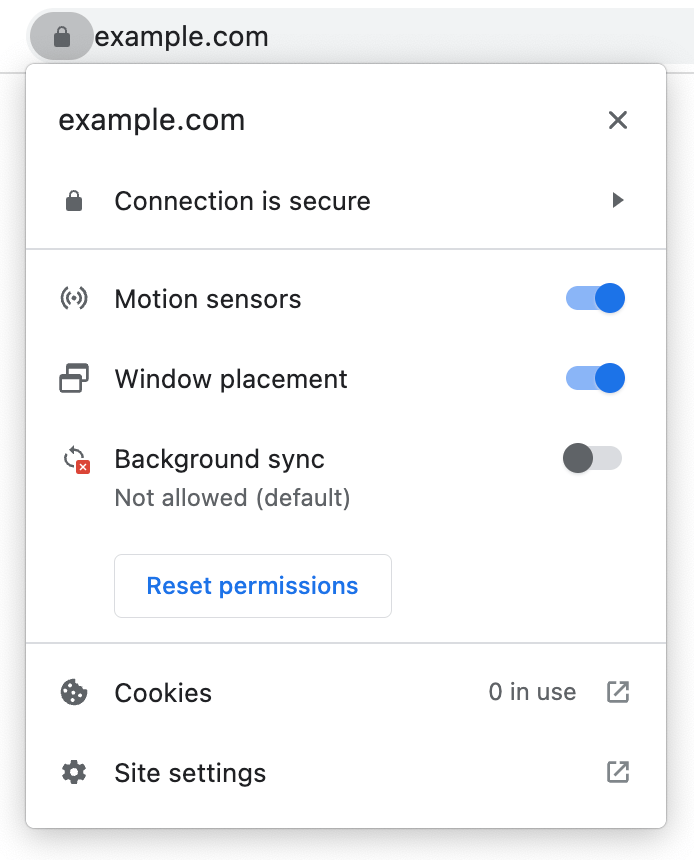
As mentioned above, the new icon is scheduled to launch in September 2023 with Chrome 117. But if you want to give it a try right now, install Chrome Canary and do the following.
Enable the Tune icon in Google Chrome address bar
- Open a new tab in Google Chrome (note: use Canary as of now).
- Type
chrome://flags#chrome-refresh-2023in the address bar. - Select Enabled from the drop down list to the right of the Chrome Refresh 2023 flag.
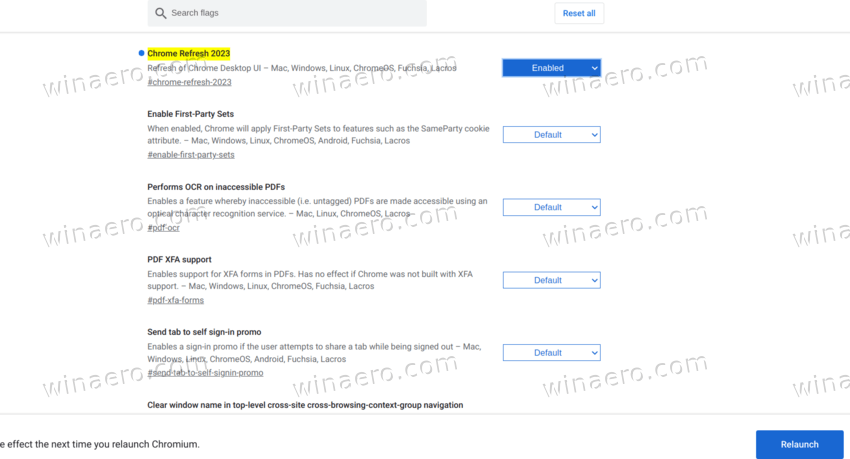
- Click Relaunch to restart the browser. You will now see the new tune icon.
While this change may take some time to get used to, it is ultimately a positive step towards promoting online security and transparency for users.
Support us
Winaero greatly relies on your support. You can help the site keep bringing you interesting and useful content and software by using these options:
