Google has made an important update to Chrome by introducing native Arm64 support for Windows. This move brings Chrome up to speed with its support for Arm on Linux and Mac, which has been available for years. The latest Chrome Canary build now allows users to install and test Arm64 architecture directly on Windows devices with Arm processors, eliminating the need for emulation.
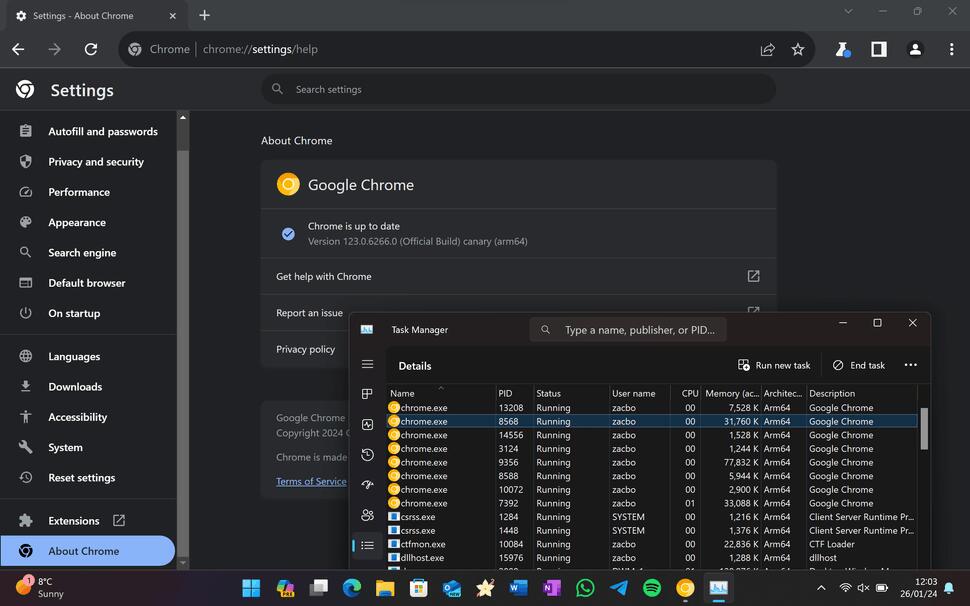
It is interesting to note that Chromium, the framework behind Chrome, has had support for Arm64 architecture for some time. Therefore, Google's delay in releasing the Arm version for Windows remains unclear. Nevertheless, with Chrome now compatible with Arm on Windows, users can expect improved performance when using the browser on PCs with Arm processors.
Currently, the market only offers Windows on Arm devices powered by processors from Qualcomm, such as the Snapdragon 8cx Gen3. However, there is great anticipation for Qualcomm's upcoming Snapdragon X Elite chip, which is expected to rival Apple's M-series for PCs. It is likely that the stable channel of Chrome, with Arm64 support, will be available by the time Snapdragon X Series computers start shipping in June.
For those who already use a Windows on Arm PC, the latest Chrome Canary build can be downloaded to test Chrome running natively on Arm. It is worth mentioning that while Google catches up, Firefox and Edge have already been natively available for Arm on Windows for quite some time.
Support us
Winaero greatly relies on your support. You can help the site keep bringing you interesting and useful content and software by using these options:
