A new version of the most popular web browser, Google Chrome released. This time it is Chrome 70. The browser is now available for Windows, Linux, Mac and Android. Sporting a minimalist design, Chrome features a very powerful fast web rendering engine "Blink" to make your browsing experience faster, safer, and easier.
Advertisеment

Google Chrome is the most popular web browser which exists for all major platforms like Windows, Android and Linux. It comes with a powerful rendering engine which supports all modern web standards.
Tip: Get 8 Thumbnails on New Tab Page in Google Chrome
With Chrome 70, Google is bringing Progressive Web Apps to the desktop. You can now install progressive web apps in Windows. The browser will add the appropriate shortcuts to the Start menu and to the Desktop. Running a web app will replicate the experience of running classic Win32 apps, with their own title bar and window.
Desktop progressive web apps can be 'installed' on the user's device much like native apps. They're fast. Feel integrated because they launched in the same way as other apps, and run in an app window, without an address bar or tabs. They're reliable because service workers can cache all of the assets they need to run. And they create an engaging experience for users.
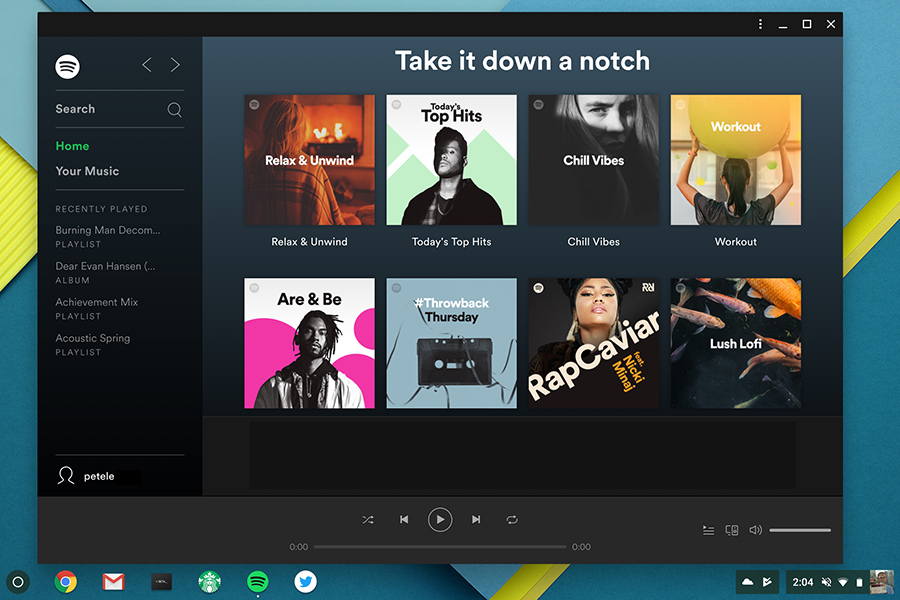
Other changes
- The browser adds support for Public Key Credentials to the Credential Management API
- You can now disable automatic sign-ins to the browser. Use the new option under Allow Chrome sign-in in the privacy and security section of settings.
- Web Bluetooth is now available in Windows 10, and allows your site to communicate with nearby user-selected Bluetooth devices in a secure and privacy-preserving way.
- Chrome can send intervention and deprecation messages to your servers using the
Report-To HTTPResponse header field or surface them in theReportingObserverinterface. - There are a number of important deprecations you should know about, check the Deprecations and removals in Chrome 70 post for more details.
- And be sure to check out the latest What's new in DevTools post to learn what's new in Chrome DevTools.
Download Links
Web installer: Google Chrome Web 32-bit | Google Chrome 64-bit
MSI/Enterprise installer: Google Chrome MSI Installers for Windows
Note: The offline installer doesn't support the automatic update feature of Chrome. By installing it this way, you will be forced to always update your browser manually.
Source: Google/Pete LePage
Support us
Winaero greatly relies on your support. You can help the site keep bringing you interesting and useful content and software by using these options:
