Google has released Chrome 108 to the stable branch. The new version of the browser includes a redesigned cookie manager, two new Memory Saver и Energy Saver resource optimization modes, a price tracker for online shops, search in the side pane, and more.
Advertisеment
Google releases a new version of the browser every 4 weeks. So the next version will be released on January 10th. For users who find this frequency of updates too fast, Google maintains a special extended stable channel that receives updates once every 8 weeks.
What's new in Chrome 108
The browser now comes with a new design of the dialog for Cookies and site data. To open it, click the link Cookies after clicking on the padlock in the address bar. The dialog has been simplified to now display information arranged by sites.
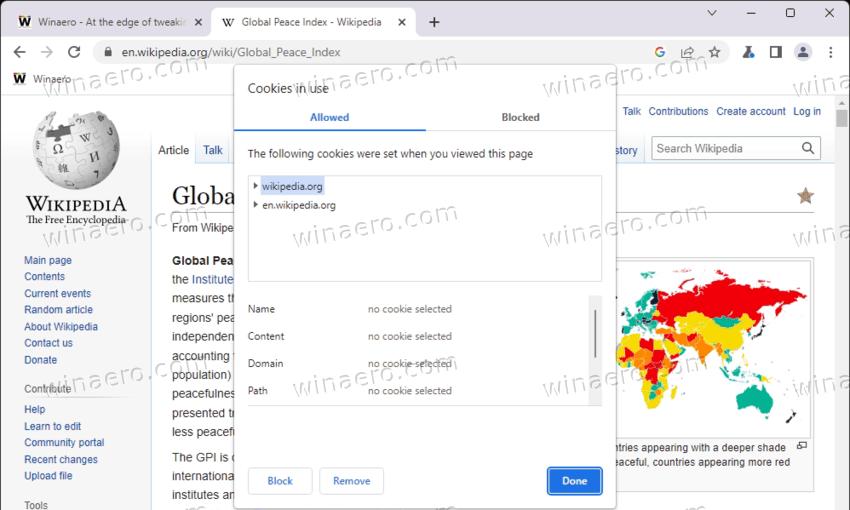
You will also find two new optimization modes, Memory Saver and Energy Saver. The options are available in the performance settings (Settings > Performance). The modes are currently only available on ChromeOS, Windows, and macOS.
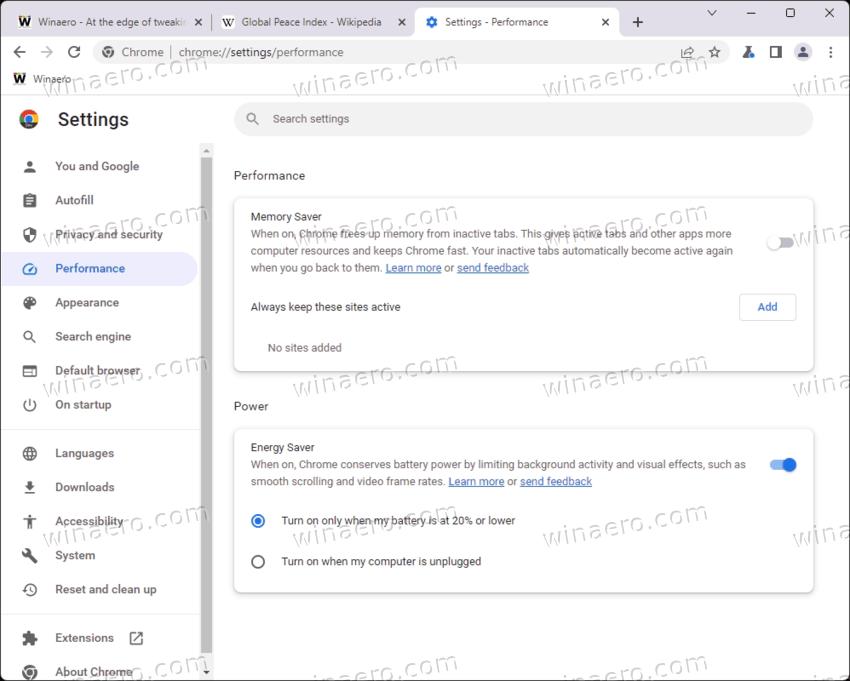
The password manager now provides the ability to compose a note to a saved password. Like the password page itself, the note can be only viewed after extra authentication in the OS.
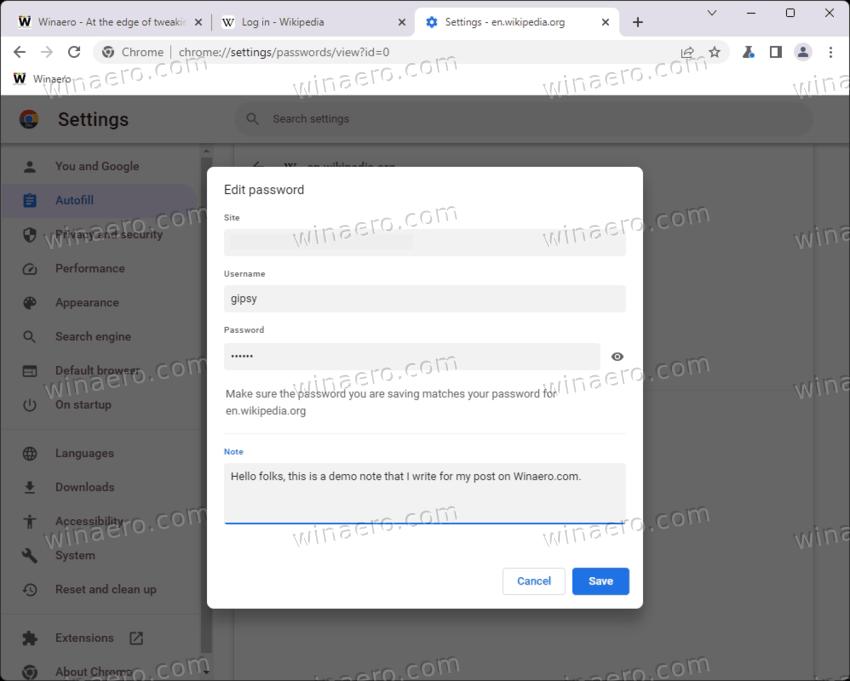
The Linux version of the browser now comes with the built-in DNS client by default. It was was previously only available on Windows, macOS, Android, and ChromeOS versions.
On the Windows, Chrome now automatically pins itself to the taskbar when you install it.
Chrome 108 adds the ability to track price changes for selected products in some online stores (Shopping List). When the price drops, a notification or email (in Gmail) will appear.
You can add a product for tracking by pressing the "Track price" button in the address bar when you are on the product page. The browser saves your tracked products to bookmarks.
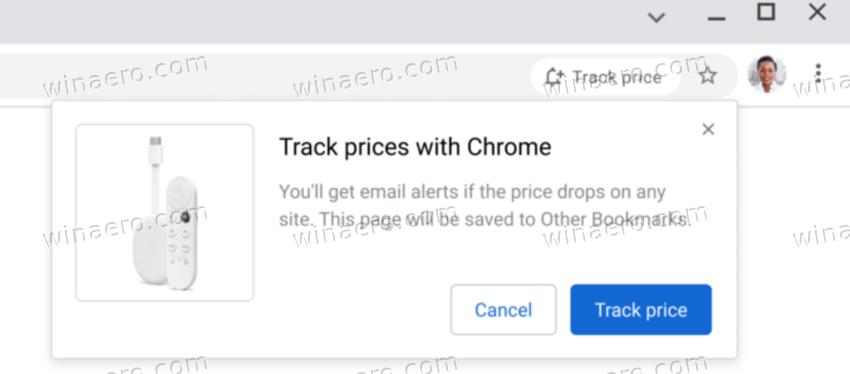
This feature is available only to users with an active Google account, with synchronization enabled and with the "Web & App Activity" service activated.
The browser can now display search results in the sidebar at the same time as viewing another page. So in one window, you can simultaneously see both the page content and the previous search results.
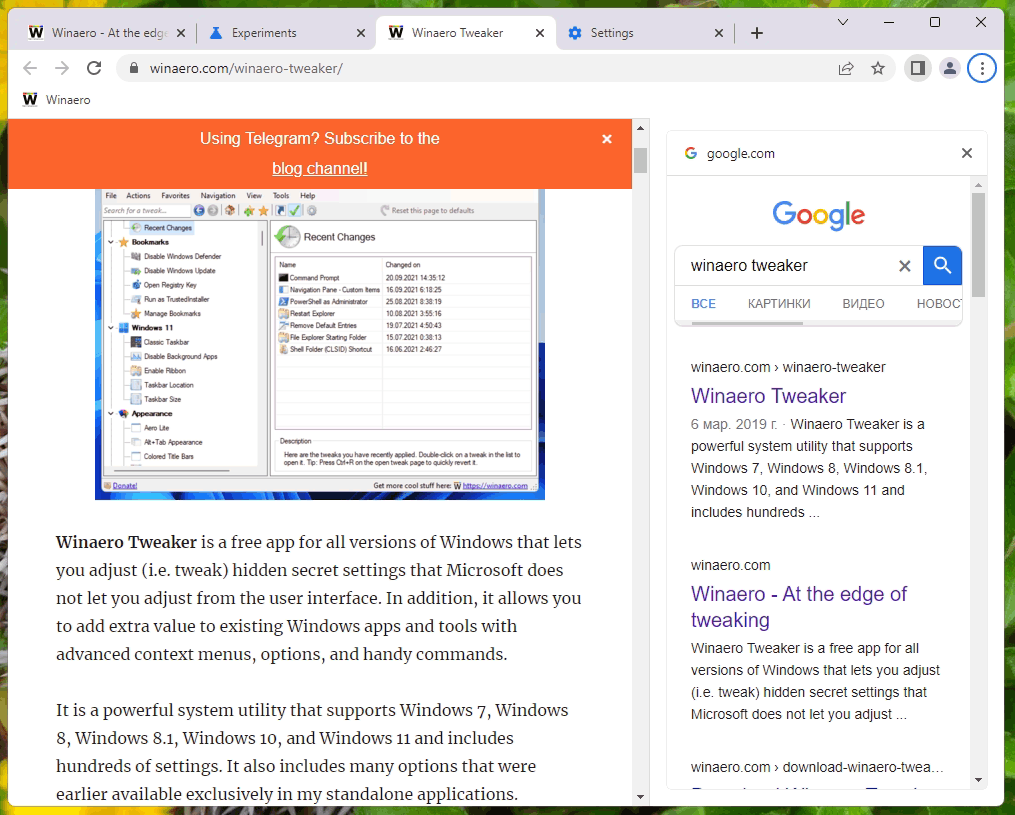
After visiting a website from a Google search results page, an icon with the letter "G" appears in front of the input field in the address bar. When clicked, it opens a sidebar with the results of a previously done search. If you don't like this feature, learn how to disable it in this post.
Finally, Chrome supports variable color vector fonts in COLRv1 format (a subset of OpenType fonts that contain a layer with color information in addition to vector glyphs).
You can download the app from the official website.
Support us
Winaero greatly relies on your support. You can help the site keep bringing you interesting and useful content and software by using these options:

Because Edge Chrome failed me TWICE, I went back to Google Chrome. It was a very pleasant surprise. Easy to set up, it was like coming back to an old friend. It just gets better and better. Highly Recommended !!!