Get these amazing nature images from the Gnome wallpapers set on your Windows Desktop. The Gnome Nature theme for Windows 10, Windows 7 and Windows 8 features several beautiful wallpapers which come with the Gnome Desktop Environment of the box in Arch Linux.
The themepack comes with 12 awesome desktop wallpapers, mostly nature and landscapes. Here are screenshots:
Tip: In Windows 7, you can use our Deskthemepack Installer to install and apply themes in the *.deskthemepack format.
Size: 11 Mb
Download links are as follows:
Support us
Winaero greatly relies on your support. You can help the site keep bringing you interesting and useful content and software by using these options:









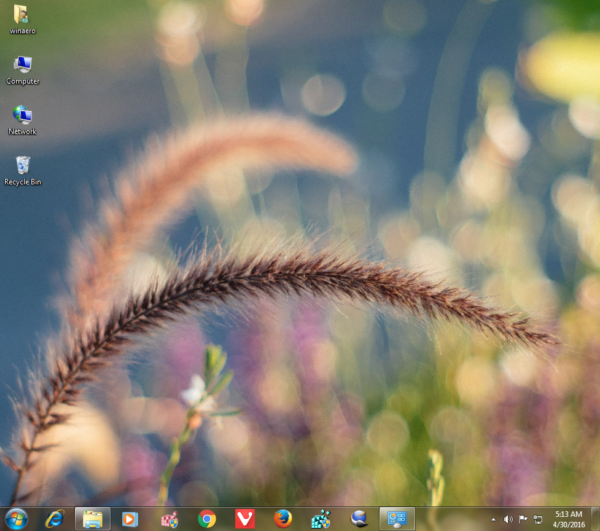
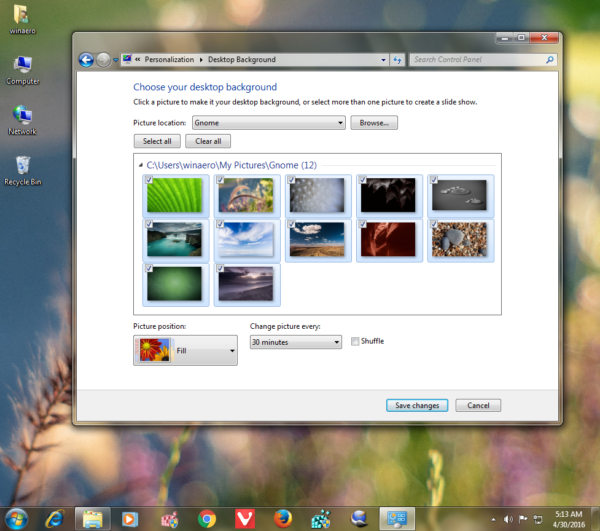

How on Earth, am I to download the latest Redstone 14332, I know I’m an insider? It’s very difficult to download unless I have to join something. So I couldn’t.
Thanks Sergey!
You are welcome.
These are very great photos, the Mirror one is amazingly simple yet still realistic. It’s a welcome change when most wallpapers have either too much detail or very little detail nowadays.