For various desktop environments like Cinnamon, KDE, MATE, etc there are plenty of desklets, panel applets and widgets to bring you a weather forecast with a fancy look. If you prefer a minimalistic but effective environment, you might be interested in learning how to get weather information right in your terminal emulator or in a pure console environment. Here is how it can be done.
Advertisеment
Before proceeding, ensure that you have the console tool curl installed. In most Linux distros, it is installed out-of-the-box. You can check if it is installed with the following command.
which curl
The command will return the full path to the CURL binary.
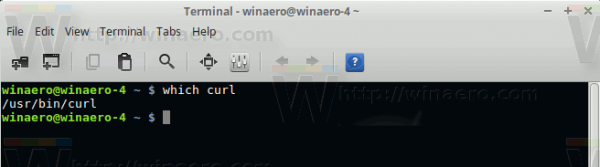
Now, we will use an open source web service wttr.in to fetch the weather forecast.
To Get Weather Forecast In Linux Console, execute the following command:
curl wttr.in/LOCATION
Replace the location portion with the name of your place. For example:
curl wttr.in/New-York
curl wttr.in/Bangalore
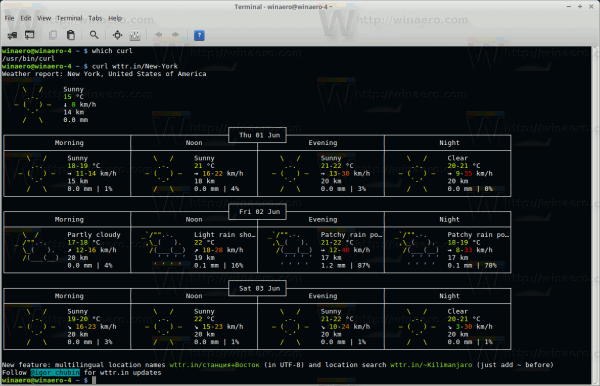
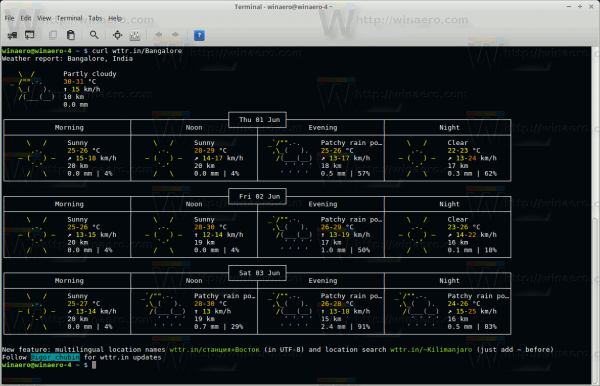
You can specify the country where you live when required. The syntax is as follows:
curl wttr.in/Madrid,Spain
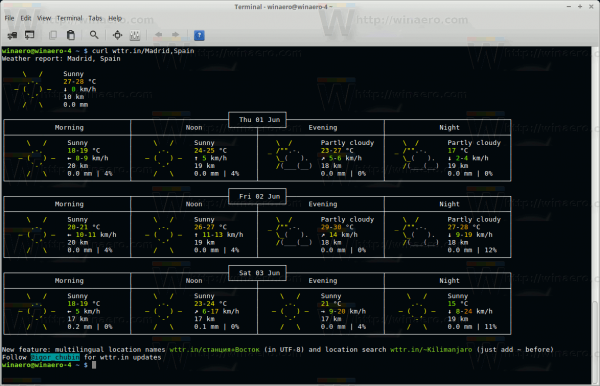 Note: It is important to not enter a space between and after the comma. If you add a space after the comma, the service will try to recognize the input parameter as multiple locations. You can use this feature to retrieve forecasts for several locations at once.
Note: It is important to not enter a space between and after the comma. If you add a space after the comma, the service will try to recognize the input parameter as multiple locations. You can use this feature to retrieve forecasts for several locations at once.
For example:
curl wttr.in/Madrid,\ Bangalore
This will show the weather in Madrid and Bangalore.
Alternatively, you can use the plus sign to fetch the forecast for multiple locations:
curl wttr.in/Madrid+Bangalore
If you execute curl without any location specified, the service will try to guess your location based on your IP geolocation information. The command in this case will look as follows:
curl wttr.in
The wttr.in service can show the forecast right in your web browser. Point your browser to the same location you use in curl. See the following screenshot: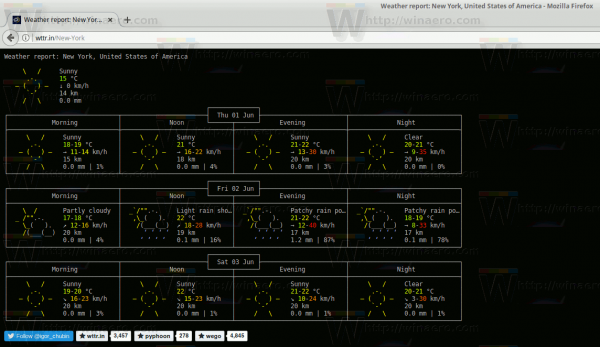
The service supports a number of options. Open the following page to learn about them:
http://wttr.in/:help
Alternatively, you can use this command in your terminal:
curl http://wttr.in/:help
Here are some useful options.
curl wttr.in/New-York?n
This will display the short version of the forecast which includes only Noon and Night.
curl wttr.in/New-York?0
This will show only the current weather in the specified location.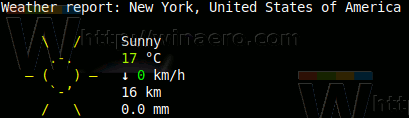
If you add ".png" to the location, the service will return a PNG image. You can embed it in your web page.
For example, open this link: http://wttr.in/New-York.png
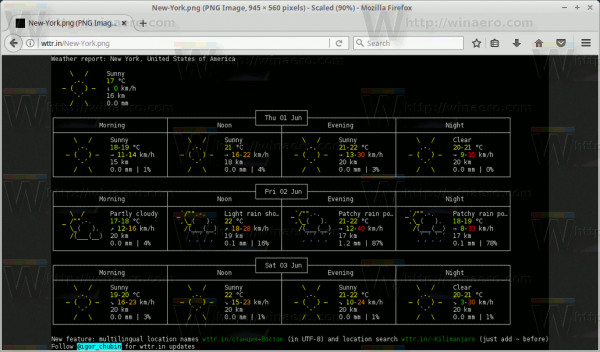
When in PNG mode, you can pass parameters as follows:
wttr.in/Location_parameters.png
For example:
wttr.in/New-York_tq0.png
The service is localized into several languages.
To change the forecast language, you can use the following syntax:
curl wttr.in/Berlin?lang=de curl wttr.in/Berlin?lang=ru
Alternatively, you can use subdomains as follows:
curl de.wttr.in/Berlin curl ru.wttr.in/Moscow
Supported languages are:
az bg ca cs cy da de el eo es fi fr hi hr hu is it ja ko mk ml nl nn pt pl ro ru sk sl sr sr-lat sv tr uk uz vi zh et hy jv ka kk ky lt lv sw th zu bs be
wttr.in can be used not only to check the weather, but also for some other purposes. To see the current Moon phase.
$ curl wttr.in/Moon
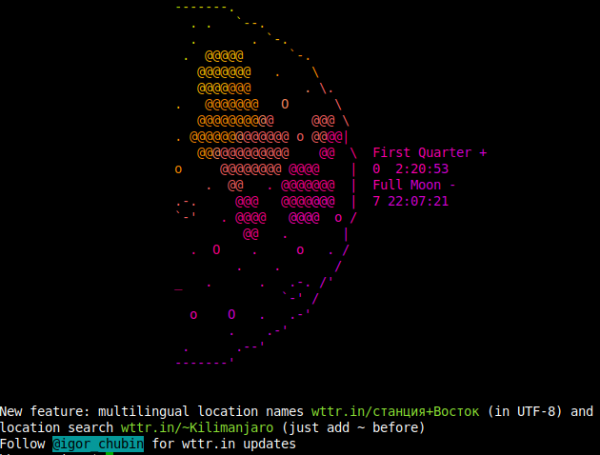
To see the Moon phase for the specified date (2016-12-25), run the following command.
$ curl wttr.in/Moon@2016-12-25
That's it.
Support us
Winaero greatly relies on your support. You can help the site keep bringing you interesting and useful content and software by using these options:

Excellent one there, Sergey! Much appreciated!