XFCE4 is my desktop environment of choice in every Linux distro I use these days. However my display resolution of 1366 x 768 on the laptop is quite low by today's standards, so I set the panel (the taskbar) to the left edge of the screen. It looks similar to Unity's bar in Ubuntu. But now I faced a strange issue: while the panel was vertical, the clock was also displayed with a vertical text orientation. Here is a way to make it horizontal.
To set the panel to the vertical orientation, I opened the panel preferences and changed its parameter General\Mode from "horizontal" to "vertical":
This should have been enough to get a vertical panel. The incorrect clock orientation was unexpected.
After playing for a few minutes with XFCE4's settings editor and config files without any luck, I returned to the panel preferences and decided to try yet another mode of the panel, called the "Deskbar". Once I set it, the clock orientation was set to horizontal automatically.
I hope this article save your time if some day you decide to use the same settings for XFCE4.
Support us
Winaero greatly relies on your support. You can help the site keep bringing you interesting and useful content and software by using these options:
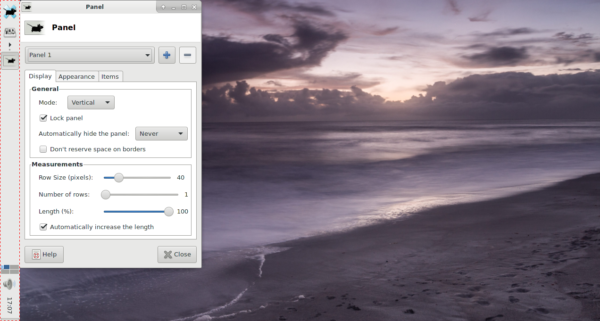
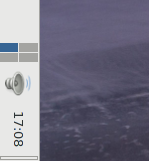
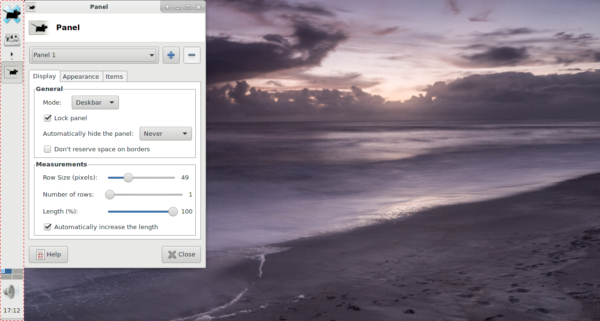
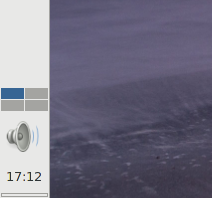

lol so dumb. Thx a bunch.
Thank you!