In addition to monthly reminders to use Microsoft Edge and Microsoft 365, Windows 11 has started showing a full-screen pop-up promoting OneDrive and device protection. The pop-up is designed to resemble the OOBE (Windows Out of Box Experience) that typically appears when you first install the operating system.
The notification encourages users to back up their files so that they can be confident that they are safe even if “something happens” to their PC. The window appears when the device starts up.
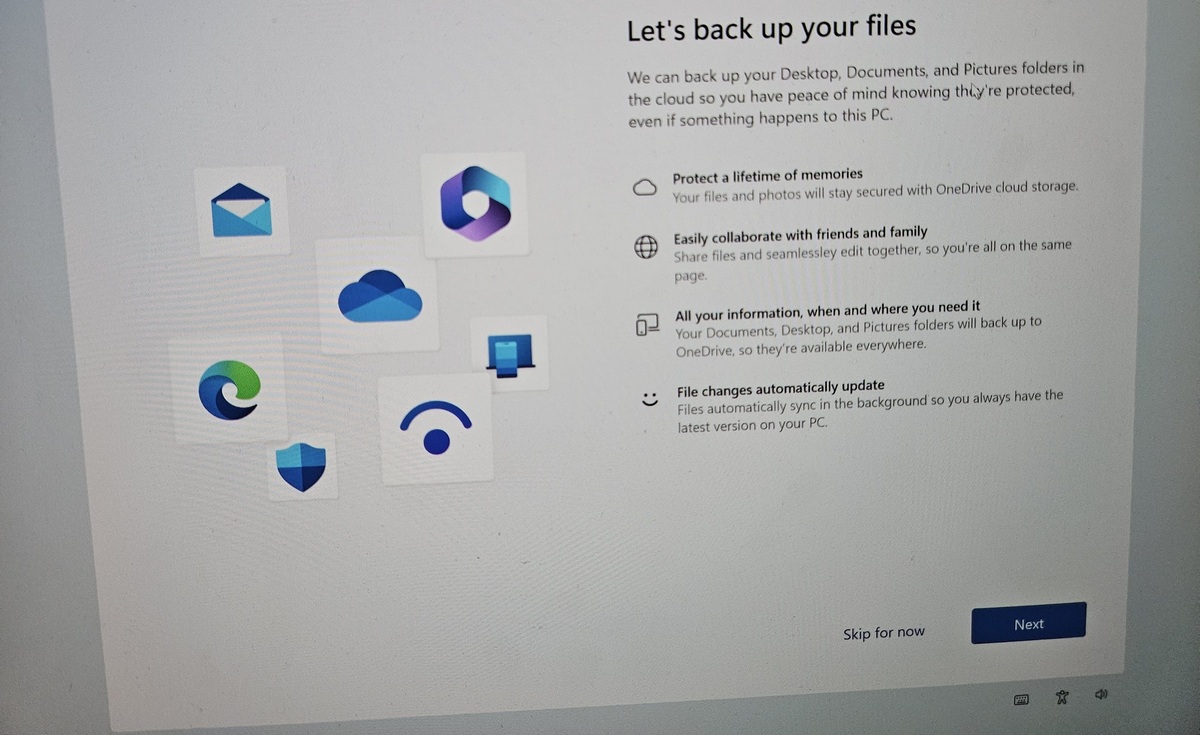
Microsoft points out four benefits of using OneDrive in Windows 11:
- Files and photos will be securely protected in OneDrive cloud storage.
- Easily collaborate and edit files with friends and family.
- Easily accessible files from different devices.
- Files are automatically synced in the background, so you always have the latest version available on your PC.
There are two options the OneDrive screen offers. You can click Next or Skip for now. The first button opens the Windows Backup app and starts syncing files to your OneDrive storage. The Skip for now button takes you to your desktop.
The "Skip for now" option is a temporary fix, meaning the prompt may resurface with the next Windows Update or after several weeks.
Support us
Winaero greatly relies on your support. You can help the site keep bringing you interesting and useful content and software by using these options:
