Microsoft has backported the System label for pre-installed apps in the Start menu from Windows 11 to Windows 10. The change is part of the recently released KB5031445, which is a Preview update for Windows 10 22H2.
Similar to Windows 11, the "System" label only appears for core components, like Microsoft Store and the Settings app. Here's how it looks.
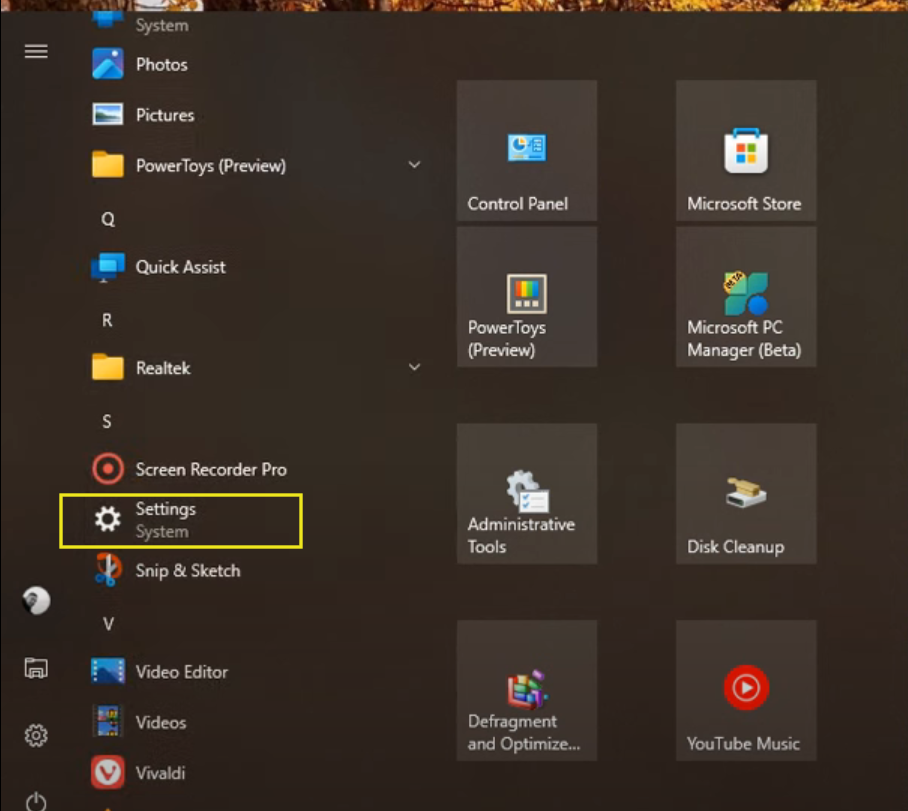
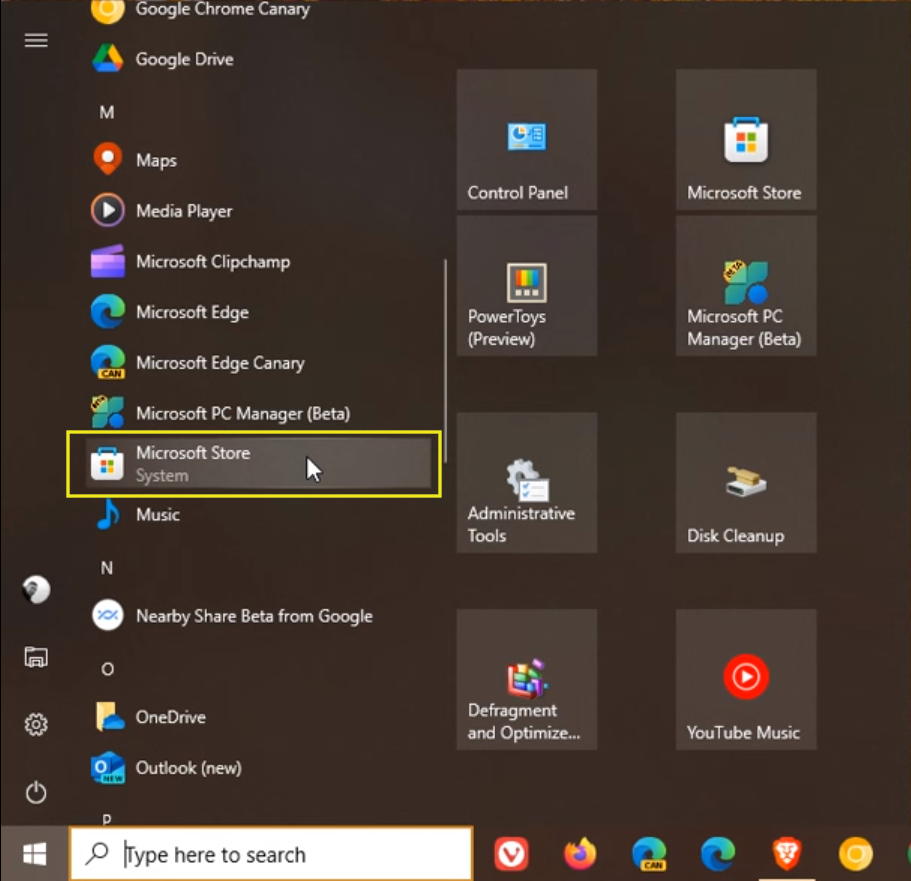
Note that the feature is still half-baked. Some of the inbox apps have the new badge, while others lack them. Also, the Settings app doesn't yet include the "System Components" page that lists all the apps with such badges.
Finally, not everyone who install the update will get the new Start menu instantly. Microsoft is rolling out this minor update gradually, so you may or may not see the change on your device. Here, none of my Windows 10 instances have it.
KB5031445 raises the OS version to Build 19045.3636. Microsoft released it on October 26, 2023. It is an optional update for the most recent stable version of Windows 10. It is focused mostly on fixes, such as correct touchscreen reaction, memory leaks in ctfmon.exe and TextInputHost.exe, printing issues, and more. The official release notes can be found here.
Credits for the finding go to BrenTech.
Support us
Winaero greatly relies on your support. You can help the site keep bringing you interesting and useful content and software by using these options:
