If you are a Windows 8 user, you probably noticed the notification about upgrading to Windows 8.1 for free. You can upgrade in-place via the Windows Store.
However, the update might fail for some users. Here's what you have to do if you are affected by this issue.
Advertisеment
There are two reasons mostly which can prevent you from upgrading Windows 8 to Windows 8.1: per-requisite updates, and wrong Windows 8 edition installed. Follow these steps and you will be able to get Windows 8.1.
Solution 1: Turn on and install Windows Updates
According to the official release notes, KB2871389is required for every Windows 8 installation. This is not a problem if you have Windows Updates turned on and set it to install updates automatically. In this case you probably have it installed already.
If not, check for updates and install every update available for Windows 8. Open the Control Panel and go to System and Security\Windows Update.
Make sure that you install KB2871389, otherwise Windows 8.1 will not be shown as an upgrade in the Windows Store.
If you have issues with update installation, please refer to the following article: How to repair Windows Update in Windows 8.1 if it does not work properly. It was written for Windows 8.1, but for Windows 8, all the steps are the same.
Solution 2: Wrong Windows 8 edition
You might be surprised, but not every Windows 8 edition supports upgrading to Windows 8.1 via the Windows Store. The following editions do not support upgrade via the Store:
- Windows 8 Enterprise.
- Windows 8 Pro installed using KMS activation.
- Windows 8 editions installed using MSDN ISO images, and those that are activated using Multiple Activation Keys.
So, what is the solution in this case? You have only one choice: you have to wait until Microsoft makes the appropriate Windows 8.1 ISO image available for download via MSDN.
If you need assistance figuring out whether or not you should upgrade to Windows 8.1 right away, read about Windows 8.1 system requirements and new features. They can help you decide.
Support us
Winaero greatly relies on your support. You can help the site keep bringing you interesting and useful content and software by using these options:
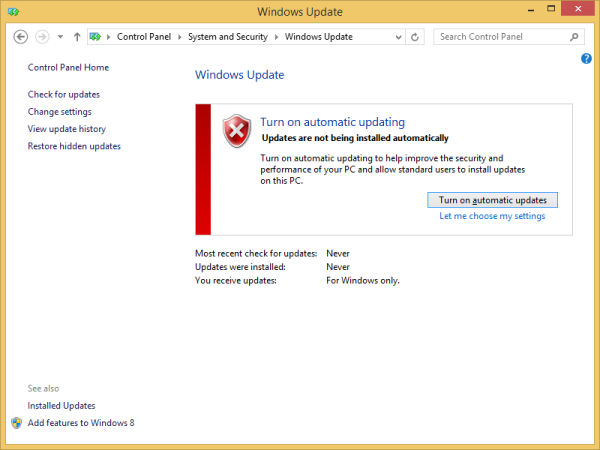

People should be made aware that you can NOT upgrade Windows 8 to Windows 8.1 on a VHD, and that Microsoft has no plans to fix this. If you want Windows 8.1 on a VHD you must do a clean install.
Also wondering if there is any way to remove the upgrade notification from the store.