The command prompt (cmd.exe) in Windows allows you to change the font and font size to make it more readable. The default font is small and that can be an issue for users of modern displays with high resolution. If you try to change the font in the command prompt window, you will notice that the scroll bar disappears! This is very annoying when you run some console app with several lines of output, and it gets displayed only partially. Here is how you can fix the issue and restore the scroll bar even for custom font settings.
Advertisеment
This is how the command prompt looks by default:
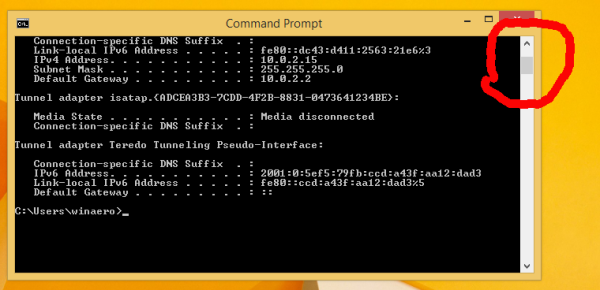
It uses a small bitmap font and has a scroll bar on the right which allows you to see long output of console apps and commands.
Now lets open properties and change the font and its size. Click the upper-left corner of the Command Prompt window, and then click Properties. (You can also press Alt+Space bar and then P)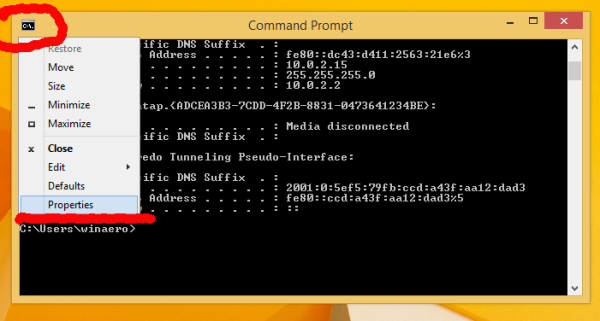
On the Font tab, pick the "Consolas" font and set it to size 14: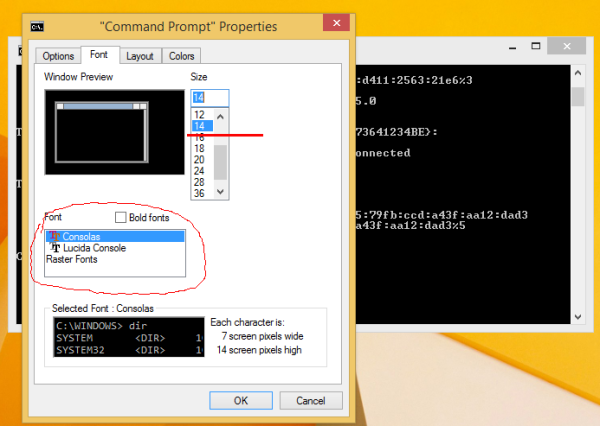
Click OK, and the scroll bar will disappear from the window! Now it will not show long command prompt output: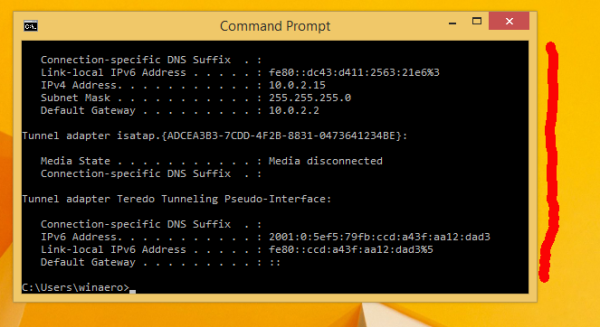
To fix this, do the following:
- Open the command prompt properties again.
- On the Options tab, in the Command History section, enter 999 as the Buffer Size, and set Number of Buffers to 5.
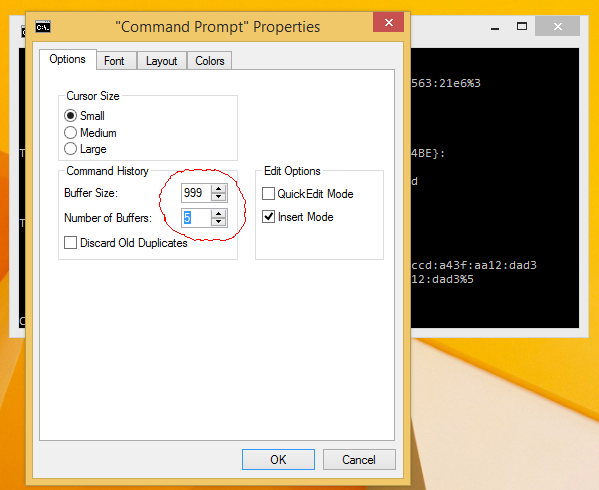
- Now switch to the Layout tab and enter 2000 for the Height of the screen buffer size:
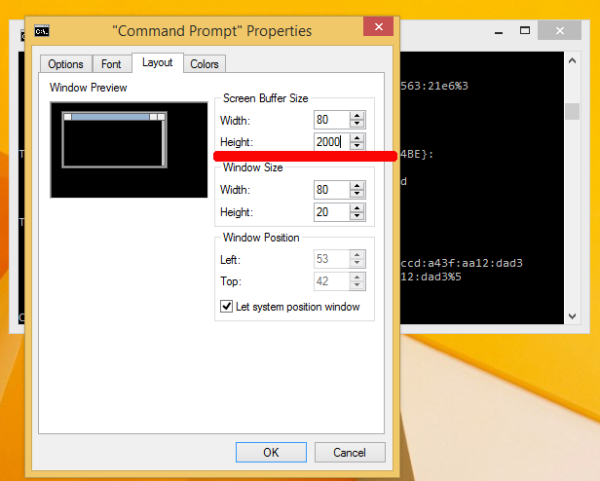
- Click OK and you are done:
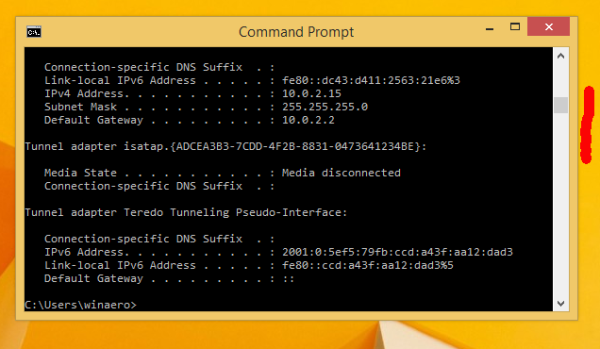
Now your command prompt window will have a scroll bar again and you can continue to use the desired font.
This trick works in all modern versions of Windows including Windows XP, Vista, 7 and Windows 8/8.1.
Support us
Winaero greatly relies on your support. You can help the site keep bringing you interesting and useful content and software by using these options:

oh cool! thanks!
Thank you so much!!!!!!!
You are welcome James
THANK YOU!
this fix my no scrolling problem in windows.
thank you winero!