Some time ago, I switched from Fluxbox to XFCE in my primary operating system, Arch Linux. I noticed a weird behavior related to the sound system. I have no pulseaudio, only ALSA. When I plugged in headphones, the speakers were not muted. Before installing XFCE, this worked like a charm. Here is a simple solution for this issue.
If your Linux system is like mine, i.e. without pulseaudio but with ALSA, you need to do the following to resolve the headphones issue:
- Open your favorite terminal app. The default XFCE terminal is a good choice.
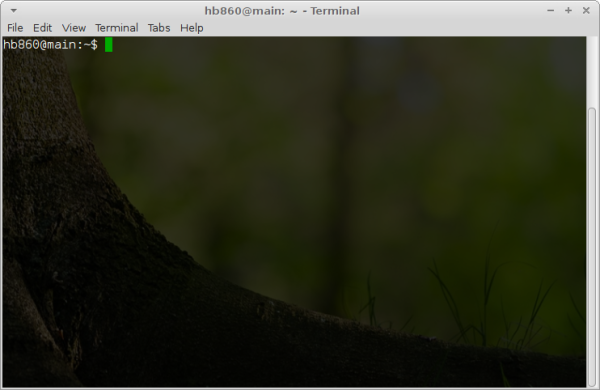
- Type the following command:
alsamixer -V playback
- Using arrow keys, scroll the app's interface to the right until you see the trackbar called "Auto-Mute".
- Change the Auto-Mute value from Disabled to Enabled using Up/Down arrow keys:
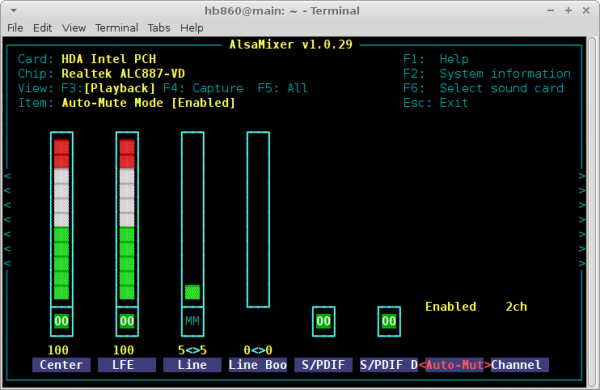
You are done. This will change the input device behavior permanently and instantly. You need not restart your PC or anything else.
Support us
Winaero greatly relies on your support. You can help the site keep bringing you interesting and useful content and software by using these options:
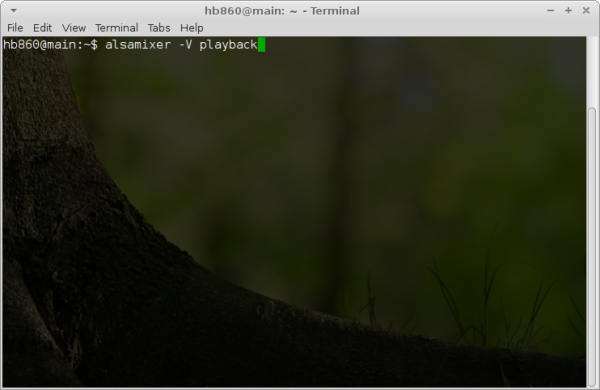

Thank you!
You are welcome.
Just had the Windows 10 Anniversary update forced on me. Your Old Windows games (Solitaire, Spider etc) disappeared from my task bar. So I reinstalled the download I saved and the Task Bar icons are back. But when I click nothing happens !!!!!
Sorry – posted in wrong thread – found the right one and question already answered :-) got the new download and I am off and running again – THANK YOU
You are welcome.