Windows 10 Build 18875 is the latest Insider Preview build at the moment of this writing. Microsoft has released it to Insiders in both Fast Ring and Skip Ahead. Unfortunately, there is some issue with this build, so many users are getting Error 0x80242016. It appears as 'error 0x80242016: Windows 10 Insider Preview 18875.1000 (rs_prerelease)' from WindowsUpdateClient in the event log. Here is a fix.
Advertisеment
For some reason, the issue is related to the Windows Search feature. Probably the Windows Search service is crashing, making the installer roll back the upgrade. Here are the steps you need to perform to successfully update your Insider Preview Windows version to Build 18875.
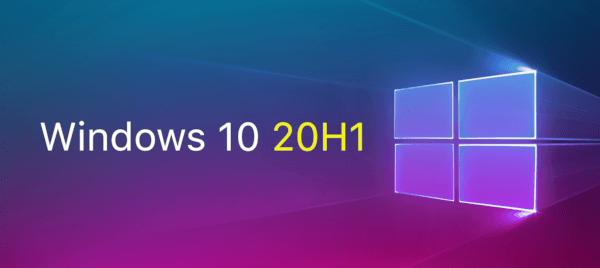
There are a number of issues posted on the Feedback Hub that confirm the build upgrade issue. Microsoft is aware about this problem and is working to provide a solution.
The error code 0x80242016 means 'WU_E_UH_POSTREBOOTUNEXPECTEDSTATE The state of the update after its post-reboot operation has completed is unexpected '. Unfortunately, it doesn't give us a clue of what actually happened.
Here's a simple fix you can apply without waiting for the official patch. By using it, I've managed to get the OS upgraded to Windows 10 Build 18875.1000 (rs_prerelease).
To Fix Error 0x80242016 with Windows 10 Build 18875,
- Press Win + X shortcut keys on the keyboard to open the Power user menu. Alternatively, you can right-click on the Start menu.
- Select the item Computer Management from the menu.
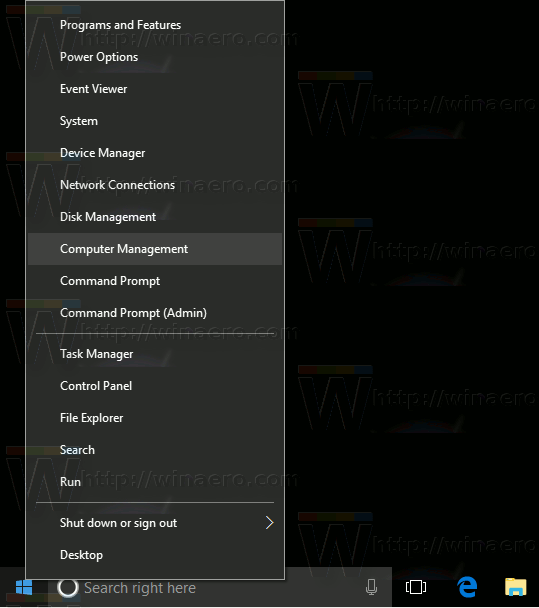
- The Computer Management utility will be opened. On the left, expand the tree view to Services and Applications\Services.
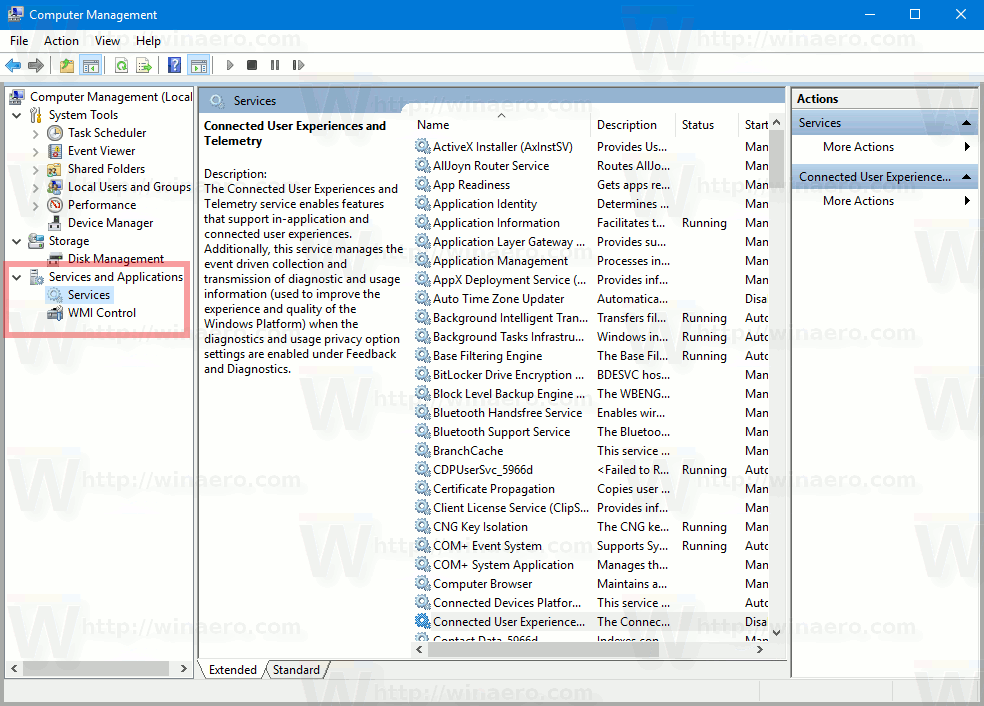
- On the right, find and double-click the service named find and double-click the service Windows Search.
- In the "Startup type" drop down list select "Disable" to disable the service.
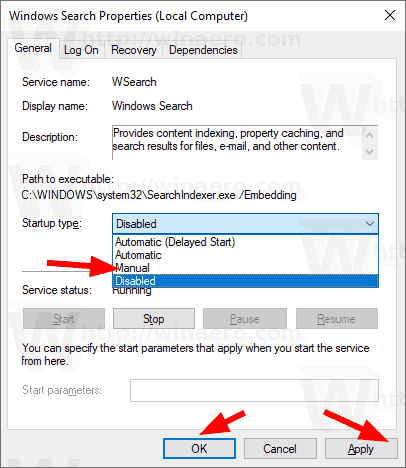
- Click on Apply and OK.
- Reboot your PC to install Windows 10 Build 18875.
You are done!
For reference, see how to disable a service in Windows 10.
Windows 10 Build 18875
Speaking for Windows 10 Build 18875, it doesn't include many new features. Its key change is the New Japanese IME.
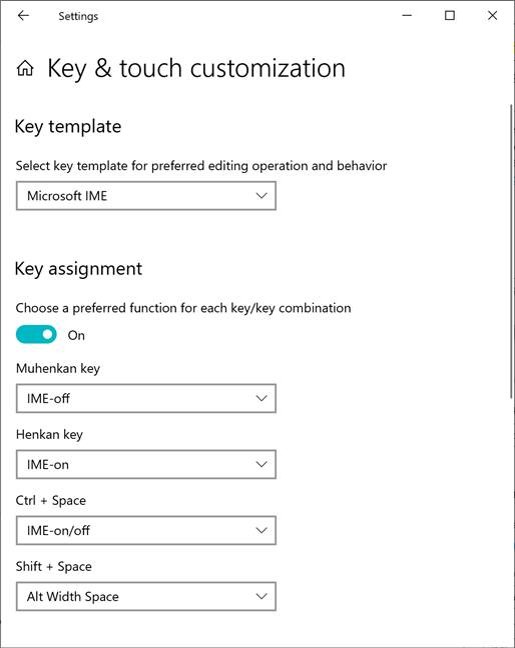
Also, it includes general fixes and improvements covered in the following post.
Windows 10 Build 18875 (20H1, Fast Ring and Skip Ahead)
Thanks to Rajanivasu for his finding.
Support us
Winaero greatly relies on your support. You can help the site keep bringing you interesting and useful content and software by using these options:

Thank you very much, you helped!
It Works for version 1903 too.
Thank you very much !!!!
you are most welcome!
Doesn’t work on my version 1903?
Did not work on my version of 1903.
Any other ideas ?
Works great for Windows 1909!! Thank you.
Did not work on my version of 1909.
Any other ideas ?