How to Fix Black Windows 7 Wallpaper After Installing KB4534310
Microsoft has recently released a security patch KB4534310 for Windows 7, included to January Patch Tuesday. Unfortunately, the cumulative update KB4534310, and its security-only counterpart KB4534314 also deliver a bug to the OS, making the desktop wallpaper black for many users.
Advertisеment
The black wallpaper bug in KB4534310 is now confirmed officially. The support page says the following:
After installing KB4534310, your desktop wallpaper might display as black when set to Stretch.
Since Windows 7 is no longer supported, Microsoft was not going to release the fix to the public, limiting the update to customers who have purchased the extended security update option. Thankfully, the company has changed their mind and is making the update available to everyone.
This will be the first update released after the support period is over for the OS.
If you are affected by the wallpaper bug, you can resolve the issue manually before Microsoft releases a new patch. As we now know, the bug only affects one wallpaper placement option, Stretch. So, it can be easily fixed by changing the wallpaper style to one of alternative settings, such as Center, or Fill.
To Fix Black Windows 7 Wallpaper After Installing KB4534310,
- Right-click on the Desktop.
- Select Personalization from the context menu.

- Click on the Desktop background link under the theme list.
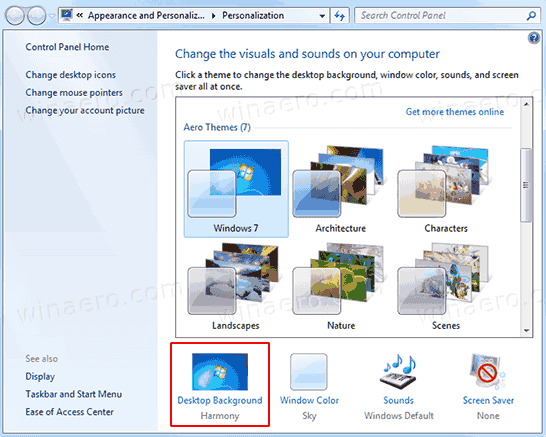
- Choose 'Fill' under 'Picture position'.
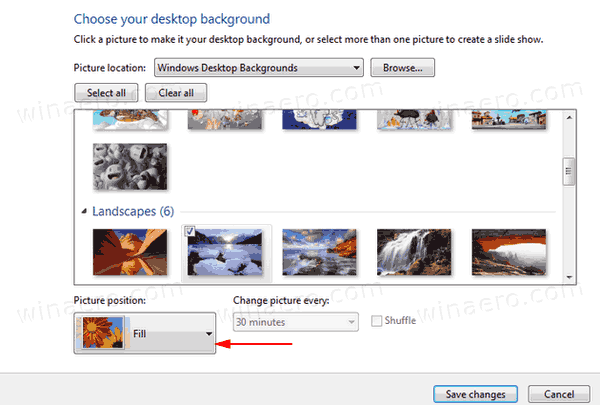
You are done.
Windows 7 has reached its end of support on January 14, 2020. This OS will no longer receive security and quality updates.
Microsoft is also offering paid Extended Security Updates (ESU). The ESU offer has been available in the Volume Licensing Service Center (VLSC) since April 1, 2019.
Windows 7 remains a very popular operating system as of this writing. This will eventually change, since Microsoft is not interested in supporting or selling Windows 7 any more. Windows 10 is the only version that is allowed to be sold and licensed. Microsoft has also shifted their attention to the Software-as-a-Service business model with Windows 10 and Office 365.
Support us
Winaero greatly relies on your support. You can help the site keep bringing you interesting and useful content and software by using these options:

Hi,
QUOTE: “Unfortunately, the cumulative update KB4534310, and its security-only counterpart KB4534314 also deliver a bug to the OS, making the desktop wallpaper black for many users.”
So, you say the BOTH Jan patches deliver a bug but do not go on to say what the bug is in KB4534314 . It is not this patch that delivers the black wallpaper bug. What ‘other’ bug does KB4534314 deliver? Please explain. Thanks, Brian (Sydney Australia)
AFAIK, they both break the wallpaper feature.