Firefox users will soon receive a notification if the website they visit have been recently breached. This will be done with help of the Firefox Monitor online service that is integrated with the browser. It will deliver breach alert service notifications to Firefox desktop users.
Advertisеment
Mozilla integrated the Firefox Monitor system add-on in Firefox 62. It was initially available to users with the EN-US locale only. Now it is available to users with other locales. Firefox Monitor will support 26 different languages, including German, French, Spanish, Turkish, Chinese, Canadian English, Russian, Japanese and Portuguese.
Mozilla has teamed up with the website 'Have I Been Pwned' whose data will be used to notify users about possible data breaches. The pop-up notification will display a short description about the breach. There will be a link to open the Firefox Monitor online service to see more details about the nature and breadth of the breach. The notification will appear at most once per site and only for data breaches reported in the previous twelve months.
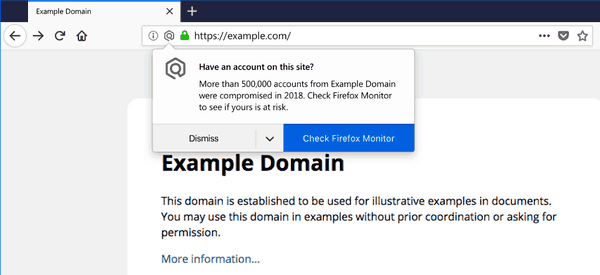
Using Firefox Monitor, the user will be able to check if his email was part of the breached data using the 'Have I Been Pwned' database.
The changes will be rolling out to Firefox users gradually over the coming weeks.
The user will be able to disable Firefox Monitor notifications for any web site. There will be an option "Never show Firefox Monitor alerts" under the drop down menu of the Dismiss button.
To see if you have Firefox Monitor enabled, open the browser and type the following in the address bar:
about:support
Tip: See this list of Firefox about: commands
Scroll down to the ' Firefox Features ' section and check if you have the Firefox Monitor line in the table.
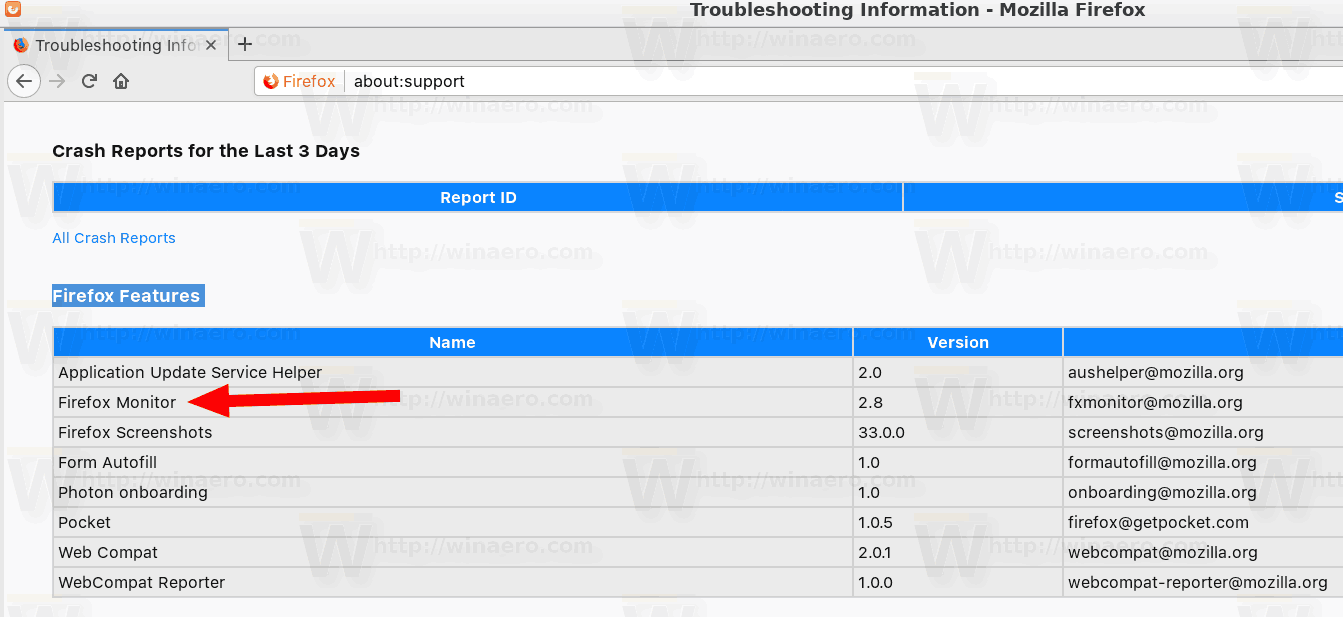
The Firefox Monitor system add-on can be disabled by settings the about:config option extensions.fxmonitor.enabled to false. If may need to create a new BOOLEAN option manually if it doesn't exist in your Firefox version.
That's it.
Support us
Winaero greatly relies on your support. You can help the site keep bringing you interesting and useful content and software by using these options:

In english – Firefox is going to track everything you do online.
Please clarify.
I believe you meant we need to create a new boolean named “extensions.fxmonitor.enabled” and set it to “false”.
Is this correct?
correct. thank you.