I have three versions of the Firefox browser installed simultaneously, including Firefox stable branch, Nightly and a special UX build. I use Nightly for my regular browsing tasks very often. Yesterday, I noticed that the browser was preventing me from using the Google +1 service and Gmail as well and Google was showing me the following error message: Oops! your browser seems to have cookies disabled. Make sure cookies are enabled or try opening a new browser window. I had not changed any settings and cookies were enabled, however, the error still continued to occur. Here is how I fixed it.
- Open a new tab and enter the following text in the address bar:
about:config
Confirm that you will be careful if a warning message appears for you.
- Enter the following text in the filter box:
http2draft
- You will see the network.http.spdy.enabled.http2draft parameter. Just set it to false by double-clicking it and restart the browser.
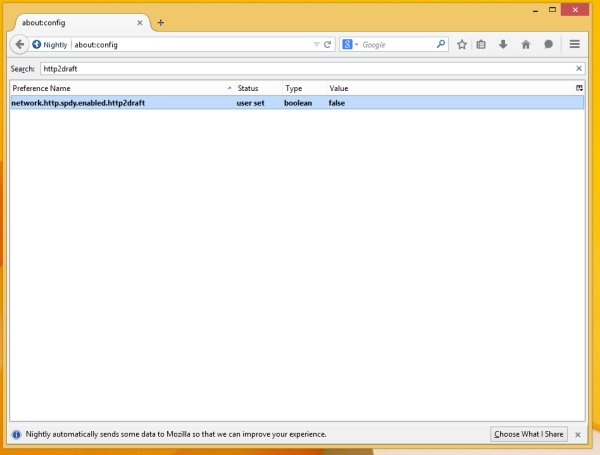
Now Google services will work properly in your browser. This will disable the HTTP 2.0 web standard support, which is in a draft stage at this moment and not ready for mainstream use. If you are interested in the details, refer to Mozilla's bug tracker.
Support us
Winaero greatly relies on your support. You can help the site keep bringing you interesting and useful content and software by using these options:

Well Rats . . . I tried your fix along with a myriad of others . . . nothing seems to help. Any other ideas?
Thanks!
Steve