Firefox Nightly now comes with several new features. First of all, it allows translating a selected text block without translating the web page entirely. It also brings native support for isolated sessions (container tabs) and vertical tab layout.
Advertisеment
Vertical tabs are coming with Firefox 126. This feature is currently available in the Nightly builds. Vertical tabs appear is a sidebar.
Vertical Tabs
The sidebar with vertical tabs can be displayed either expanded or collapsed. When expanded, it shows page titles from open tabs, along with some of the internal pages like downloads, bookmarks, etc.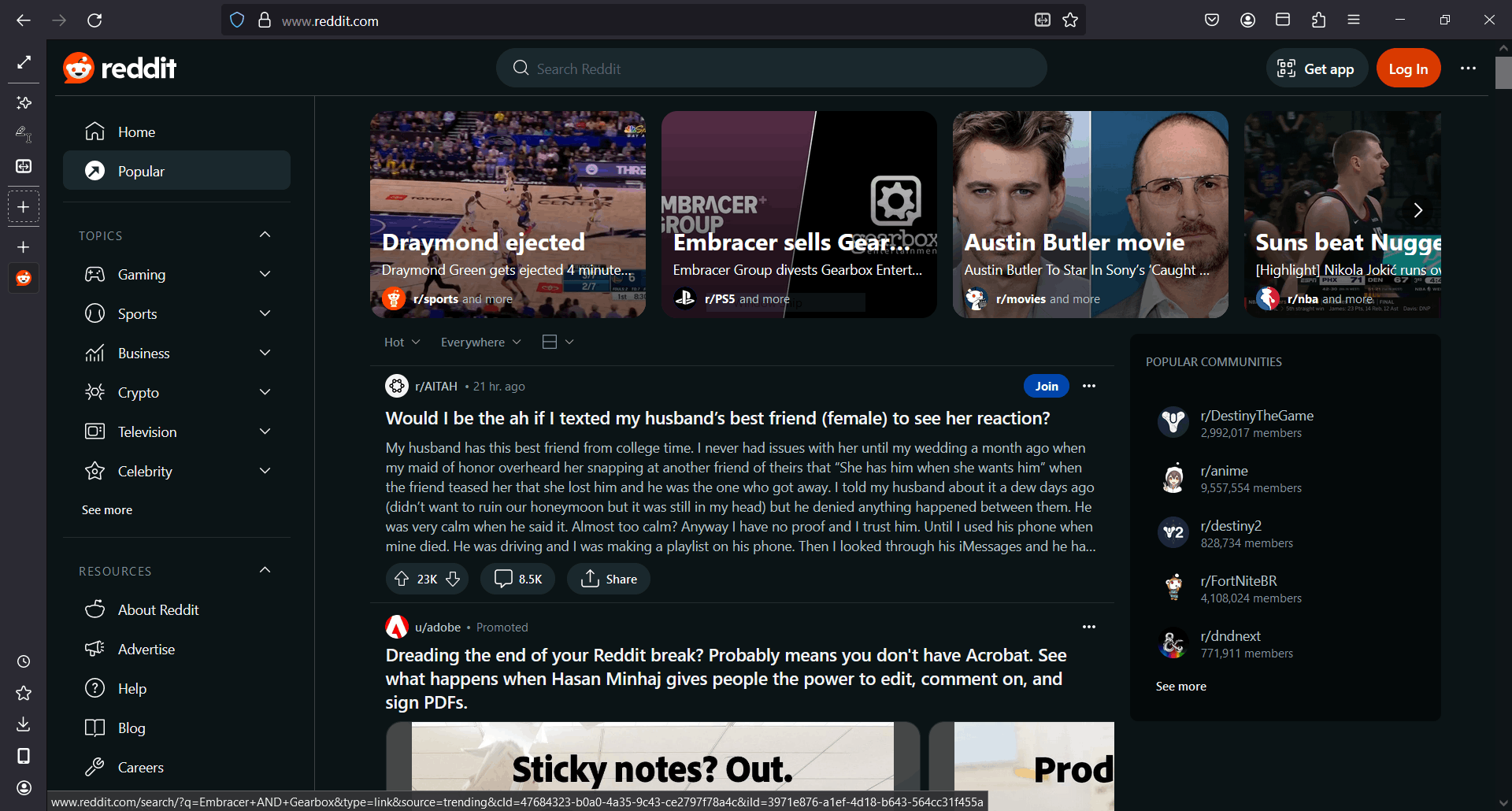
When the sidebar is collapsed, only icons of sites and internal pages are visible.
By default, the horizontal row of tabs remain visible. But you can disable it and move all tabs to the vertical area only.
Moving the horizontal row of tabs to the sidebar allows you to allocate additional screen space for viewing site content, which is especially important on widescreen laptop screens. This comes in handy when browsing websites with fixed, non-scrolling headers.
Note: Mozilla has already removed the bits from Nightly and also removed a dedicated "larch" build of the browser. There is currently no way for you and me to test vertical tabs unless the developers make them available again.
Tab containers
Another cool features are tab containers that allow you to visually combine several tabs of similar topics. if you have a lot of tabs, containers will significantly improve the usability and allow you to combine content by task and type.
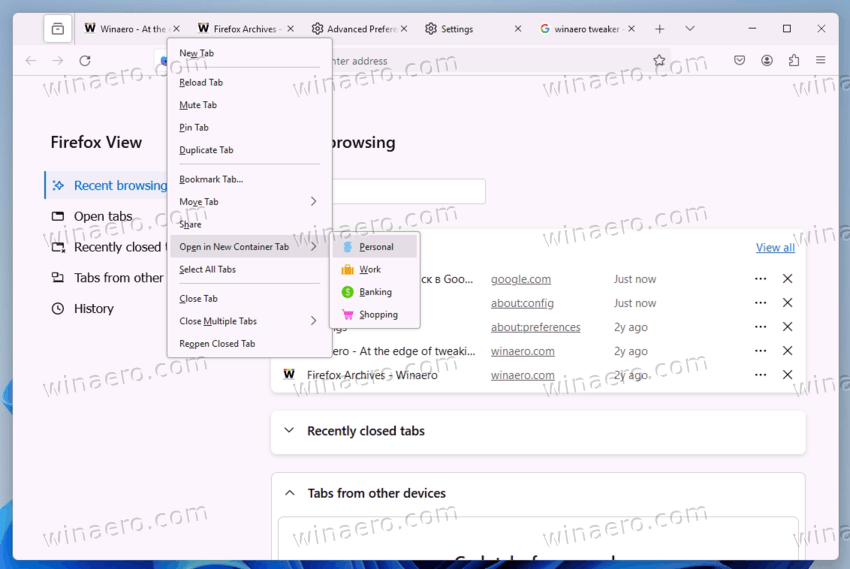
For example, you can separate tabs related to work, entertainment, shopping, financial services, and social networks. There will be an option to search through different containers.
It is worth nothing that you can get containers right now in the stable Firefox version. This feature is available with a special add-on for several years. Also, it is not a new option after all, it was first introduced in 2016.
Translator improvements
Nightly build now include the ability to translate a web page into Russian, Ukrainian and Estonian. But in stable builds you can only translate from the mentioned languages. It uses a local offline translator based on the open source Bergamot engine.
In addition, nightly builds allow you to translate text fragments selected on a page. Previously, only translation of the entire page was supported. There is a new translation option that appears when you right-click on a selected block of text.
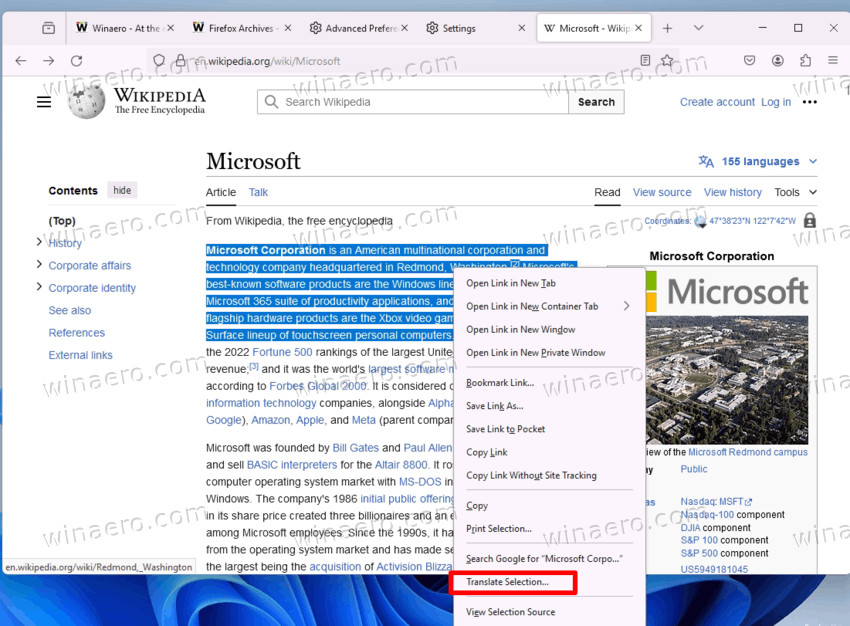
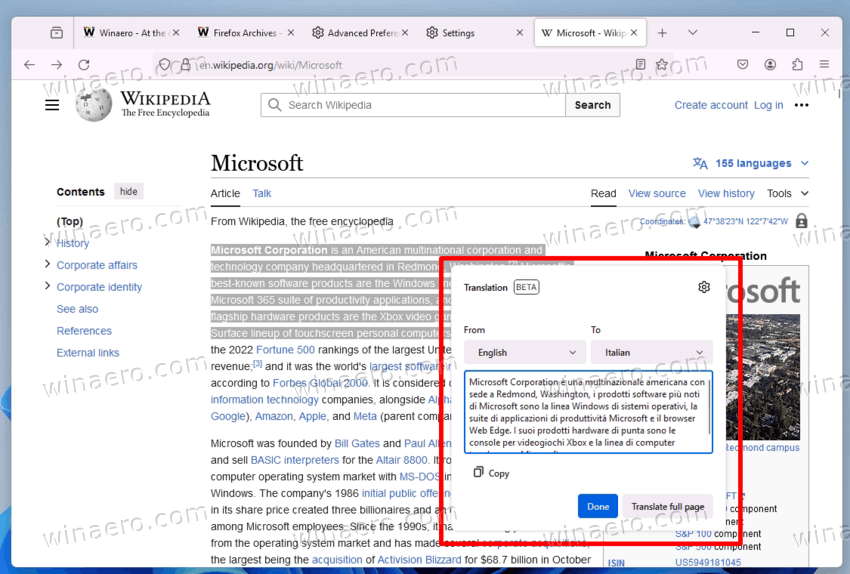
To activate translation of selection, enable the browser.translations.select.enable option in about:config . It is disabled by default as of this writing.
Support us
Winaero greatly relies on your support. You can help the site keep bringing you interesting and useful content and software by using these options:
